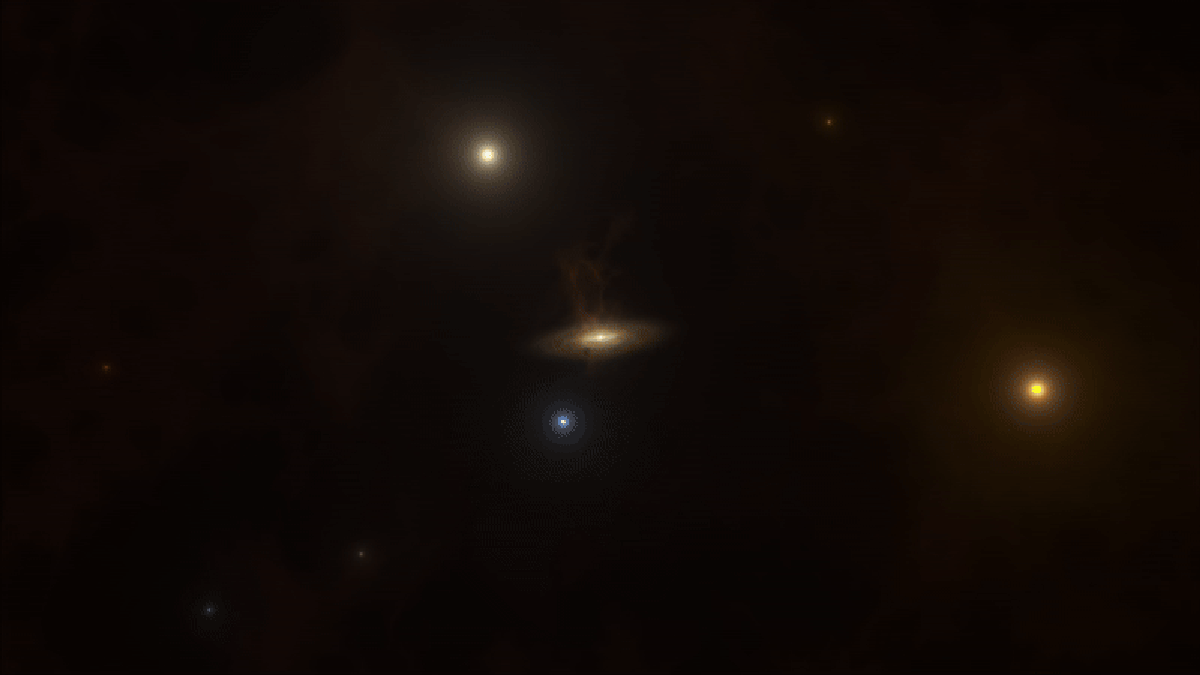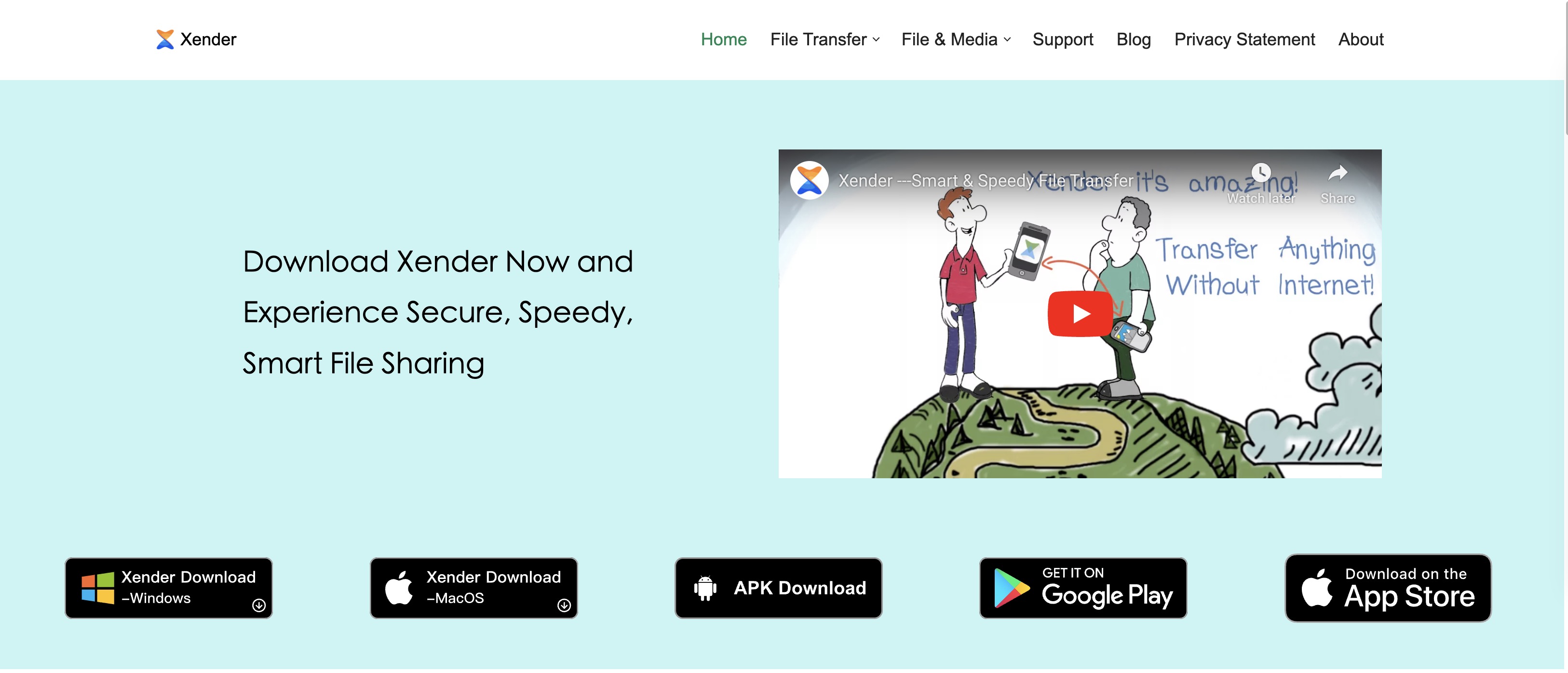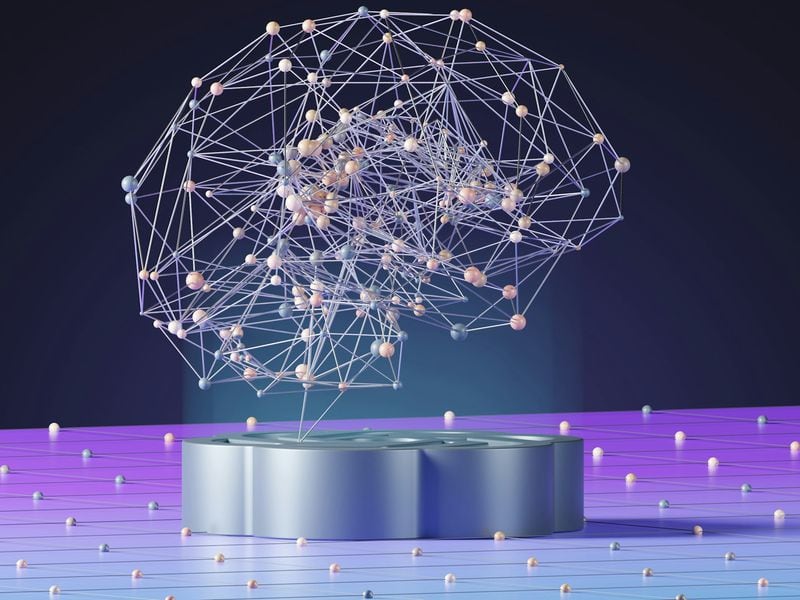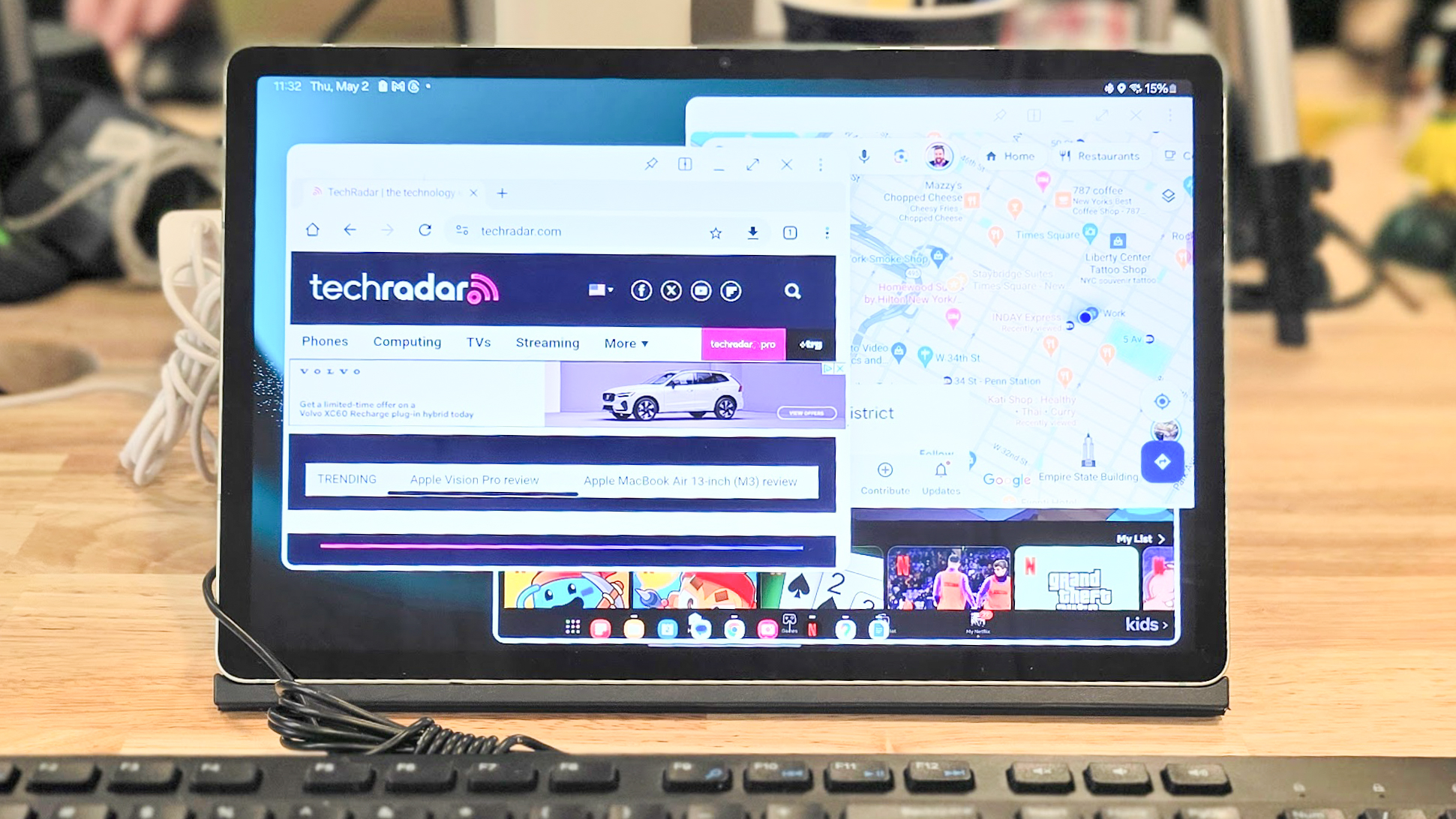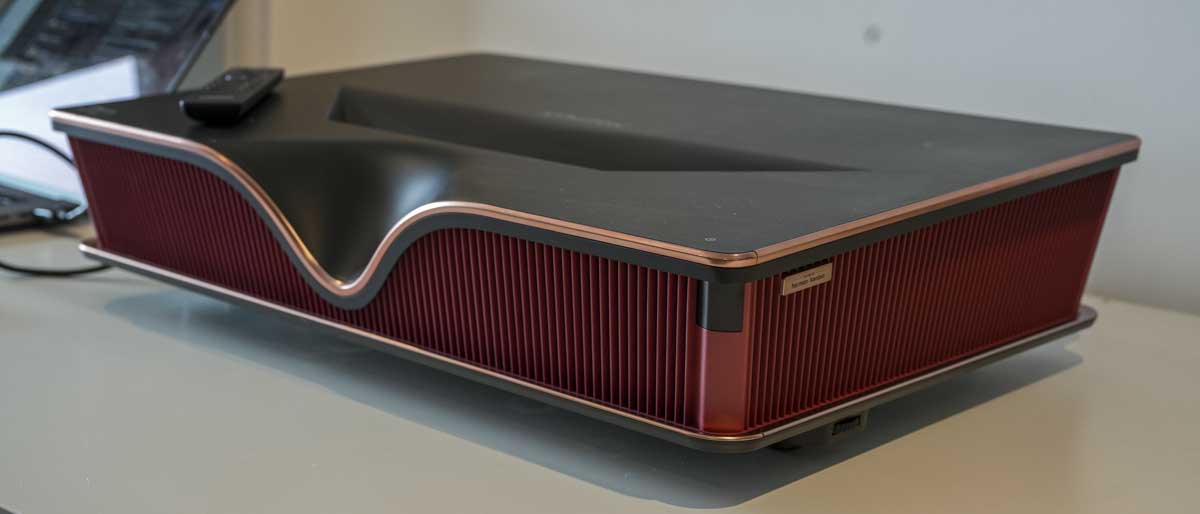Samsung Smart Switch review: the ultimate tool for seamless device transition
When you buy a new Samsung device, this is the tool you need to move your data easily.
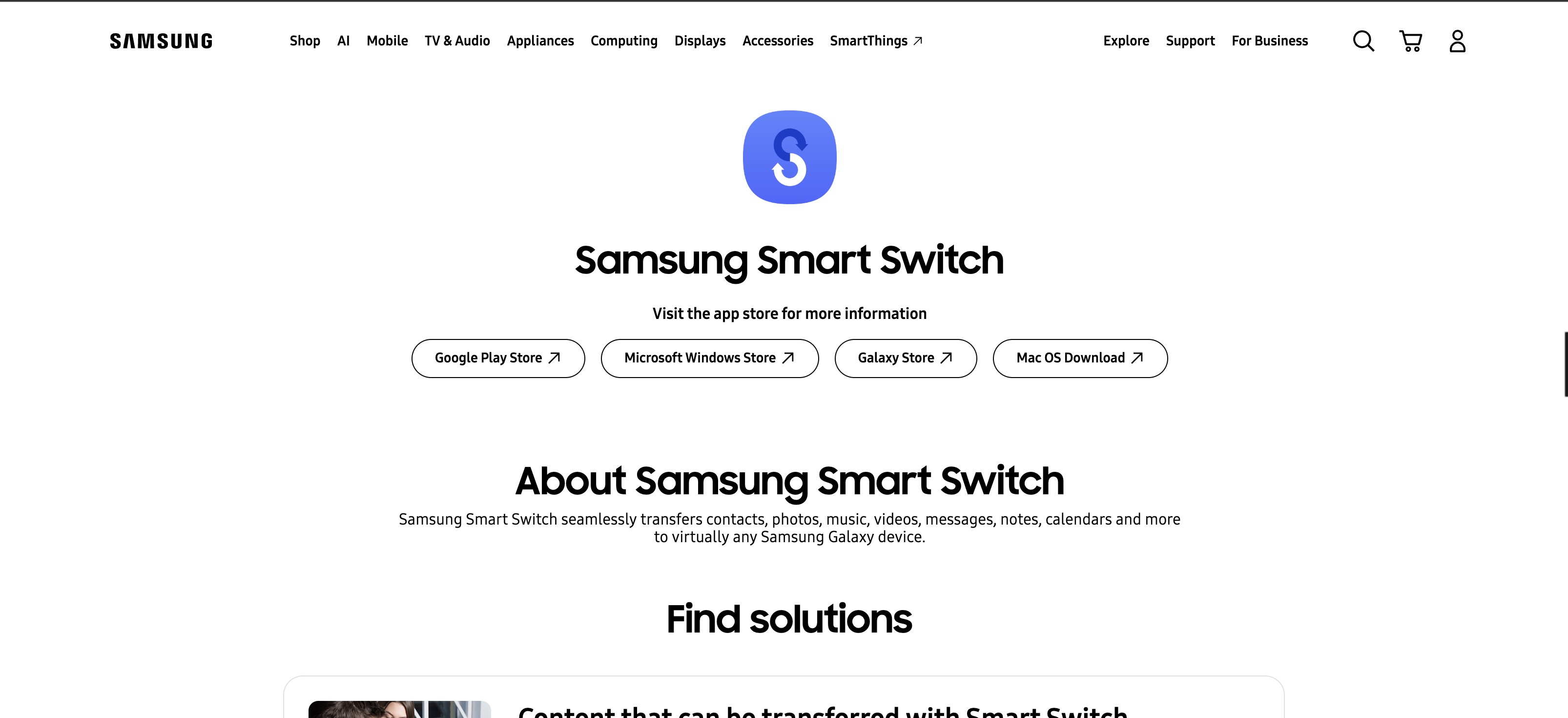
In the fast-evolving world of technology, many tech enthusiasts look forward to staying updated with the latest smartphones. However, transitioning from an old device to a new one often comes with challenges, primarily transferring data. This is where the Samsung Smart Switch comes into play. This powerful tool has revolutionized how users migrate their data, making the switch seamless and incredibly user-friendly.
Samsung Smart Switch is a software application designed to help users move their contacts, photos, music, messages, and more from their old device to their new Samsung Galaxy device. It supports transfers from Android and iOS, making it an incredibly versatile tool for anyone looking to upgrade their phone without losing precious data.
Interested in reading more about Samsung Smart Switch? Check out the website.
Features
Transferring data from an old smartphone to a new one can be a significant challenge when upgrading. Samsung has tackled this issue with its Smart Switch app, designed to make the transition as smooth as possible for Samsung users. Whether moving from an iOS device or another Android phone, the Samsung Smart Switch simplifies the process, allowing you to move your data seamlessly. Let’s take a look at the key features that make the Samsung Smart Switch an essential tool for Samsung users.
Compatibility: Smart Switch offers broad compatibility, allowing users of both Android and iPhone devices to seamlessly transfer their data. This feature ensures that no matter which type of phone you have, you can easily switch to a new device without any hassle.
Comprehensive data transfer: Samsung Smart Switch is a convenient tool that quickly transfers all your data from your old device to your new Samsung device. It seamlessly transfers various data types, including contacts, calendar events, photos, and documents. Whether you're swyou'reg from an old Samsung device, another Android device, or even an iPhone, Samsung Smart Switch makes the transition smooth and hassle-free.
Wired and wireless transfer options: Depending on your preference and the specific devices you are using, you can choose between connecting your devices directly using a cable or transferring data wirelessly.
Simple and intuitive interface: The app guides users through the process step by step, making it accessible even to those who may not be very tech-savvy.
Backup and restore functionality: Samsung Smart Switch is a versatile tool that enables users to seamlessly transfer their data, including contacts, photos, and messages, from their old device to a new Samsung device. In addition to data transfer, the Samsung Smart Switch offers a convenient way to create backups of important data, providing users with an extra layer of security and peace of mind. This backup functionality ensures that users can safeguard their valuable information and quickly restore it in case of unexpected data loss or device replacement.: The app guides users through the process step by step, making it accessible even to those who may not be very tech-savvy.
Backup and restore functionality: Samsung Smart Switch is a versatile tool that enables users to seamlessly transfer their data, including contacts, photos, and messages, from their old device to a new Samsung device. In addition to data transfer, the Samsung Smart Switch offers a convenient way to create backups of important data, providing users with an extra layer of security and peace of mind. This backup functionality ensures that users can safeguard their valuable information and quickly restore it in case of unexpected data loss or device replacement.
Why use Samsung Smart Switch?
The Samsung Smart Switch is a convenient and user-friendly tool that seamlessly transfers a wide range of data, including contacts, messages, photos, and even applications, from your old device to your new Samsung phone. The Smart Switch app also ensures that your personal information remains secure during transfer. Overall, it's a reliable and efficient solution for anyone upgrading their phone.
Installation and setup
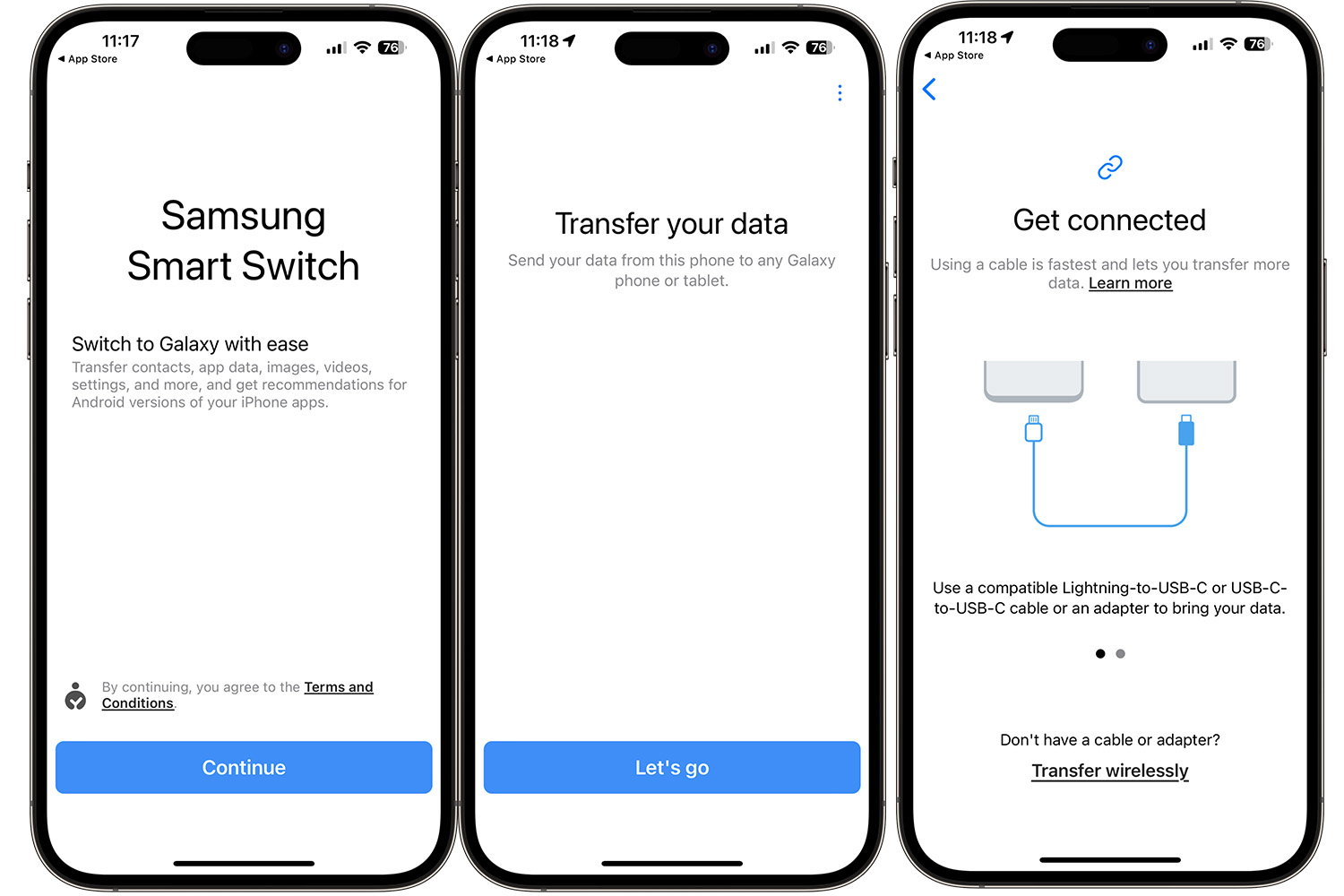
When it comes to moving your data from one device to another, Samsung Smart Switch is a standout choice known for its ease and effectiveness. The whole process of transferring your information is quite straightforward.
To begin, make sure you have Samsung Smart Switch installed on both your devices. You can find the app on the Google Play Store, Apple App Store, or the Samsung Galaxy Store.
On your device, access Smart Switch either through the Settings menu under "Accounts and backup" or directly from the app drawer.
Decide how you want to link your devices—whether wirelessly or via a USB-C cable. After establishing the connection, pick the data you want to move from one device to another. Smart Switch will give you an estimated time, for how this transfer will take.
Finally, initiate the transfer process. Be patient until it finishes. Once completed your new Samsung device will have all your chosen data ready for you to continue right where you left off.
Plans and pricing
Perhaps the best thing about the Samsung Smart Switch data transfer option is that it’s completely free. All you need are your two devices, the app, and a Samsung account to utilize the service.
Final Verdict
In today’s world, smartphones have become essential tools in our lives. Samsung Smart Switch is a valuable tool that enhances our tech experience. Whether you’ve been using Samsung devices for a long time or you’re new to the Galaxy family, Smart Switch ensures that switching to a new device is not just an upgrade, but also a seamless transfer of your digital life. With Samsung Smart Switch, you’re not just transferring data; you’re preserving memories and continuity in the digital age.
During our tests, we had no trouble transferring data from Android to Android and from iOS to Android. The main issue is that the speed of the transfer depends on the method you use. If possible, use a USB-C cable for the fastest transfer. If you have to transfer wirelessly, it will take a bit longer. However, the amount of data you are transferring is the biggest factor in how long the process will take. The more data you have, the longer it will take. Pretty straightforward, right?
More from TechRadar Pro
- Best ways to share files securely
- For an alternative, check out our Dr.Fone review.
- Best ways to share big files