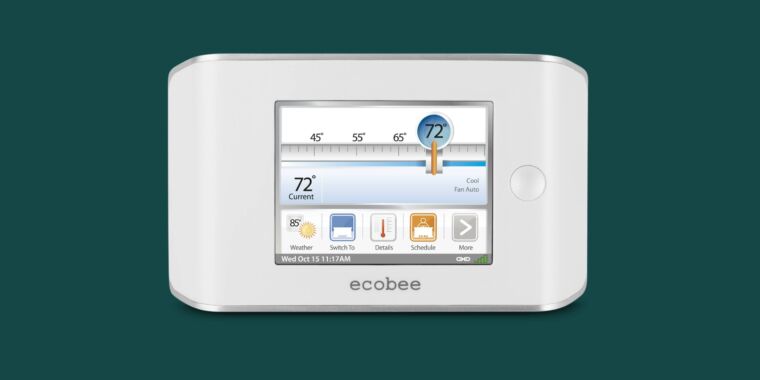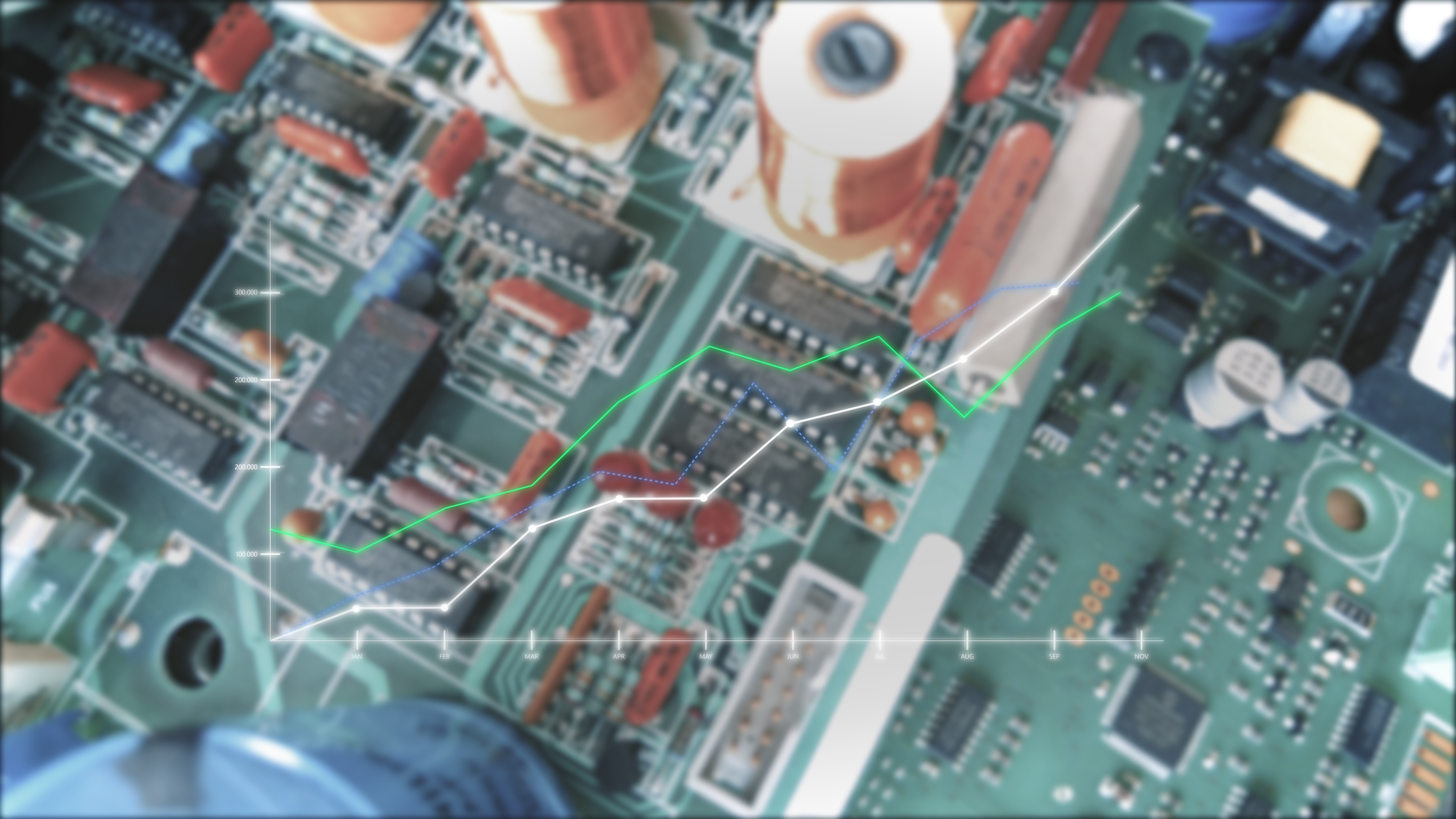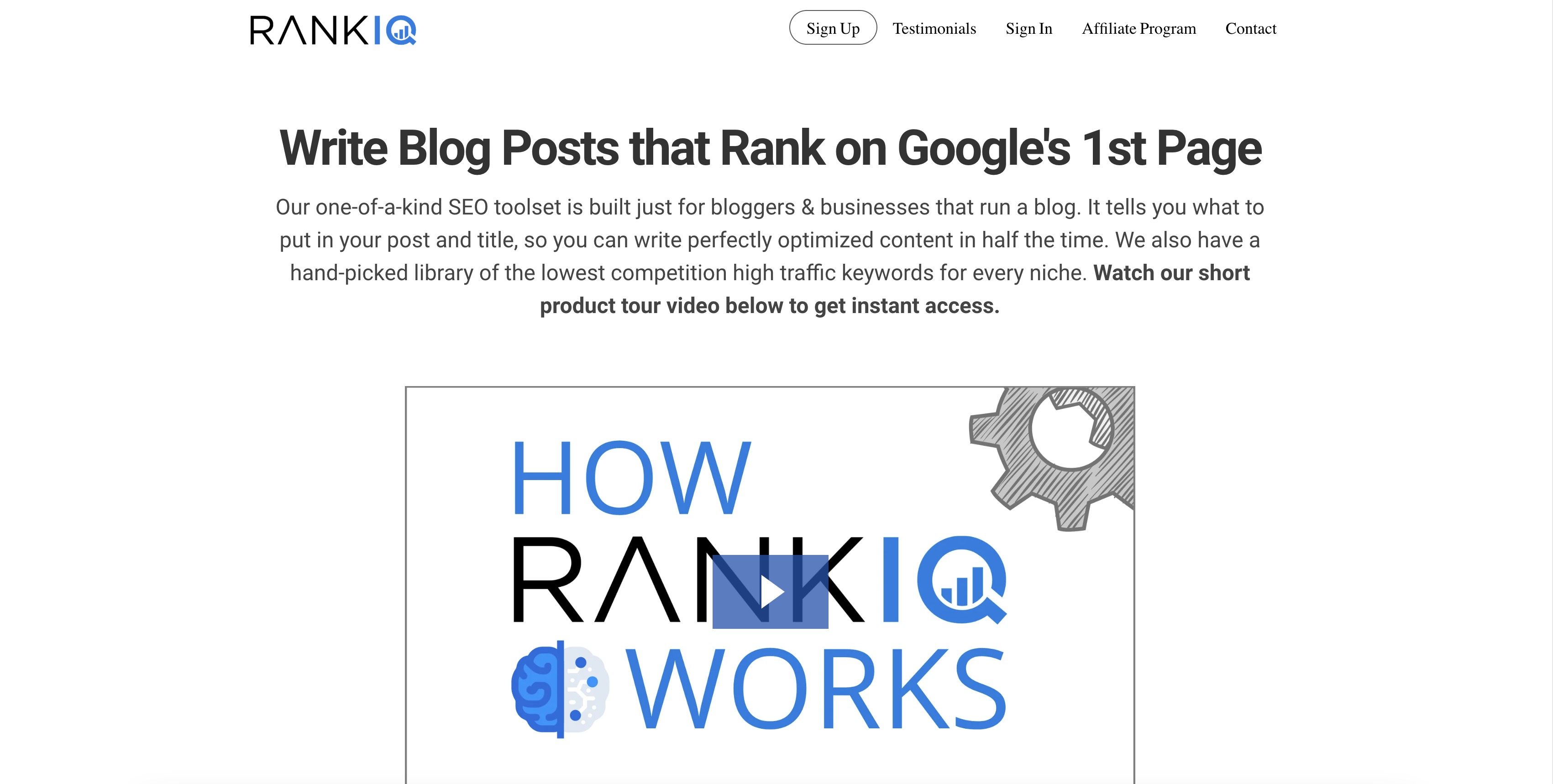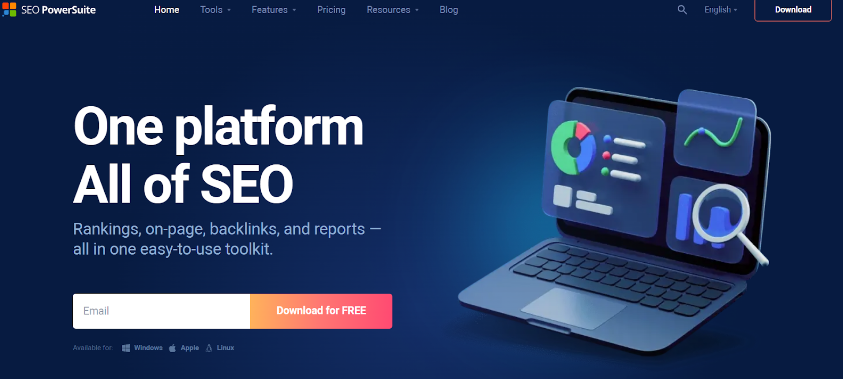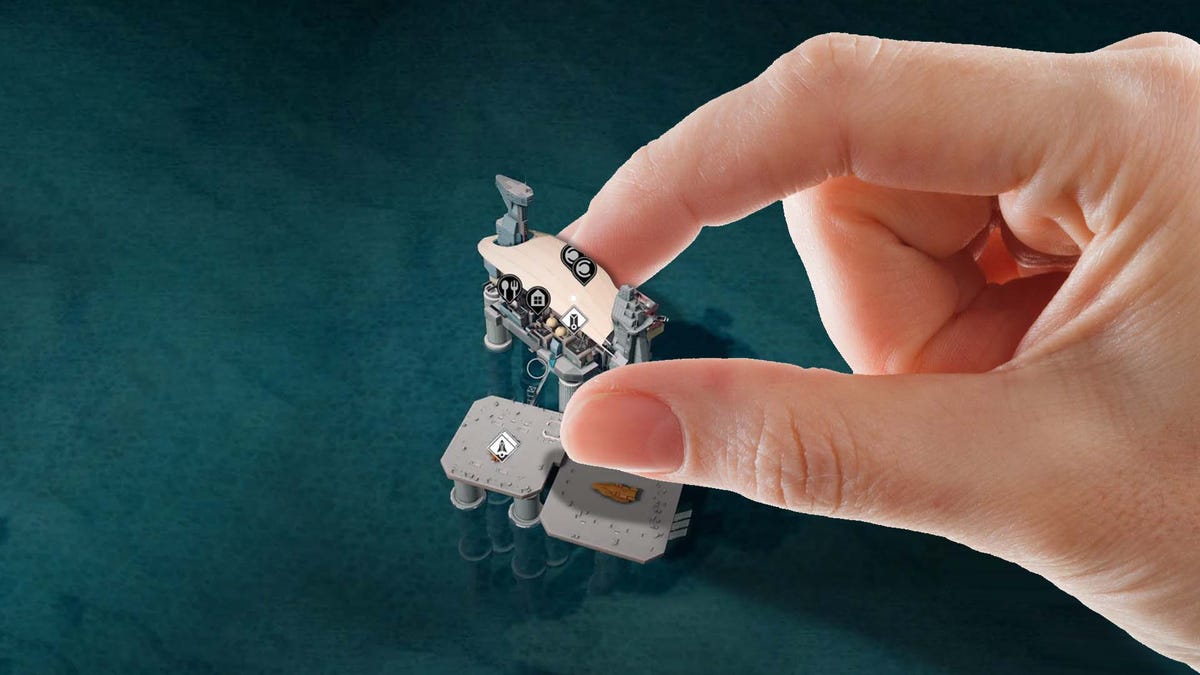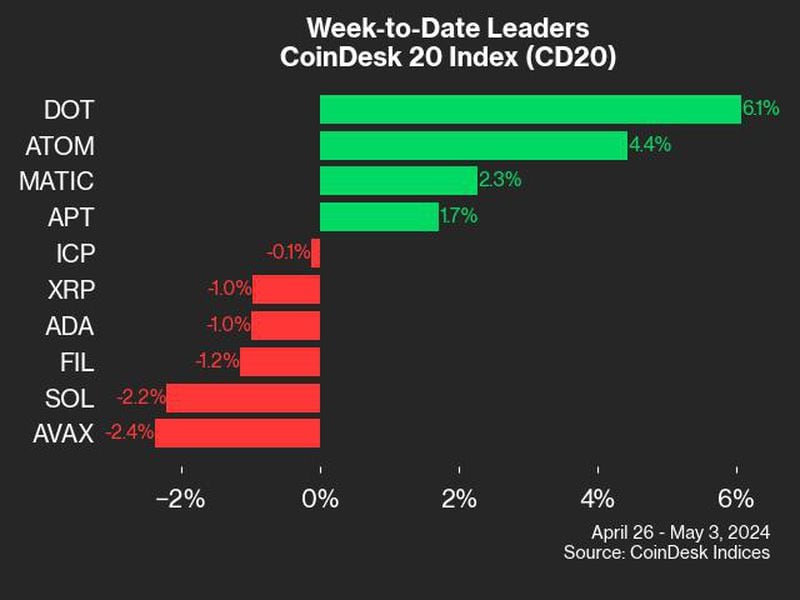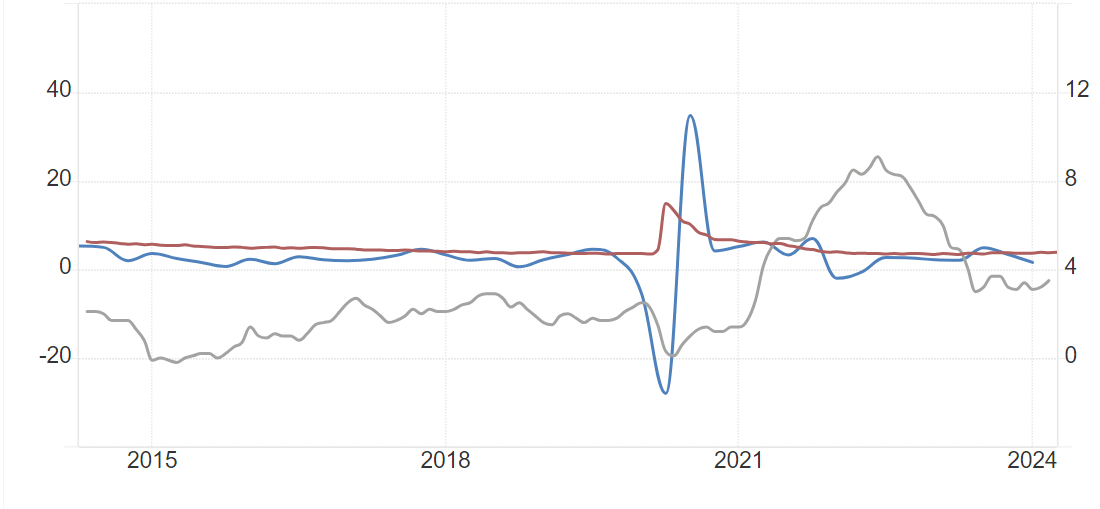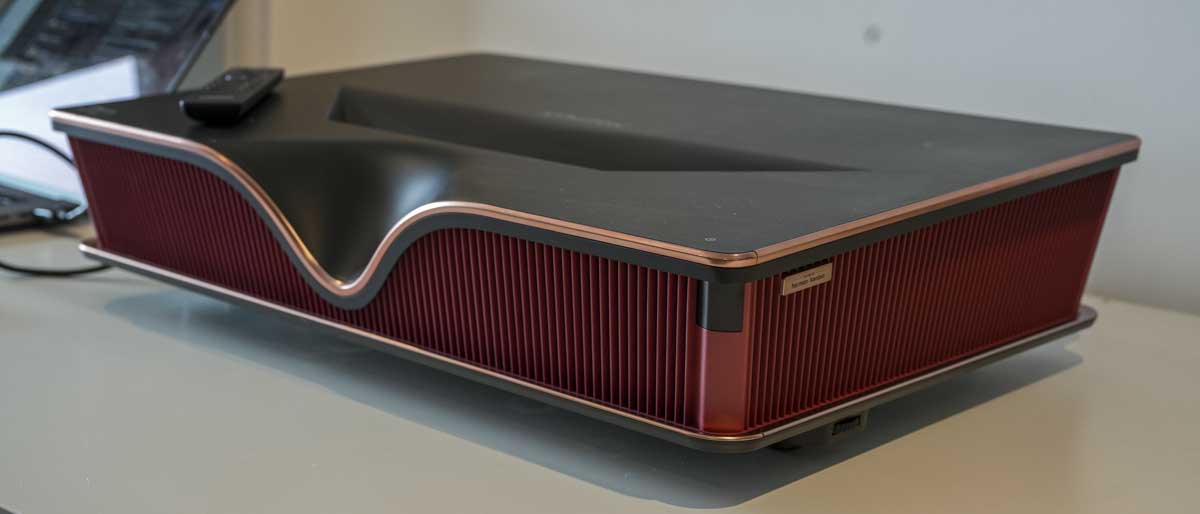Valheim console commands and how to use them
Surviving in Valheim can get pretty harrowing as you progress through the game. If you’re struggling and need some relief, console commands can provide a way to tweak your experience. Here’s how to activate and use them. How to enable the console in Valheim Screenshot by Destructoid Steam For the Steam version, just follow these steps. Right-click the game in your Steam library and select properties. In the textbox under “Launch Options” input -console. Launch the game. Press F5 during gameplay to open the console. PC Game Pass It’s a bit more complicated to enable the console on the PC Game Pass version. Navigate to the game's installation folder. By default, it can be found at C:\XboxGames\Valheim\Content. Right-click on Valheim.exe and select “Create Shortcut.” Right-click the shortcut and select properties. In the textbox beside “Target” add -console to the end (after a space). Click Apply (or just OK) and exit the window. Use the shortcut to launch the game (you can copy and paste the shortcut somewhere accessible). Press F5 during gameplay to open the console. Xbox Getting to the console is much easier on Xbox. Press RB+LB+RT+LT+menu (the three lines) and the console will open. How to use the console in Valheim The console in Valheim can be used for an assortment of things. There’s a massive list of commands that you can do, but not all of them are going to be immediately useful. You can simply type / in the console and it will pop up a list of commands to scroll through. Most likely, you’re going to want to stick to the cheats. Valheim Cheats In order to enable cheats in Valheim, there’s one additional step: you need to type devcommands into the console. Also, note that you can only use these cheats in singleplayer. Most commands can’t be used on multiplayer servers. Cheat Usage God Toggles God Mode. Fly Toggles Fly Mode. Ghost Toggles Ghost Mode, which makes your character undetectable. Heal Restores all health. Puke Resets hunger, health, and stamina. Clearstatus Removes all status effects from your character. Freefly This unlocks the camera from your character to allow you to look around freely. Ffsmooth Smooths the freefly camera. Adding 1 activates this, adding 0 resets it. Killall Kills all nearby entities, including tamed creatures. Tame Tames all nearby creatures. Removebirds Removes all the birds. Every one of them. Removefish Removes every fish. Nocost Allows you to build without required items or materials. Removedrops Removes all items in the area. Goto Teleports you to a given location. Formatted as goto [x,z]. Location Spawn location. Formatted as location [location id] [save]. Raiseskill Raises a skill by a specified amount. Formatted as raiseskill [skill] [amount] Resetcharacter Resets your character back to default Spawn Spawns any entity specified. Formatted as spawn [entity id] [amount] [level]. Pos Shows player location in coordinates. Tod Sets time of day (from 0 to 1 with .5 being noon). Format as tod [value]. Time Displays time (toggle). Skiptime Moves time forward. Formatted as skiptime [seconds] Timescale Sets time to move using a multiplier. Formatted as timescale [multiplier] with 3 being the highest. Dpsdebug Show DPS (damage per second). (Toggle). Save Forces a world save. Model 0 Changes player model to the masculine body. Model 1 Changes player model to the feminine body. Hair Changes your hair. Formatted as Hair [Number] you can enter 1-4. Zero or no value removes your hair. Beard Changes your beard. Formatted as Beard [Number] you can enter 1-4. Zero or no value removes your beard. Wind Sets the angle and force of wind. Formatted as wind [angle] [intensity]. Resetwind Sets the wind back the way it was. Event Starts a specified event. Formatted as event [name]. Stopevent Stops active event. Randomevent Starts a random event. Exploremap Reveals the map. Resetmap Hides (un-reveals) the map. Admin commands If you are set as the admin of a server, you can also use these commands to manage players. Command Usage Ban Bans player from server. Formatted as ban [player name, user ID, or IP]. Unban Removes player from ban list. Formatted as unban [player name, user ID, or IP]. Banned Shows list of banned players. Kick Kicks player from server. Formatted as Kick [player name, user ID, or IP]. Save Forces world save. Ping Shows server latency. lodbias Sets level of detail (draw distance) on server Formatted as lodbias [number]. Ranges from 1-5. The post Valheim console commands and how to use them appeared first on Destructoid.


Surviving in Valheim can get pretty harrowing as you progress through the game. If you’re struggling and need some relief, console commands can provide a way to tweak your experience. Here’s how to activate and use them.
How to enable the console in Valheim
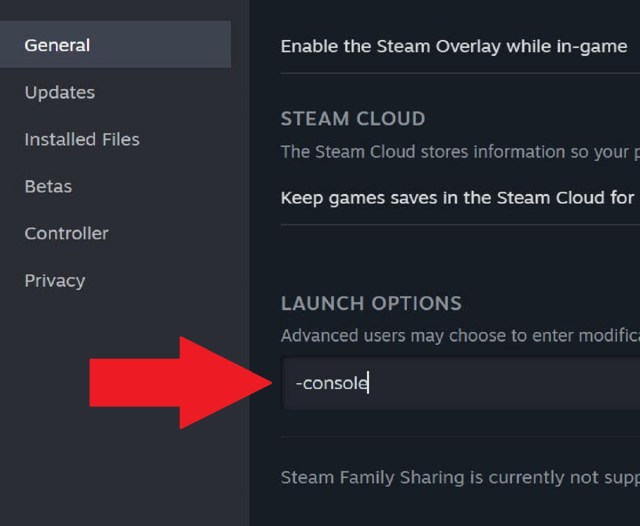
Steam
For the Steam version, just follow these steps.
- Right-click the game in your Steam library and select properties.
- In the textbox under “Launch Options” input -console.
- Launch the game.
- Press F5 during gameplay to open the console.
PC Game Pass
It’s a bit more complicated to enable the console on the PC Game Pass version.
- Navigate to the game's installation folder. By default, it can be found at C:\XboxGames\Valheim\Content.
- Right-click on Valheim.exe and select “Create Shortcut.”
- Right-click the shortcut and select properties.
- In the textbox beside “Target” add -console to the end (after a space).
- Click Apply (or just OK) and exit the window.
- Use the shortcut to launch the game (you can copy and paste the shortcut somewhere accessible).
- Press F5 during gameplay to open the console.
Xbox
Getting to the console is much easier on Xbox.
- Press RB+LB+RT+LT+menu (the three lines) and the console will open.
How to use the console in Valheim
The console in Valheim can be used for an assortment of things. There’s a massive list of commands that you can do, but not all of them are going to be immediately useful. You can simply type / in the console and it will pop up a list of commands to scroll through.
Most likely, you’re going to want to stick to the cheats.
Valheim Cheats
In order to enable cheats in Valheim, there’s one additional step: you need to type devcommands into the console. Also, note that you can only use these cheats in singleplayer. Most commands can’t be used on multiplayer servers.
Cheat
Usage
God
Toggles God Mode.
Fly
Toggles Fly Mode.
Ghost
Toggles Ghost Mode, which makes your character undetectable.
Heal
Restores all health.
Puke
Resets hunger, health, and stamina.
Clearstatus
Removes all status effects from your character.
Freefly
This unlocks the camera from your character to allow you to look around freely.
Ffsmooth
Smooths the freefly camera. Adding 1 activates this, adding 0 resets it.
Killall
Kills all nearby entities, including tamed creatures.
Tame
Tames all nearby creatures.
Removebirds
Removes all the birds. Every one of them.
Removefish
Removes every fish.
Nocost
Allows you to build without required items or materials.
Removedrops
Removes all items in the area.
Goto
Teleports you to a given location. Formatted as goto [x,z].
Location
Spawn location. Formatted as location [location id] [save].
Raiseskill
Raises a skill by a specified amount. Formatted as raiseskill [skill] [amount]
Resetcharacter
Resets your character back to default
Spawn
Spawns any entity specified. Formatted as spawn [entity id] [amount] [level].
Pos
Shows player location in coordinates.
Tod
Sets time of day (from 0 to 1 with .5 being noon). Format as tod [value].
Time
Displays time (toggle).
Skiptime
Moves time forward. Formatted as skiptime [seconds]
Timescale
Sets time to move using a multiplier. Formatted as timescale [multiplier] with 3 being the highest.
Dpsdebug
Show DPS (damage per second). (Toggle).
Save
Forces a world save.
Model 0
Changes player model to the masculine body.
Model 1
Changes player model to the feminine body.
Hair
Changes your hair. Formatted as Hair [Number] you can enter 1-4. Zero or no value removes your hair.
Beard
Changes your beard. Formatted as Beard [Number] you can enter 1-4. Zero or no value removes your beard.
Wind
Sets the angle and force of wind. Formatted as wind [angle] [intensity].
Resetwind
Sets the wind back the way it was.
Event
Starts a specified event. Formatted as event [name].
Stopevent
Stops active event.
Randomevent
Starts a random event.
Exploremap
Reveals the map.
Resetmap
Hides (un-reveals) the map.
Admin commands
If you are set as the admin of a server, you can also use these commands to manage players.
Command
Usage
Ban
Bans player from server. Formatted as ban [player name, user ID, or IP].
Unban
Removes player from ban list. Formatted as unban [player name, user ID, or IP].
Banned
Shows list of banned players.
Kick
Kicks player from server. Formatted as Kick [player name, user ID, or IP].
Save
Forces world save.
Ping
Shows server latency.
lodbias
Sets level of detail (draw distance) on server Formatted as lodbias [number]. Ranges from 1-5.
The post Valheim console commands and how to use them appeared first on Destructoid.