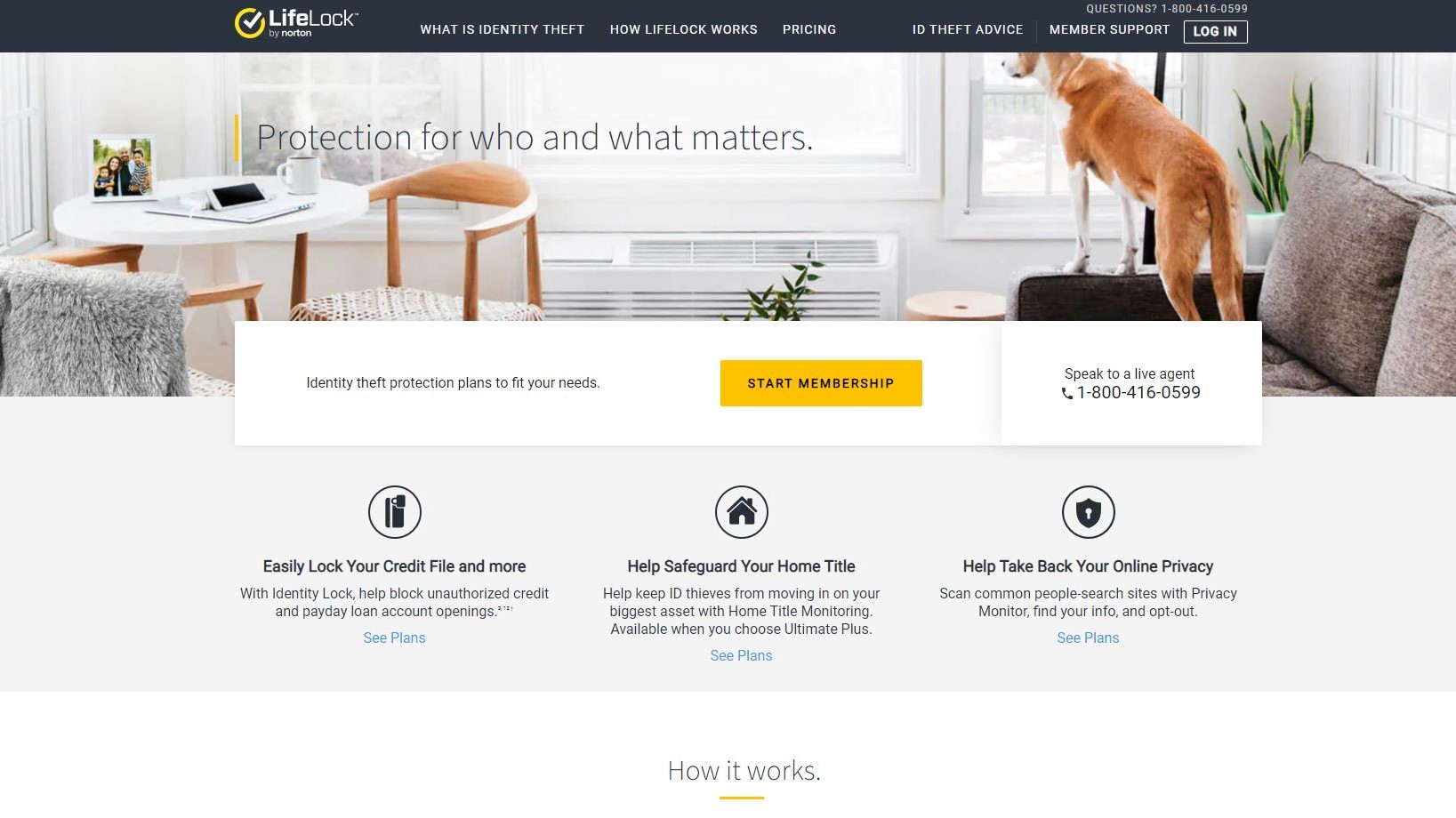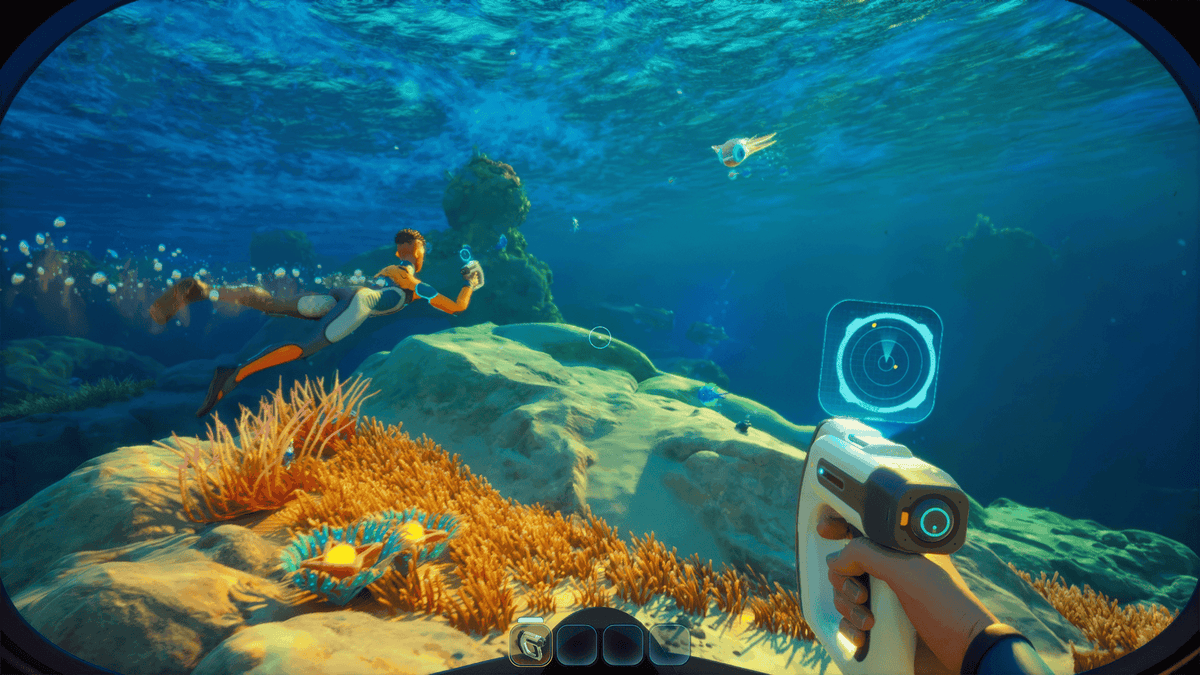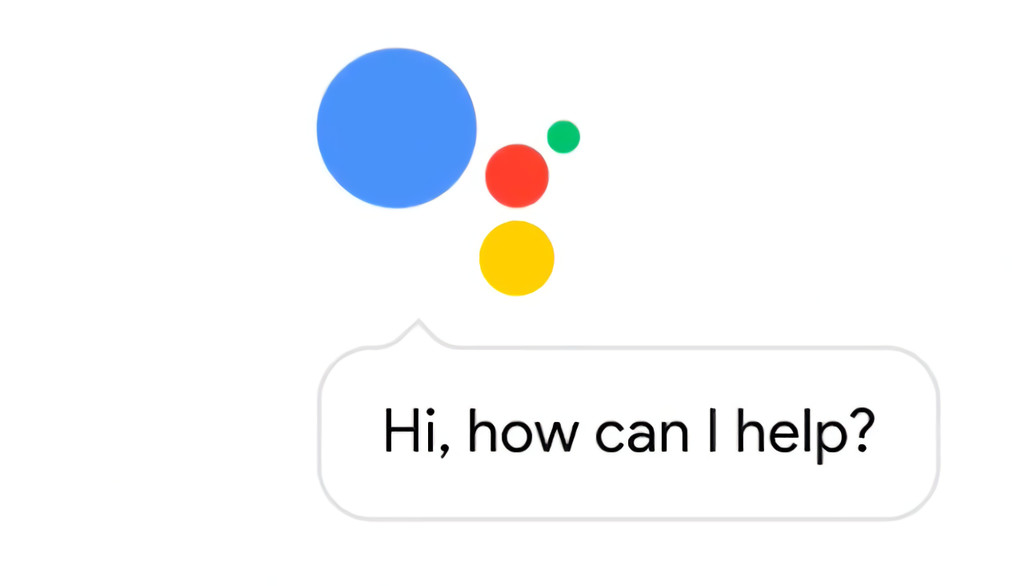Google Gemini can now read your WhatsApp chats without you knowing – but you can stop it
If you don't take action, Google Gemini can start interacting with your Messages, WhatsApp, Utilities, or Phone apps on Android starting from July 7, 2025.

- Starting from July 7, 2025, Google Gemini can interact with some third-party apps on Android devices
- These interactions are set to occur automatically on a rolling basis, whether the device's Gemini Apps Activity is on or off
- Users may need to actively turn these features off to prevent Gemini from having access to Messages, WhatsApp, Utilities, or Phone applications
Starting from Monday (July 7, 2025), Google has changed how its AI chatbot communicates with some third-party apps on your Android device.
This means that Google Gemini can now interact with Messages, WhatsApp, Utilities, or Phone applications. The change is set to automatically roll out for Android users, whether the device's Gemini Apps Activity is on or off.
While the update aims to make it easier for Gemini to interact with your device and boost your overall experience, concerned users may have to actively turn these features off to prevent Gemini from accessing their chats and other personal data.
What's changed

As Google explains in its support page, "Gemini can connect with services called apps to better help you get things done."
This, for example, means that the AI chatbot can now send a WhatsApp message for you, set timers, and even initiate calls.
Crucially, these changes are expected to be rolled out automatically even if you have your Gemini Apps Activity switched off on your Android device.
As Google explains on its website, Gemini Apps offer direct access to Google AI functionalities while storing your personal data to provide the service and maintain its security. Crucially, the provider logs your chats in your account for up to 72 hours, whether Gemini Apps activity is on or off.
If you are an Android user, you should have received an email from Google to notify you about these changes.
Should you opt-out?
While some users may find that these new interactions will ultimately turn Gemini into a better phone assistant, some may see the change as intrusive and would like to opt out.
Certainly, the team behind the encrypted email service, Tuta, believes this update to be concerning.
⚠️Today Gemini starts scanning your phone ⚠️We've updated this blog post with the recommendations of our tech-savvy community. Learn:???? How to disable Gemini???? How to deinstall GeminiAnd why @GrapheneOS @LineageAndroid and others are better in the first place.Stop… pic.twitter.com/Y4lgLtf60KJuly 7, 2025
"While some may think this is a win for user privacy, as now Android users can use Gemini integrations with Gemini App Activity turned off (previously it would only work when turned on), at Tuta we see still see this as a cause for privacy concern," the provider wrote in a blog post.
"This Gemini update highlights the need that tech companies must be stopped from quietly opting users into new features. Google – and others - must be more transparent with what the changes made actually mean for users’ data, and how they affect user privacy."
How to stop it
As per Google's instructions, Android users are expected to take active action to prevent Gemini from interacting with their apps.
"If you don't want to use these features, you can turn them off in the Apps settings page," reads Google's email. "If you have already turned these features off, they will remain off."
Experts at Tuta put together a practical guide on how to stop Gemini from interacting with third-party apps.
So, if you want to halt Google's Gemini tracking, Tuta suggests turning Gemini off. You should be able to do that by heading to your Android settings and tab Disable Gemini App.
Alternatively, you can choose to completely uninstall Gemini from your Android using the dev tools on a desktop PC. Bear in mind that this process requires some Android technical knowledge.
Experts also suggest looking out for new Android operating system updates, as Gemini features may be added to some phones on a later date.