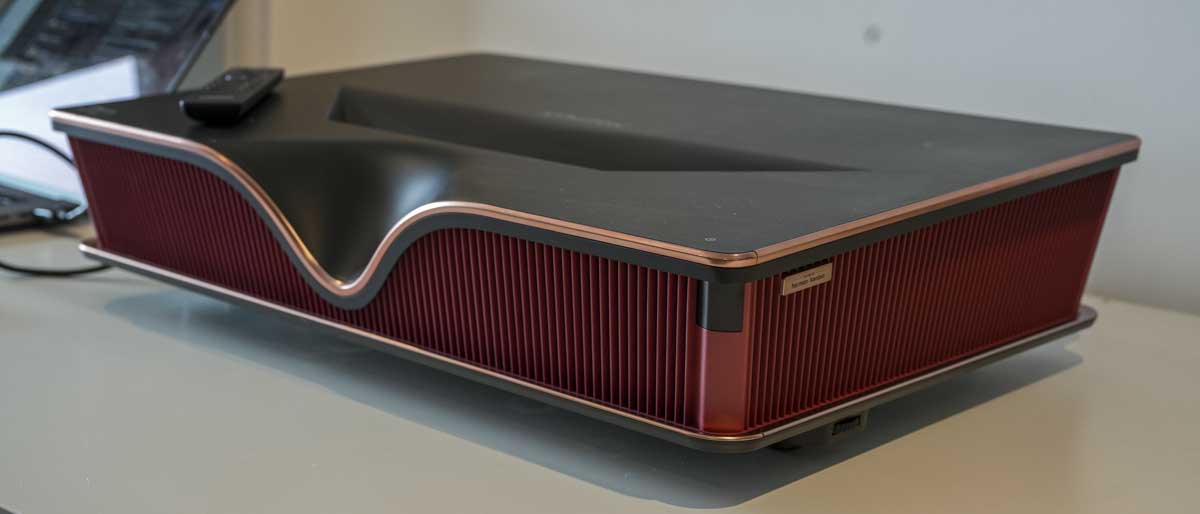How to get Dead Island 2 to run on Steam Deck
A couple of days ago, Dead Island 2 was finally released on Steam, giving you another avenue to thoroughly have your ass handed to you by a merciless horde of the undead. Of course, when a game is released on Valve's PC client, it's only natural to wonder whether it will be compatible with the Steam Deck. Well, wonder no more. Or at least wonder a little bit, as things may not be 100% straightforward. You see, in a recent forum post on Steam, the Dead Island 2 team has offered up a little bit of advice for anyone who's wanting to play the title on the Deck. https://twitter.com/deadislandgame/status/1782424257999372598 According to the post, it does indeed run on the handheld gaming device, but there may be one or two things you'll encounter when trying to play it. While we've been assured the sequel has "been tested for smooth gameplay without significant bugs," some of you may experience some small issues. What do I need to do? There is, for example, an issue with booting or the game hanging for too long. The developer says this is "a known minor emulation issue on Steam Deck that will likely cause the first launch of the game to stall on the Steam logo screen, after installing the prerequisites." To counter this, a simple restart should suffice. There is, however, a fix that's apparently being looked into by Valve itself, so an update could be imminent. https://youtu.be/bOx07gV3thY Likewise, it also looks as though the game doesn't allow for virtual keyboard popups for when you need to enter information. Again, it seems like a fairly simple fix, which involves pressing and holding the STEAM button, then pressing X, which should make the keyboard appear. No word on whether a more permeant solution is in the pipeline, but it seems like something Valve or Dambuster Studios will be thinking about. What does "playable" even mean? When looking at Steam Deck compatibility, there are essentially three outcomes for games that have been tested: Playable, Verified, and Unsupported. In the case of Dead Island 2, Valve has deemed it Playable, which – according to details in a noted checklist – means the game will run on the Deck, but players can encounter some issues, such as the aforementioned problem with the virtual keyboard. However, it has most of the functionality you can expect from playing it on a regular PC. Verified means it's been tested and shown to be just as functional on the Steam Deck as on your home gaming rig. As for Unsupported, that'd kind of self-explanatory. While Dambuster does say in this post say that DI2 is "compatible with Steam Deck," it seems an update is needed to iron out the kinks. The post How to get Dead Island 2 to run on Steam Deck appeared first on Destructoid.


A couple of days ago, Dead Island 2 was finally released on Steam, giving you another avenue to thoroughly have your ass handed to you by a merciless horde of the undead. Of course, when a game is released on Valve's PC client, it's only natural to wonder whether it will be compatible with the Steam Deck.
Well, wonder no more. Or at least wonder a little bit, as things may not be 100% straightforward. You see, in a recent forum post on Steam, the Dead Island 2 team has offered up a little bit of advice for anyone who's wanting to play the title on the Deck.
According to the post, it does indeed run on the handheld gaming device, but there may be one or two things you'll encounter when trying to play it. While we've been assured the sequel has "been tested for smooth gameplay without significant bugs," some of you may experience some small issues.
What do I need to do?
There is, for example, an issue with booting or the game hanging for too long. The developer says this is "a known minor emulation issue on Steam Deck that will likely cause the first launch of the game to stall on the Steam logo screen, after installing the prerequisites."
To counter this, a simple restart should suffice. There is, however, a fix that's apparently being looked into by Valve itself, so an update could be imminent.
Likewise, it also looks as though the game doesn't allow for virtual keyboard popups for when you need to enter information. Again, it seems like a fairly simple fix, which involves pressing and holding the STEAM button, then pressing X, which should make the keyboard appear.
No word on whether a more permeant solution is in the pipeline, but it seems like something Valve or Dambuster Studios will be thinking about.
What does "playable" even mean?
When looking at Steam Deck compatibility, there are essentially three outcomes for games that have been tested: Playable, Verified, and Unsupported.
In the case of Dead Island 2, Valve has deemed it Playable, which – according to details in a noted checklist – means the game will run on the Deck, but players can encounter some issues, such as the aforementioned problem with the virtual keyboard. However, it has most of the functionality you can expect from playing it on a regular PC.
Verified means it's been tested and shown to be just as functional on the Steam Deck as on your home gaming rig. As for Unsupported, that'd kind of self-explanatory. While Dambuster does say in this post say that DI2 is "compatible with Steam Deck," it seems an update is needed to iron out the kinks.
The post How to get Dead Island 2 to run on Steam Deck appeared first on Destructoid.

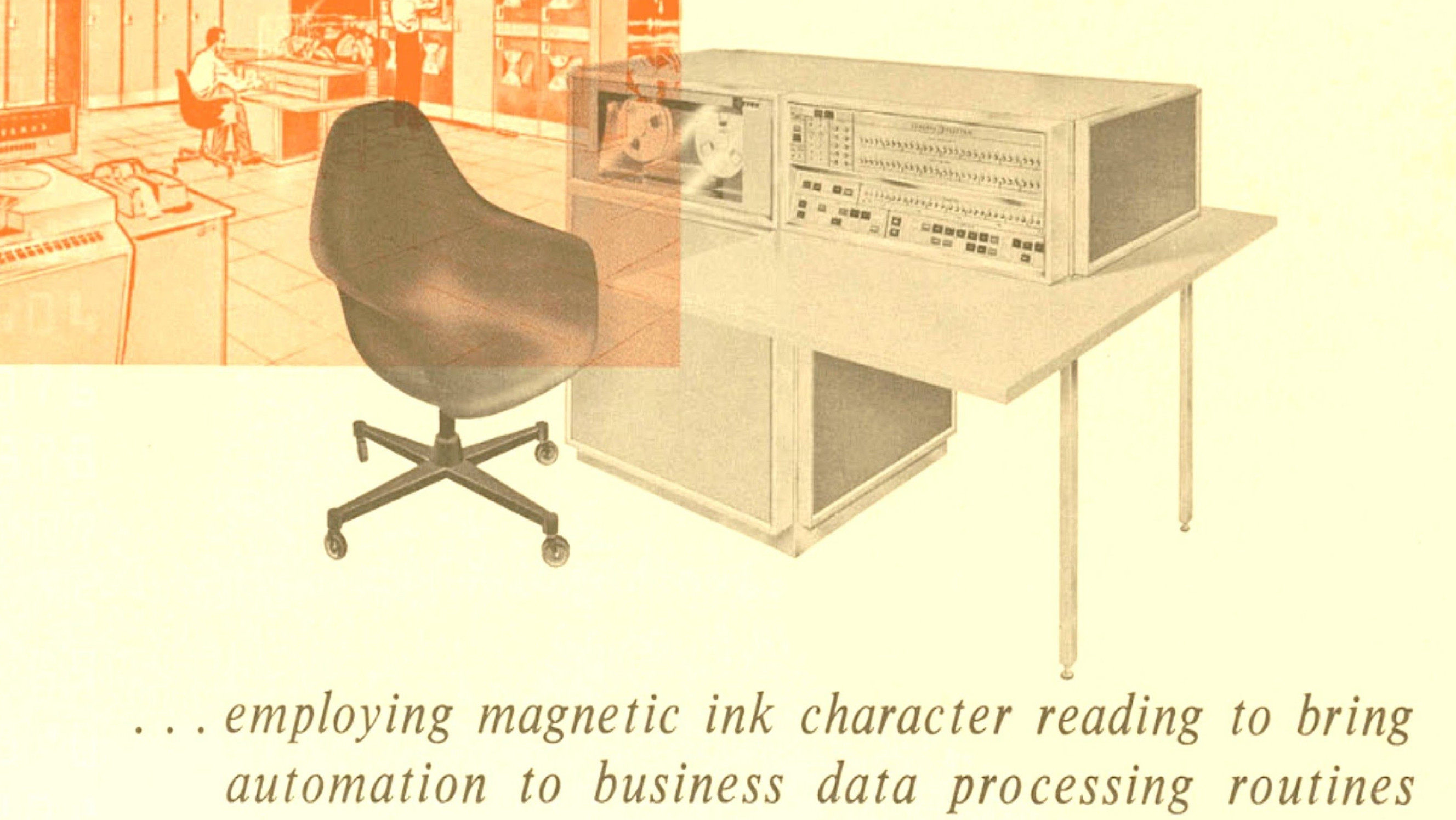

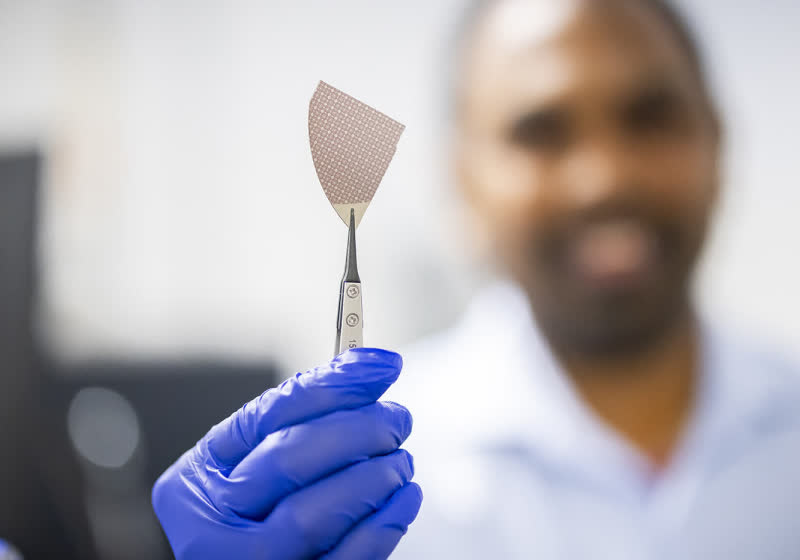









.jpeg?width=1920&height=1920&fit=bounds&quality=80&format=jpg&auto=webp#)