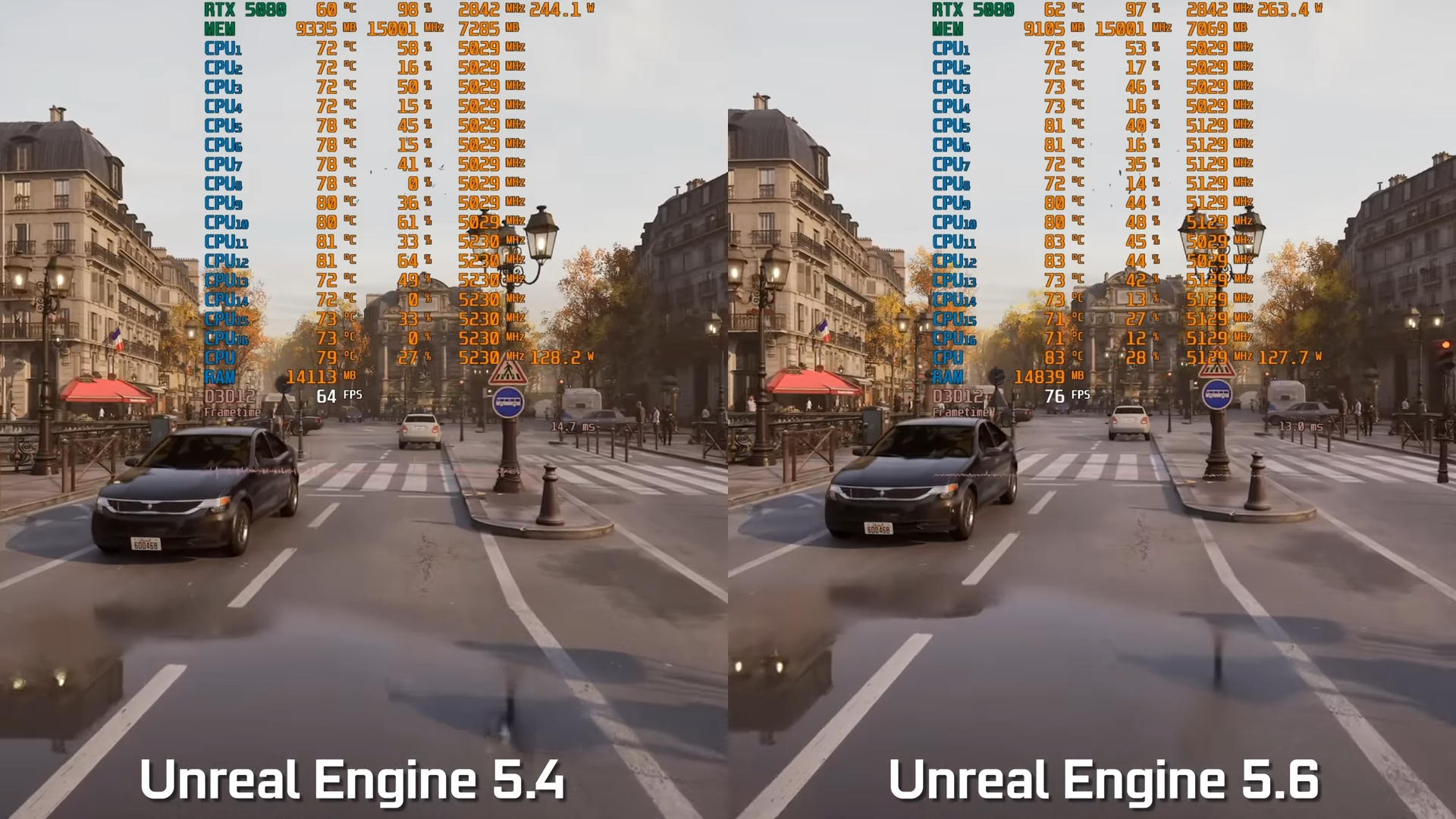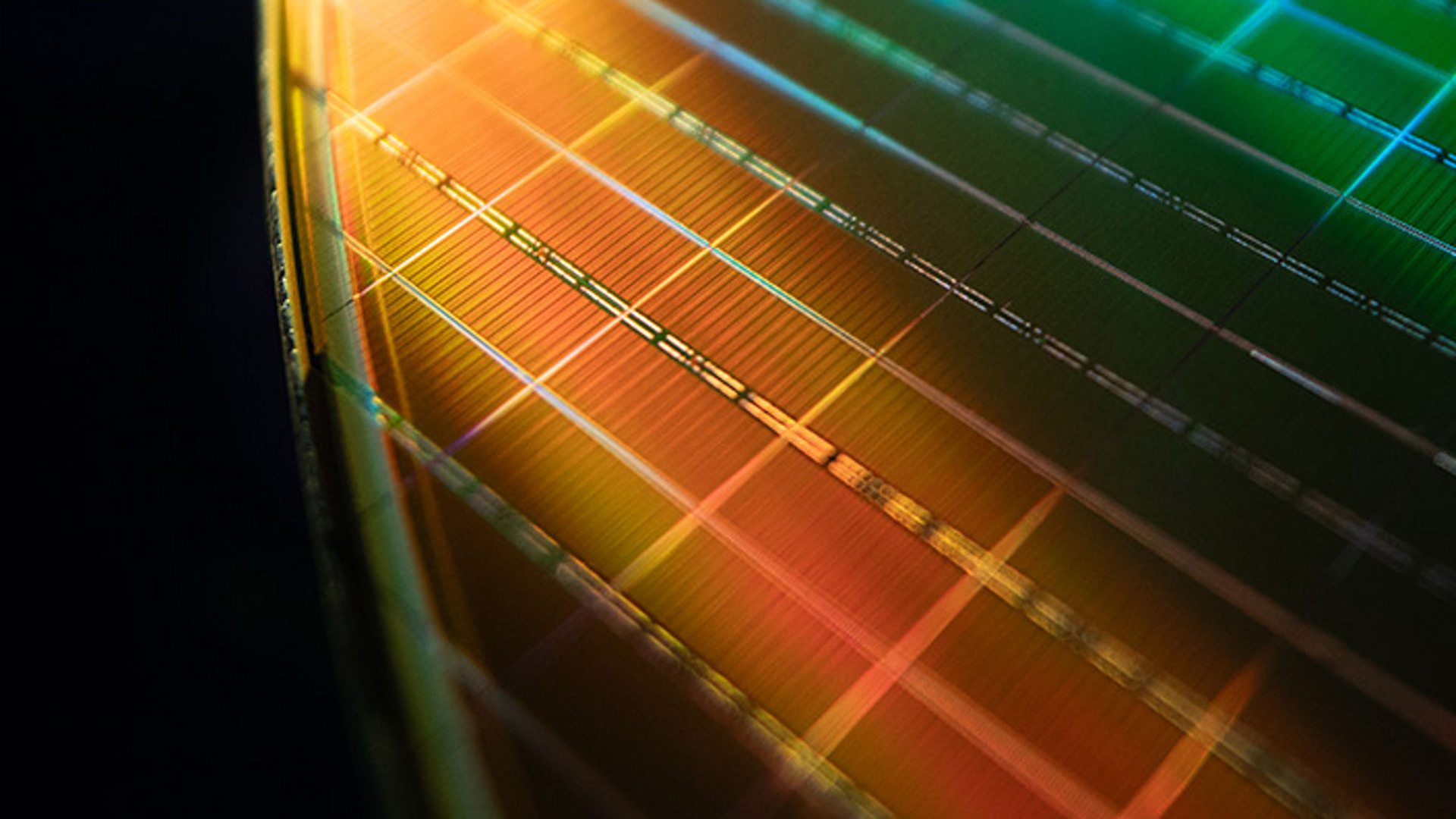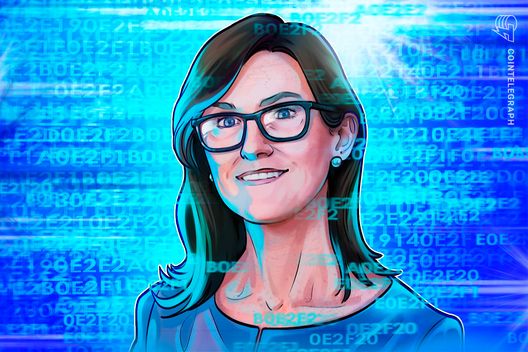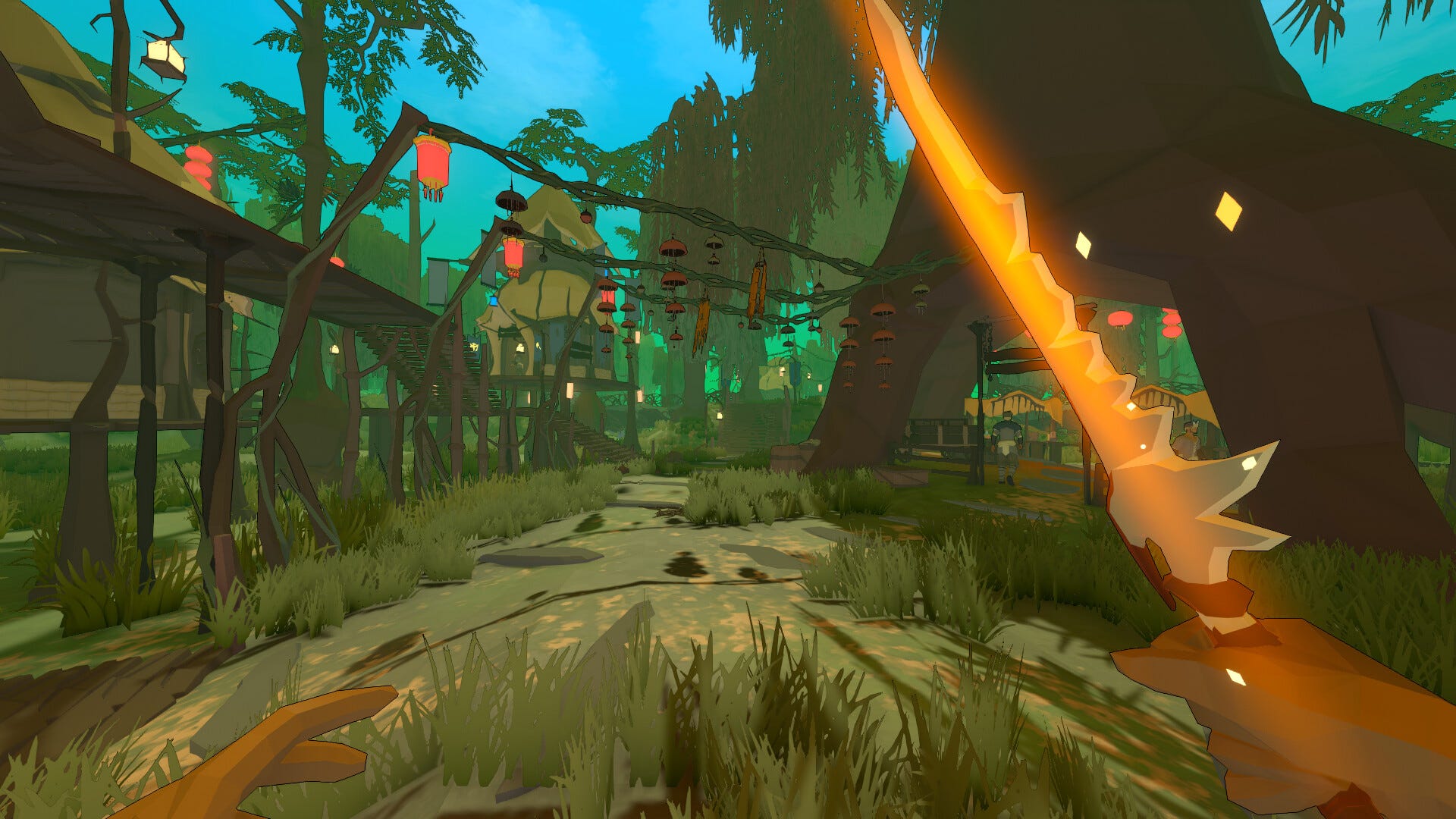How to start a multiplayer Expedition in Elden Ring Nightreign
Elden Ring Nightreign is all about adventuring out on roguelike-style runs with a multiplayer group of Nightfarers to take down challenging Nightlords. You can play Nightreign single-player as well, but FromSoftware has clearly balanced the game and its difficult boss battles around a three-player co-op team. We highly recommend playing with a group. In this […]


Elden Ring Nightreign is all about adventuring out on roguelike-style runs with a multiplayer group of Nightfarers to take down challenging Nightlords. You can play Nightreign single-player as well, but FromSoftware has clearly balanced the game and its difficult boss battles around a three-player co-op team. We highly recommend playing with a group.
In this Elden Ring Nightreign guide, we’ll tell you how to start a multiplayer Expedition, how to play with friends, and how to password-protect your game, in case you need to invite a friend-of-a-friend.
How to start a multiplayer match in Elden Ring Nightreign
After completing the initial tutorial and speaking with the Priestess, you’ll have a (nearly) full run of the Roundtable Hold, the familiar hub area from the original Elden Ring. The table at the center of the Roundtable Hold is your starting point for Expeditions.
To start a multiplayer Expedition (the game’s default), you simply need to walk up to the Roundtable Hold table and press the interact/event action button (△ on PlayStation, Ⓨ on Xbox). From there, select your target, and then Commence Expedition. (From the start of the game, only the Tricephalos Expedition to take on Gladius, Beast of Night will be available. Defeat him, and you’ll unlock seven more Nightlords, which you can take on in any order.)
You’ll automatically matchmake with two other players who have selected the same Expedition. You’ll hear a clang sound when your matchmaking group is complete, but you’re free to run around Roundtable Hold, do some shopping, or change your appearance while you wait.
How to play multiplayer with friends in Elden Ring Nightreign
From the Expedition screen, tab over to the Matchmaking Settings screen, where you’ll find a variety of multiplayer options. From here, you can invite other players on the same family of platform to start a Team Session. There’s no cross-platform play in Elden Ring Nightreign, but PlayStation 5 players can play with PlayStation 4 players, and Xbox Series X players can play with Xbox One players.
Alternatively, you can set a multiplayer password, so that other players who aren’t your friends can join your game. Additionally, you can also set multiple group passwords, so anyone who has input the same password in their game will be included in the pool of Elden Ring Nightreign’s passive multiplayer elements, like phantoms and bloodstains.
Can you queue up for multiple expeditions in Elden Ring Nightreign?

After you’ve defeated Gladius, Beast of Night, you’ll have access to many more Nightlords. If you’re having any trouble finding a matchmaking group, you can matchmake across multiple Nightlord targets, letting you more quickly hop into a random game.
To select multiple Nightlord targets for matchmaking, press ▢ on PlayStation or Ⓧ on Xbox. You also have the option to select all undefeated Nightlord targets from the options button.
For more Elden Ring Nightreign guides, here’s a list of all classes, the best class to start with, and the best rune farming locations.