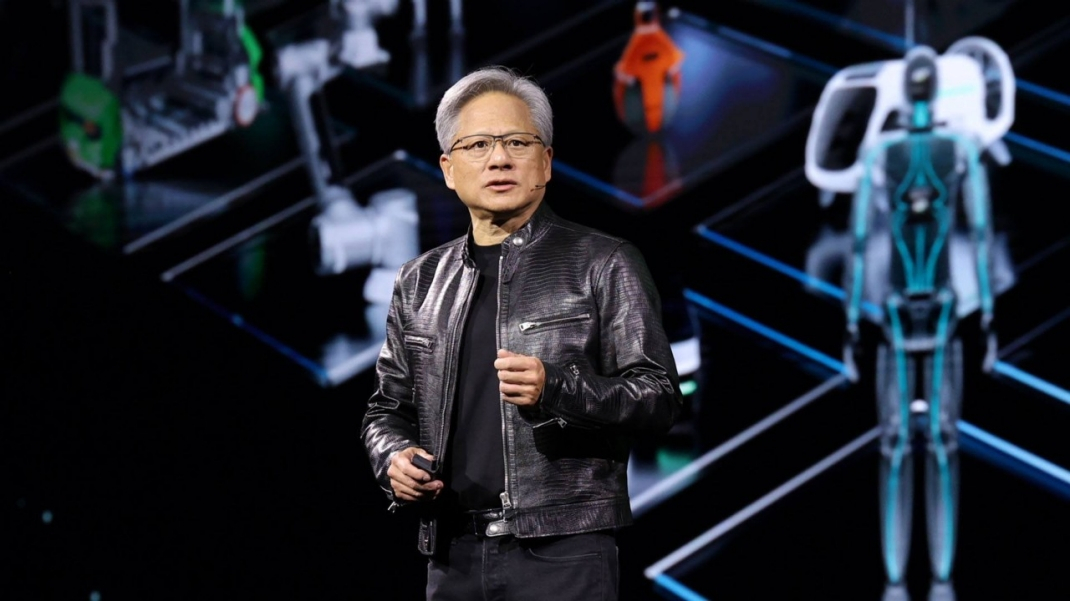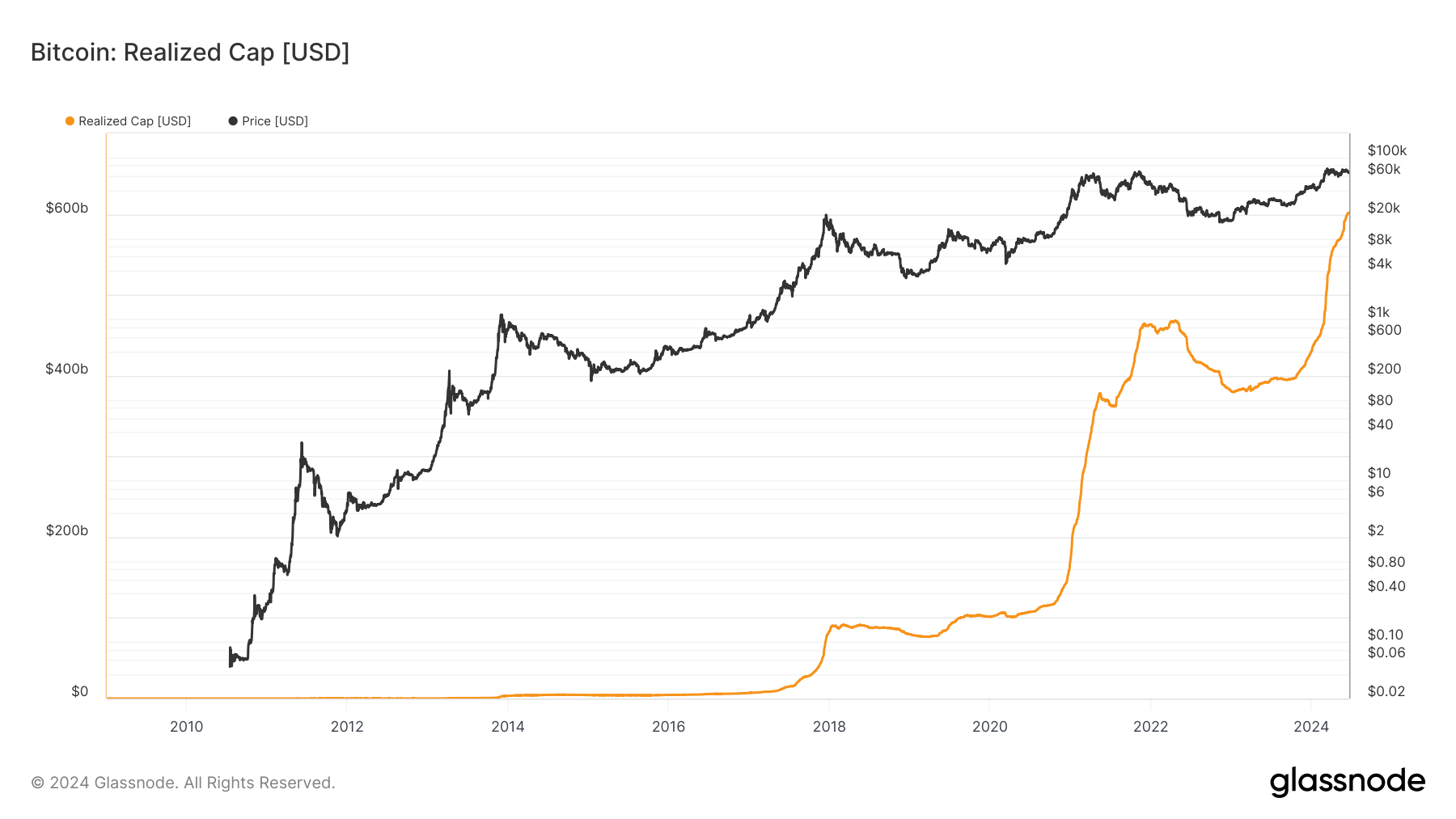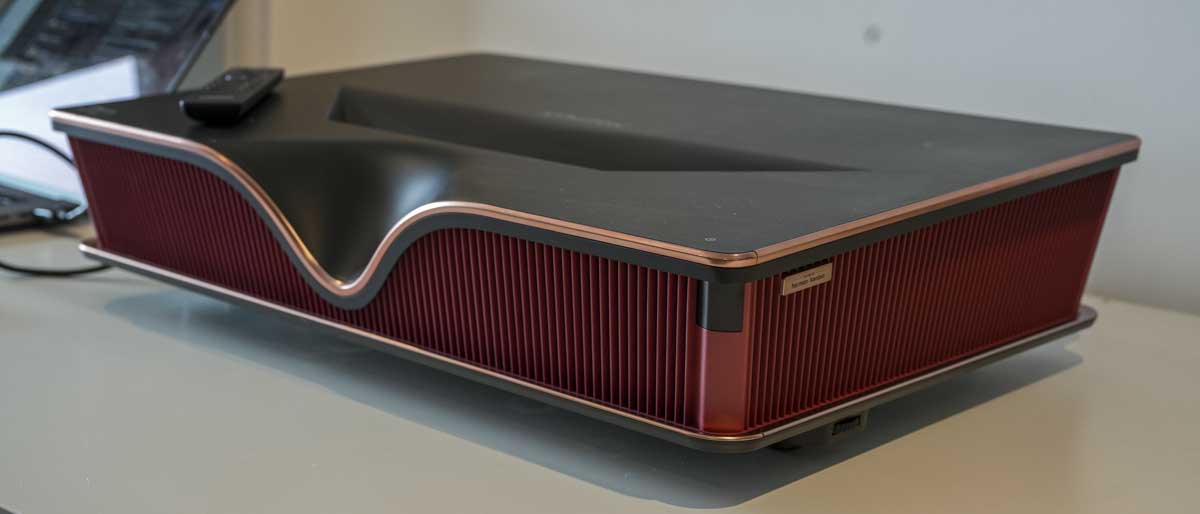Marvel's "What If...?" for Apple Vision Pro looks incredible, but plays terribly
The Watcher stood tall in my family room, bald and berobed, nestled amongst my kids' toys, sleeping cats and TV. I was being asked to help save the multiverse! So began Marvel and ILM Interactive's What If...? on the Apple Vision Pro. Like the Disney+ series and comics of the same name, this interactive experience recontextualizes Marvel's characters in a variety of intriguing ways — what if the Allies never won World War 2 and the Captain America experiment was a failure, for example. What If...? has always been a fun concept, but can it actually be transformed into a worthwhile augmented reality showpiece? Well, yes and no — at least, based on the hour I spent with it on the Apple Vision Pro. Before I dive into major criticisms, I'll say up front that What If...? is clearly an experiment, so rough edges are to be expected. I give Marvel and ILM Interactive credit for making it completely free for Vision Pro users and for taking a sizable swing at a platform without many users. The entire experience also looks wonderfully detailed, thanks to the combination of Marvel and ILM's immersive environments and character animation, as well as the sheer power of the Vision Pro's M2 processor. It's the closest you'll get to living inside of a comic. Marvel has already dabbled in virtual reality with Iron Man for the PSVR and Quest, as well as Marvel Powers United VR, but What If...? is an attempt to accomplish something even more immersive: What if you could interact with superheroes right in your home? Mostly, though, I found myself asking "What if this experience was actually fun to play?" MarvelYou're placed in the role of a mystical apprentice, wielding powers similar to Doctor Strange. Initially you can hold up a fist to manifest a shield, or look towards objects to use telekinesis. But you eventually gain the ability to shoot mystical blasts and trap enemies. It all sounds incredibly cool in theory, but in practice it felt worse than the first-gen VR games I played a decade ago. Mostly, that's because What If...? relies on your hands for everything. The Vision Pro doesn't have a dedicated VR controller like the Oculus Quest or HTC Vive, which offer instant button inputs and could be tracked through IR sensors. Instead, you have to wait a fraction of a second for Apple's headset to recognize your hands and determine what you're trying to do. Consequently, What If...? feels more like you're sitting through a Marvel theme park ride, moving from one scenario to the next without much active participation. It's a poor way to make you feel like a multiverse-hopping adventurer. At the very least, What If...? shows off what Marvel could do if it focused more on the Vision Pro and whatever Oculus has cooking next. Like a campy 3D film, the game wastes no time trying to blow you away with its core gimmick. It kicks off with a remixed Marvel intro montage in 2D, floating in front of you in augmented reality. As Michael Giacchino's iconic score crescendoes, you're suddenly surrounded by clips of the series drifting in from outside your field of view. It's a brief moment, but it's the sort of thing that wouldn't be as impactful in a traditional VR headset, where you're immersed in an alternate reality from the start. MarvelThe experience truly begins with the aforementioned Watcher — one of Marvel's cosmic beings who observe its many universes — roping you in for an adventure. You know the drill: Find all of the Infinity Stones and stop whoever is trying to destroy all known creation. Kids' stuff. Along the way, you'll run into alternate-universe versions of familiar characters: Thor's sister Hela, who only wants to save her beloved giant wolf Fenris; a version of Steve Rogers who looks eerily like the Red Skull; and a more sympathetic Thanos. What If...? moves between virtual environments that fully immerse you in the action and augmented reality scenarios, where The Watcher and a few companions putter around your room. You can do the same, sometimes, but within the VR segments, the game expects you to stay still. You'll also have to click through Vision Pro pop-ups about being mindful of your surroundings before every VR scene — a necessary evil for people unfamiliar with VR, but also something that kills immersion since it's not integrated into the game. MarvelDespite my issues with the gameplay, I ultimately had a decently entertaining hour with What If...? It was a quick Marvel fix in a time where I've grown tired of the onslaught of Disney+ MCU shows. I just can't help but wish it were more fun to play. I'm hoping this release helps Marvel and ILM Interactive get better at building AR and VR experiences. And for Apple, it's a clear sign that some sort of Vision Pro controller would be helpful down the line. This article originally appeared on Engadget at https://www.engadget.com/marvels-what-if-for-apple-vision-pro-looks-incredible-but-plays-terribly-143028639.html?src=rss

The Watcher stood tall in my family room, bald and berobed, nestled amongst my kids' toys, sleeping cats and TV. I was being asked to help save the multiverse! So began Marvel and ILM Interactive's What If...? on the Apple Vision Pro. Like the Disney+ series and comics of the same name, this interactive experience recontextualizes Marvel's characters in a variety of intriguing ways — what if the Allies never won World War 2 and the Captain America experiment was a failure, for example.
What If...? has always been a fun concept, but can it actually be transformed into a worthwhile augmented reality showpiece? Well, yes and no — at least, based on the hour I spent with it on the Apple Vision Pro.
Before I dive into major criticisms, I'll say up front that What If...? is clearly an experiment, so rough edges are to be expected. I give Marvel and ILM Interactive credit for making it completely free for Vision Pro users and for taking a sizable swing at a platform without many users. The entire experience also looks wonderfully detailed, thanks to the combination of Marvel and ILM's immersive environments and character animation, as well as the sheer power of the Vision Pro's M2 processor. It's the closest you'll get to living inside of a comic.
Marvel has already dabbled in virtual reality with Iron Man for the PSVR and Quest, as well as Marvel Powers United VR, but What If...? is an attempt to accomplish something even more immersive: What if you could interact with superheroes right in your home? Mostly, though, I found myself asking "What if this experience was actually fun to play?"
You're placed in the role of a mystical apprentice, wielding powers similar to Doctor Strange. Initially you can hold up a fist to manifest a shield, or look towards objects to use telekinesis. But you eventually gain the ability to shoot mystical blasts and trap enemies. It all sounds incredibly cool in theory, but in practice it felt worse than the first-gen VR games I played a decade ago.
Mostly, that's because What If...? relies on your hands for everything. The Vision Pro doesn't have a dedicated VR controller like the Oculus Quest or HTC Vive, which offer instant button inputs and could be tracked through IR sensors. Instead, you have to wait a fraction of a second for Apple's headset to recognize your hands and determine what you're trying to do. Consequently, What If...? feels more like you're sitting through a Marvel theme park ride, moving from one scenario to the next without much active participation. It's a poor way to make you feel like a multiverse-hopping adventurer.
At the very least, What If...? shows off what Marvel could do if it focused more on the Vision Pro and whatever Oculus has cooking next. Like a campy 3D film, the game wastes no time trying to blow you away with its core gimmick. It kicks off with a remixed Marvel intro montage in 2D, floating in front of you in augmented reality. As Michael Giacchino's iconic score crescendoes, you're suddenly surrounded by clips of the series drifting in from outside your field of view. It's a brief moment, but it's the sort of thing that wouldn't be as impactful in a traditional VR headset, where you're immersed in an alternate reality from the start.
The experience truly begins with the aforementioned Watcher — one of Marvel's cosmic beings who observe its many universes — roping you in for an adventure. You know the drill: Find all of the Infinity Stones and stop whoever is trying to destroy all known creation. Kids' stuff. Along the way, you'll run into alternate-universe versions of familiar characters: Thor's sister Hela, who only wants to save her beloved giant wolf Fenris; a version of Steve Rogers who looks eerily like the Red Skull; and a more sympathetic Thanos.
What If...? moves between virtual environments that fully immerse you in the action and augmented reality scenarios, where The Watcher and a few companions putter around your room. You can do the same, sometimes, but within the VR segments, the game expects you to stay still. You'll also have to click through Vision Pro pop-ups about being mindful of your surroundings before every VR scene — a necessary evil for people unfamiliar with VR, but also something that kills immersion since it's not integrated into the game.
Despite my issues with the gameplay, I ultimately had a decently entertaining hour with What If...? It was a quick Marvel fix in a time where I've grown tired of the onslaught of Disney+ MCU shows. I just can't help but wish it were more fun to play. I'm hoping this release helps Marvel and ILM Interactive get better at building AR and VR experiences. And for Apple, it's a clear sign that some sort of Vision Pro controller would be helpful down the line. This article originally appeared on Engadget at https://www.engadget.com/marvels-what-if-for-apple-vision-pro-looks-incredible-but-plays-terribly-143028639.html?src=rss