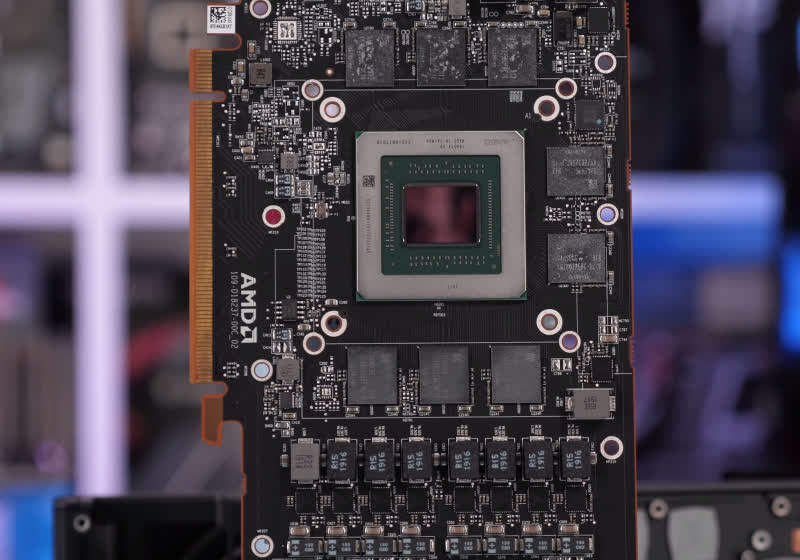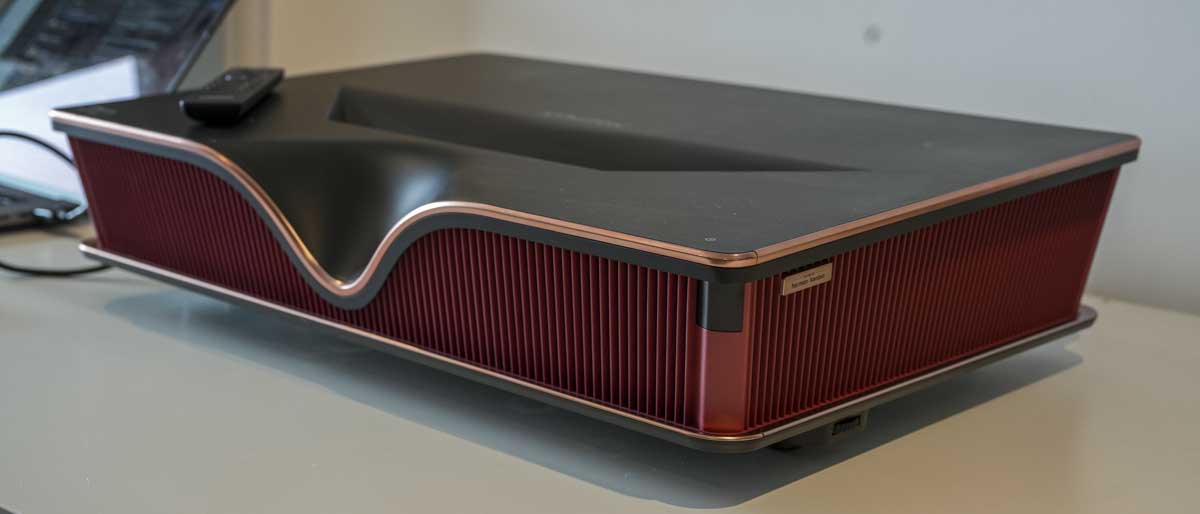Olark review
Olark is a live chat platform that has unfortunately been plagued by some performance issues
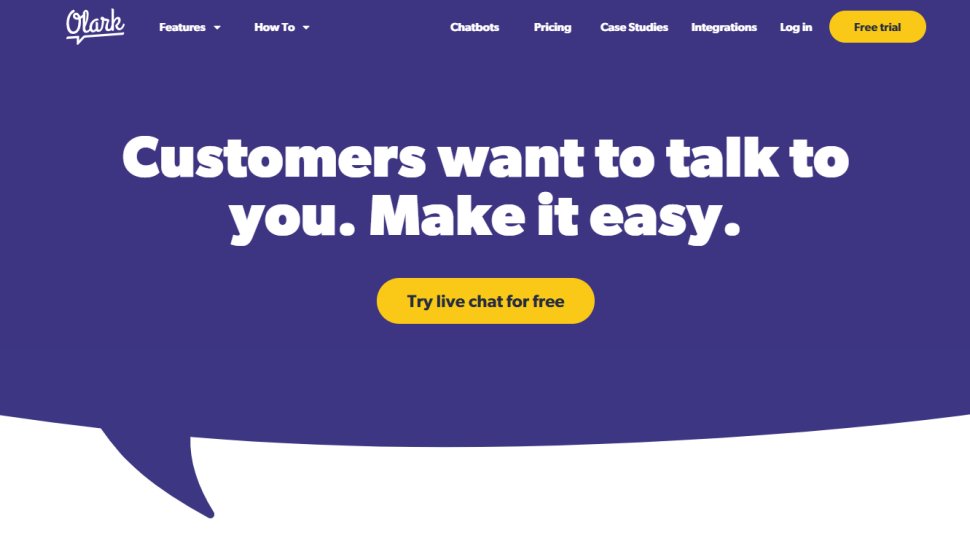
Finding the best live chat software is essential to modern businesses, with customers expecting responsive, reliable support at all times. To facilitate this, many solutions focus on giving firms a clear understanding of customer behaviors, motives, and activities - this is exactly what Olark delivers.
Olark is a versatile live chat tool that does more than simply allow you to respond to customer queries. One of the things that sets the platform apart is the way it offer real-time reporting around its live chat functionality. Businesses can leverage this to increase productivity and, hopefully, boost conversions.
That isn’t to say that Olark is the perfect live chat solution. Some users have reported a few performance issues, including some planned and unplanned outages, as well as difficulty using the tool in a team environment, with collaboration proving to be not the easiest.

Olark Review: Plans and pricing
Choosing to keep things simple, Olark offers just two pricing plans: Olark Standard and Olark Pro. The former starts from $29 per month, per user. Olark Pro, meanwhile, comes with custom pricing depending on exactly what features you need.
Drilling down into Olark Standard, subscribers at this level with gain access to a customizable chatbox, advanced reporting, some basic integrations, and email and chat support. In addition to these features, if you sign up to Olark Pro, you’ll also receive access to AI tools and automation functionality, a dedicated account manager, custom chat routing, and more.
Subscribers to the Pro plan also gain access to all of the platform’s so-called “PowerUps,” which brings us to another important feature of Olark’s pricing structure. Aside from its two core plans, Olark also offers several PowerUps, which are optional add-on features priced individually from $29 to $99 per month. PowerUps can be added to any account, with the price remaining the same regardless of your team size or type of plan.
Features
All of the core features that you’d expect from a live chat solution, including customization, automation, and reporting, are included in Olark. For instance, the automation rules are easy to configure with Olark so your organization can greet customers automatically or send custom messages without any manual input required.
You’ll also receive detailed live chat reports, updated in real time, which allow you to monitor various aspect of your live chat support. In addition, you can access live chat transcripts, full of actionable insights taken directly from your customers. You can search these transcript easily too so you see the most important information as soon as possible.
If you’re in need of specialized features to improve your company’s sales, growth, or customer service performance, then it’s worth exploring the PowerUps on offer. These include Visitor Cobrowsing, which means your agents can view your customer’s screen in real-time and offer a personal experience for purchases, shopping, support and other tasks.
Another interesting PowerUp is Visitor Insights, which allows you to score leads, prioritize chats, and personalize your service approach. The visitor data that this feature is able to collect can supercharge your lead generation and marketing, exemplifying the way this solution promises to do much more than simple facilitate conversations between business and customer.
Integrations
Olark promises to integrate “with the software your team loves” and, certainly, many of the most popular tools connect seamlessly with the platform. This includes some of the best CRM software around, such as Salesforce, HubSpot, Zendesk, and a host of others. This gives your agents greater insights and allows them to talk them via your website in a more natural way.
Olark also makes big claims about its ecommerce integrations, connecting with popular tools like BigCommerce, WooCommerce, and Shopify. Again, this demonstrates that Olark does not focus on managing dialogue as much as it does using data to deliver important customer insights. As a case in point, Olark can be accompanied by live chat plugins for several ecommerce platforms, including Wordpress, Magento, and BigCommerce.
Interface and ease of use
As Olark makes clear, customers are more likely to engage with a chatbox depending on how it looks, which is why it offers several customization options for the design on its offering.
It’s easy to adjust the color, shape, and position of your Olark chatbox to suit your brand and it’s possible to add photos of your agents so your conversations get off to a friendly opening. It’s important that your chatbox grabs your customers’ attention, without being intrusive, so it’s nice to be able to tinker with how the Olark appears on your site. Overall, Olark’s interface is clean, with much to admire, although some users have expressed some disappointment with how it handles larger visitor numbers.
In terms of the platform’s ease of use, this has generally been viewed as a major plus, with many users praising Olark’s ease of implementation. Clarity of design helps hugely here - both in lve chat tool itself and the accompanying back-end dashboard. Regarding the latter, everything your agent might need is clearly labeled on the left-hand side of their screen, including personalized shortcuts and other settings.
Support
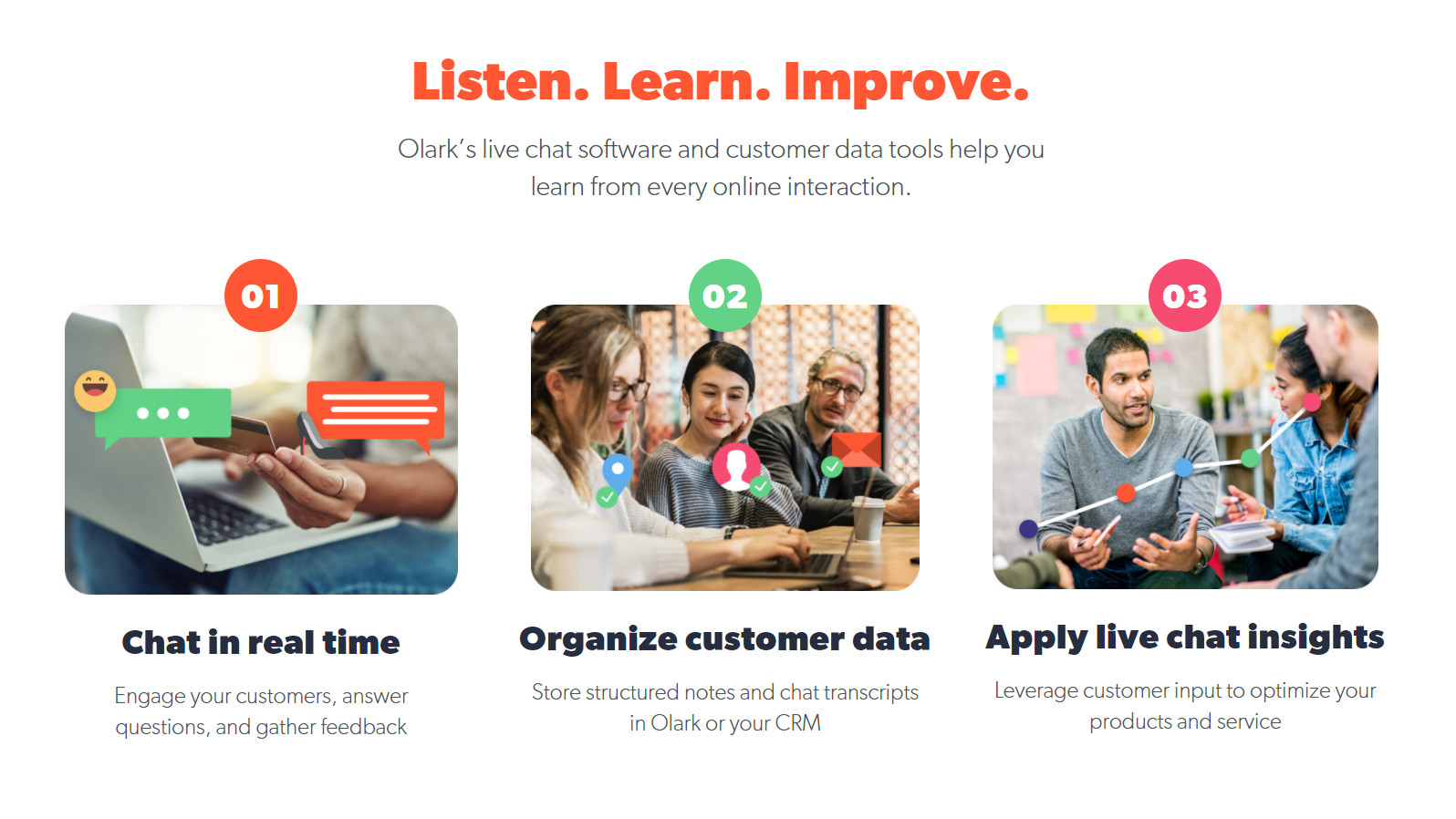
Olark has a pretty detailed support offering, with a help center that points users in a number of different directions depending on what they need help with. First up is a search bar, which will send you to an article on the relevant issue. Some popular topics include billing, installation, setup, and others.
If there’s no article available to solve your problem, Olark suggest individuals creat a support ticket, promising to respond within one working day via email. As per usual with support enquiries, Olark suggests that individuals will be more likely to receive a useful response if they provide as much information as possible, even a screenshot if possible.
If the support ticket isn’t what you’re looking for, other help options are offered, including chatting with an “Olarker,” although this is only possible Monday to Friday, 7am - 4pm (Pacific time). For simpler queries that will (hopefully) not require a detailed response, X (formally known as Twitter) might be your best bet, so tweeting @olarksupport is on hand.
In total, then, Olark offers a good range of support options, which could be necessary. We noticed a few performance issues when testing the service and customer feedback has reinforced that this is an issue that is more common than you’d like it to be. Chat delays and unexpected outages, which can damage trust between a business and its customers, have been noted.
Security
Although Olark stresses that it is always extremely careful with user data, using encryption for all chats, it is also keen to stress that there is a human element to securing your information. It confirms that the visitor’s browser and computer are beyond its control, so recommends against sharing sensitive information using its chat platform.
This isn’t an admission of any security failing on Olark’s part. In fact, it’s good to hear this kind of honesty from a vendor - there’s only so much a live chat solution to protect user information. Its privacy policy is clearly explained, it is GDPR compliant, and it runs a bug bounty program so rewards are available if a security researcher discovers a vulnerability.
The competition
If Olark is to increase its subscriber base, it will have to fight off a large number of other live chat providers. These include LiveChat, Zendesk, and a whole host of others. Olark may be able to outdo these other vendors when it comes to meeting the needs of small businesses as this is a highly customizable platform.
Olark compares well against its rivals in lots of ways, including integrations, connecting with CRM software automation tools, email services, and reporting platforms. Its pricing is a bit different from other similar tools, particularly if you explore the PowerUps on offer. For some organizations, this could be a drawback as it means that there isn’t the simplicity that you get with all-in pricing plans. For others - especially smaller firms - the flexibility is likely to be welcomed.
Furthermore, some of the performance issues mentioned above are unlikely to be acceptable to larger enterprises, which could potentially lose a lot of customers if an unexpected outage were to occur at peak times. And collaboration with larger teams isn’t always straightforward - again, something that is likely to be more of an issue within bigger companies.
Olark review: Final verdict
Olark ticks a lot of boxes, especially for smaller players, offering a live chat solution with plentiful integrations and good ease of use. The interface is clean and, more importantly, highly customizable so you can tinker with the design to suit your brand and your customer’s demands.
But Olark is unlikely to be a good fit for every business. Larger firms may desire more from their live chat software and the sheer number of PowerUps could mean that the pricing plan doesn’t work for them. The performance issues that some users have experienced are another cause for concern - and one that would annoy organizations of all sizes.