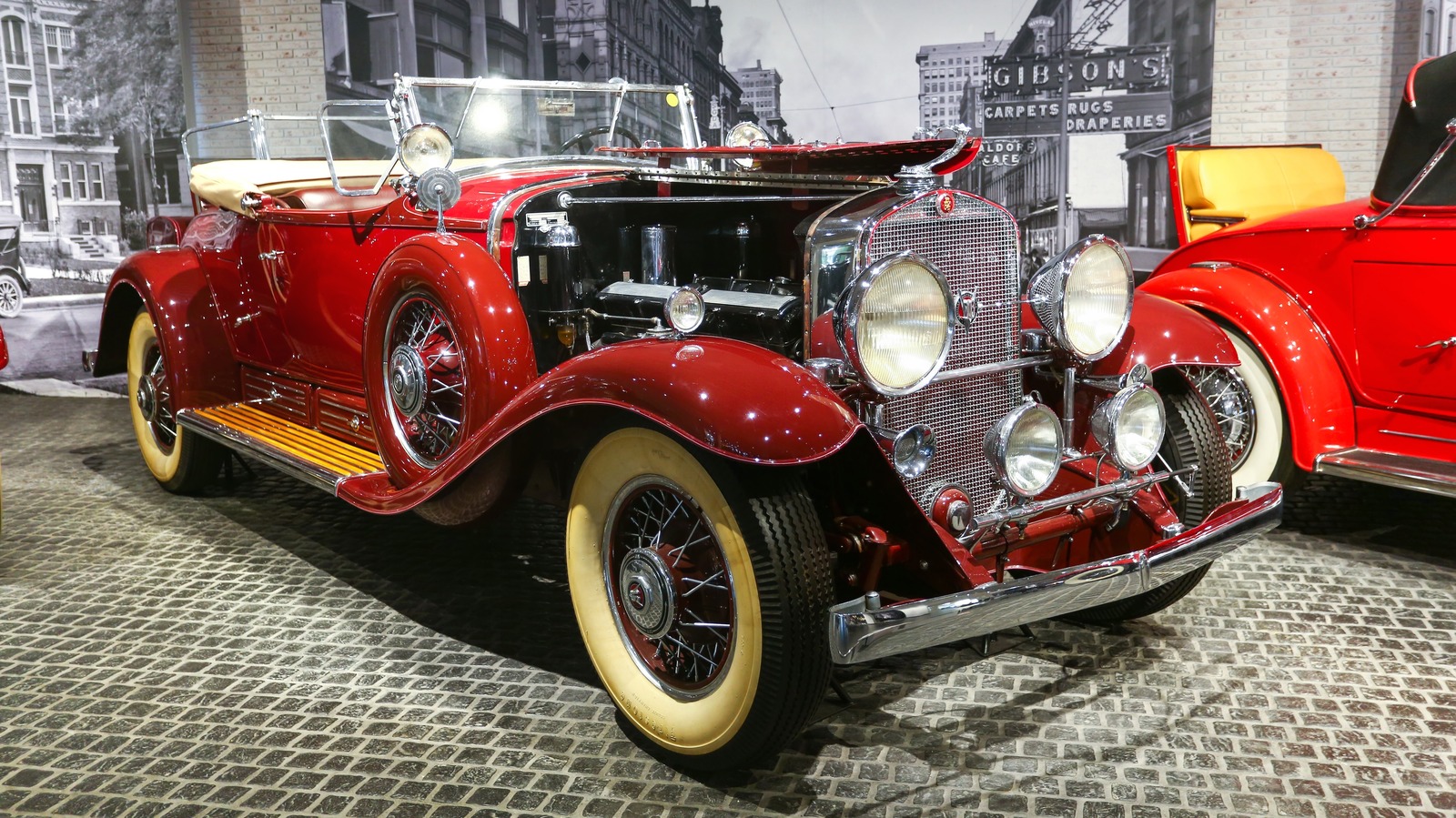Steam Introduces New Game Recording Feature, And It Works With Steam Deck
Steam has just introduced a new feature for players called Game Recording. Though still in the beta-testing phase, Game Recording is exactly what it sounds like: a built-in feature that allows users to record and share gameplay footage.Players can use Game Recording to record a quick clip of a particularly impressive 360° no-scope kill in a live-service game, record an entire RPG campaign playthrough, and everything in between. Clips can then be edited as needed (for instance, cutting out all the shots you missed prior to an impressive headshot) and then uploaded for the world to see.Game Recording has two modes: Background Recording and On Demand Recording. In Background Recording mode, gameplay is continuously saved to the player's preferred drive (never exceeding the player's specified recording duration or storage limits). On Demand Recording mode can be used at-will, stopping and starting via manual input from the player. Steam's new Game Recording tool also allows players to use the Steam Timeline and Event Markers included in the mode to locate and mark high-intensity moments in the recording.Continue Reading at GameSpot

Steam has just introduced a new feature for players called Game Recording. Though still in the beta-testing phase, Game Recording is exactly what it sounds like: a built-in feature that allows users to record and share gameplay footage.
Players can use Game Recording to record a quick clip of a particularly impressive 360° no-scope kill in a live-service game, record an entire RPG campaign playthrough, and everything in between. Clips can then be edited as needed (for instance, cutting out all the shots you missed prior to an impressive headshot) and then uploaded for the world to see.
Game Recording has two modes: Background Recording and On Demand Recording. In Background Recording mode, gameplay is continuously saved to the player's preferred drive (never exceeding the player's specified recording duration or storage limits). On Demand Recording mode can be used at-will, stopping and starting via manual input from the player. Steam's new Game Recording tool also allows players to use the Steam Timeline and Event Markers included in the mode to locate and mark high-intensity moments in the recording.