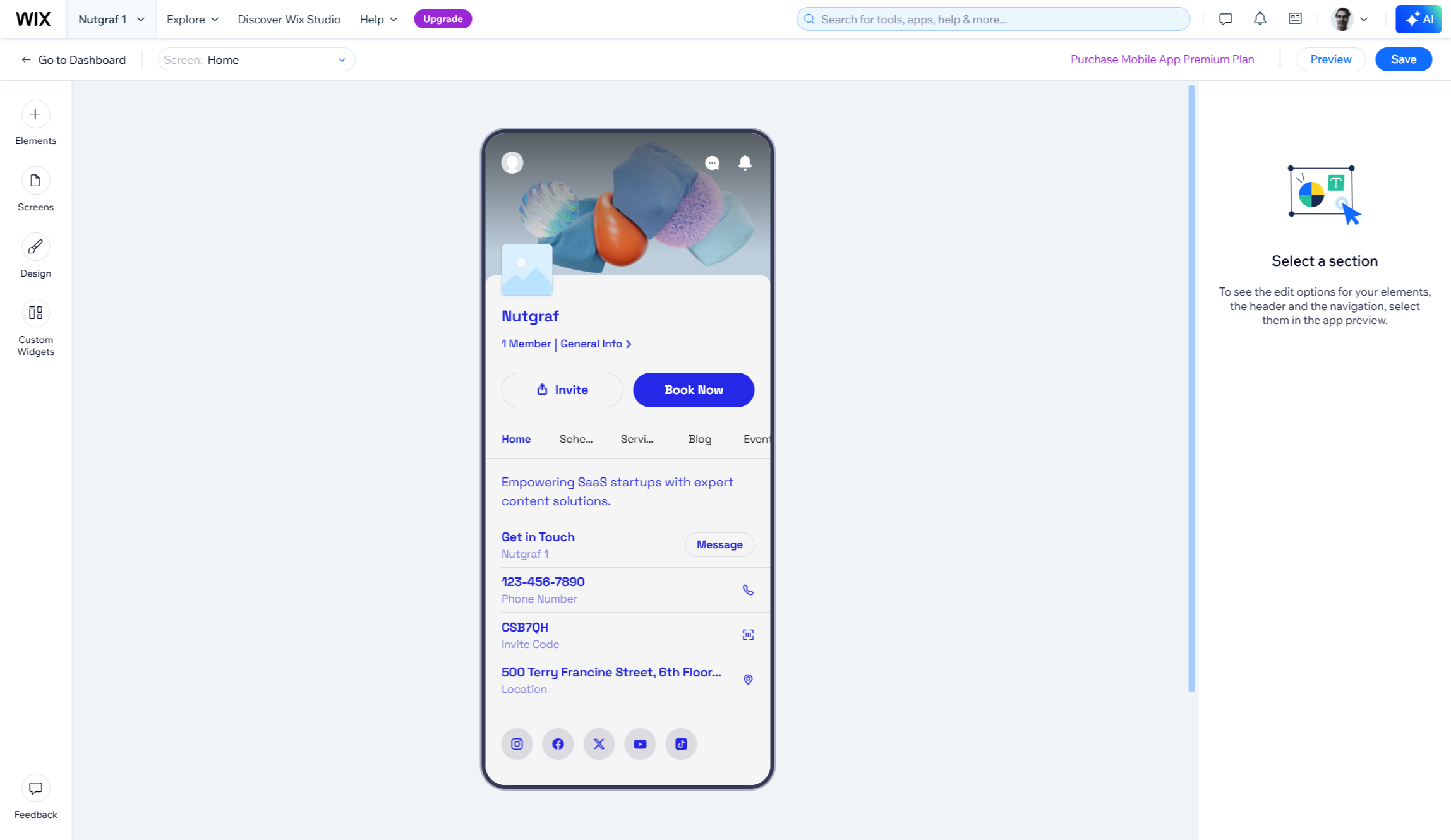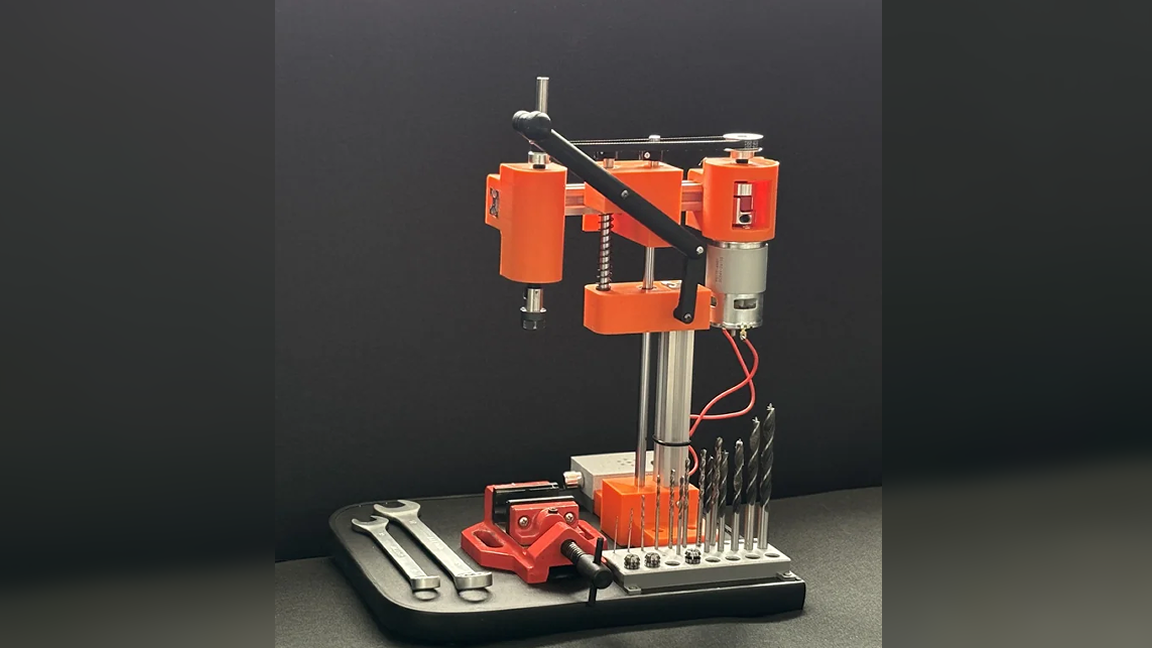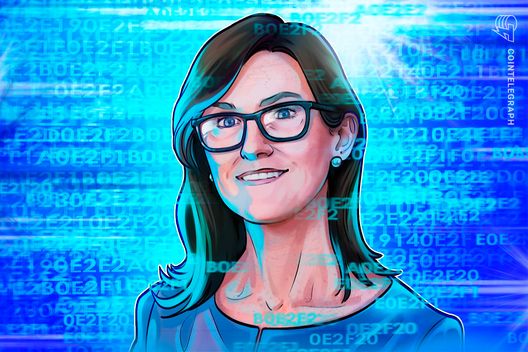Wix App Builder review
Wix App Builder offers intuitive native app creation with AI, but has ongoing subscription costs and lacks advanced options.
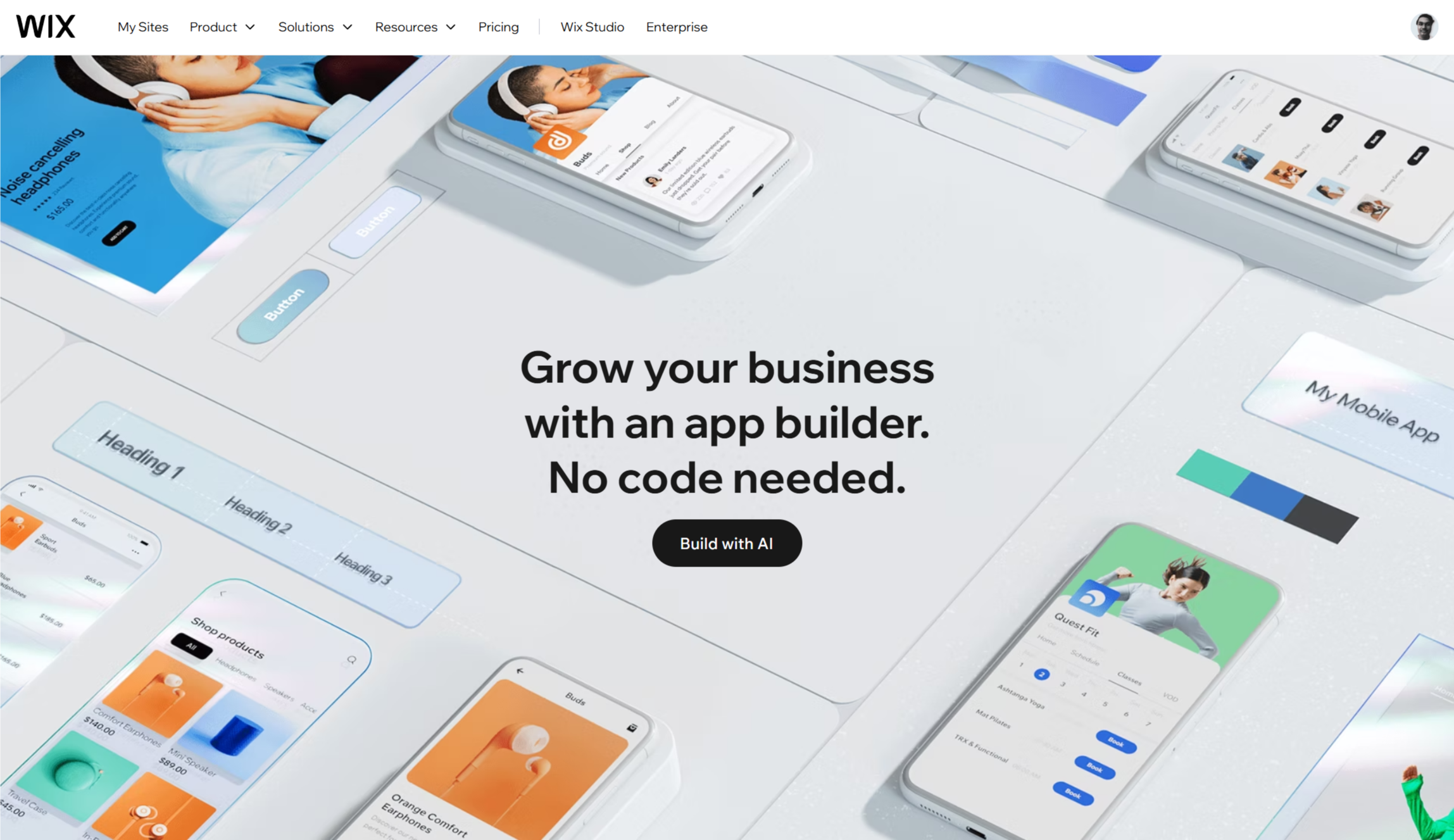
Apps help businesses engage and connect with customers in a more personalized way. However, building apps can be complex and expensive, creating a huge blocker for many businesses. This is where app builder platforms can help.
Wix, best known as one of the best website builders on the planet, also offers a great app building platform. Wix App Builder is the company's DIY mobile app creation platform. It allows users to build native apps for iOS and Android, without coding.
In June 2024, Wix upgraded the platform by adding an AI-powered chatbot. You simply describe your app goals and the AI generates a customized app with all features and layouts included. The platform manages everything from design to deployment, including submitting the app to Apple's App Store and Google Play.
Users can create apps with logos and design elements, as long as they have a paid subscription. The premium Branded App Plan starts at $99 per month. However, you may be able to get this cheaper with one of our Wix promo codes. There are also separate registration fees for publishing the app: $99 annually for Apple's App Store and a one-time $25 fee for Google Play. What makes Wix App Builder unique is its smooth integration with Wix websites. It allows real-time syncing between website and app content, with automated updates to avoid confusion.
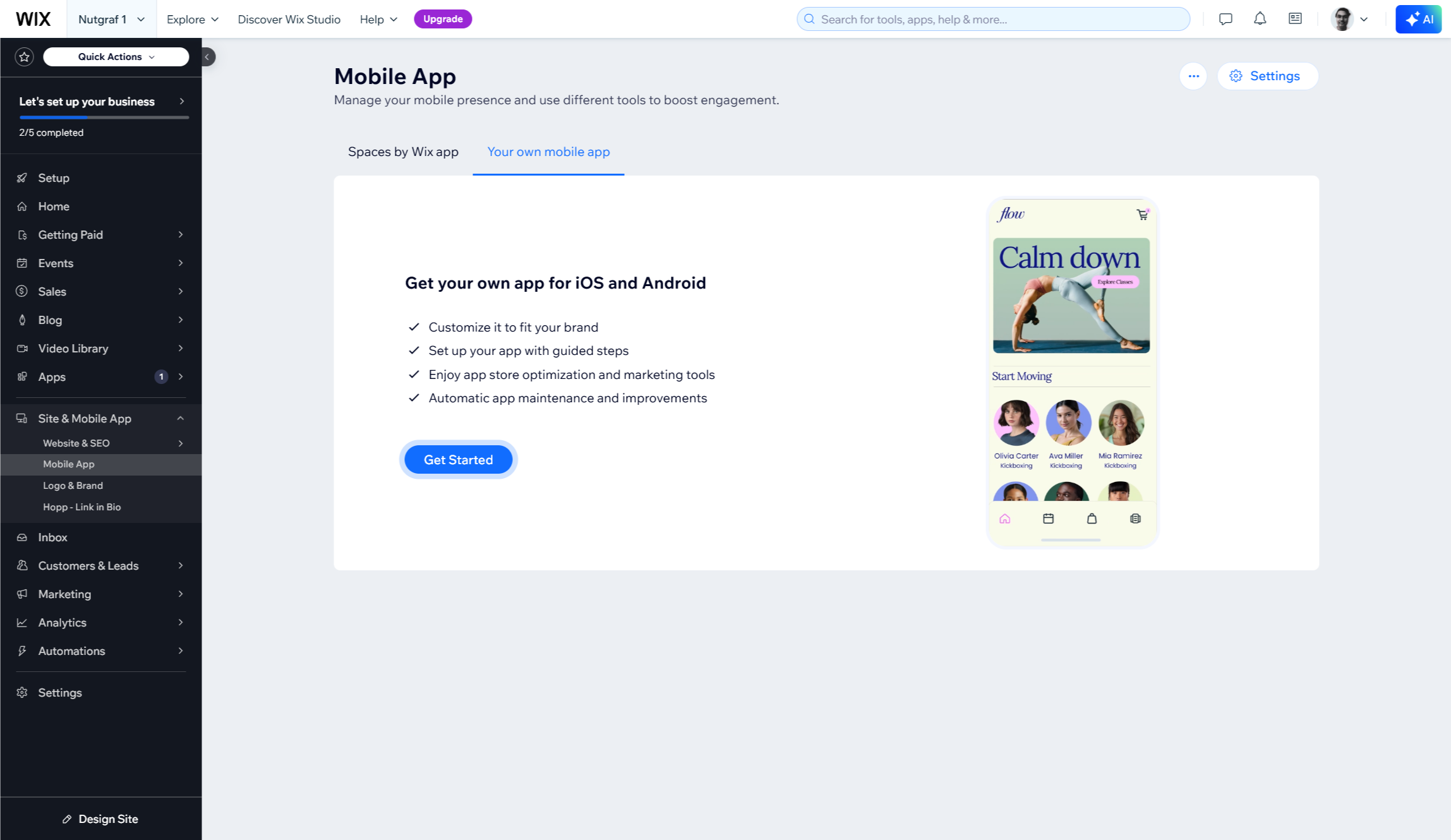
Wix App Builder: Pricing & plans
Starting in 2025, the Wix App Builder is a part of the premium Branded App Plan, which starts at $99/month. This plan gives you access to essential tools to create, launch, and maintain a native mobile app. It includes AI-driven design tools, customization features, and deployment help. You can create apps for both iOS and Android. The plan also offers features for stores, bookings, forums, and more business solutions. If you already use a Wix website builder plan (ranging from $17 to $159 per month when billed annually), App Builder can be an added investment for mobile growth.
But keep in mind that there are extra costs for app publication beyond the Wix fee. You’ll need to pay Apple’s App Store registration fee of about $99 per year. Google Play also has a one-time developer fee of $25. These fees go directly to Apple and Google, not Wix, and you must pay them to publish any app, no matter how it was created. Plus, your app must meet Apple and Google’s approval requirements, which can be another challenge.
Wix App Builder: Features
Wix App Builder has always been easy to use, but the newly-added AI-powered features from 2024 take this even further. Users can create custom mobile apps simply by chatting with an AI. You describe your goals and vision. The chatbot then asks about business needs, desired features, and branding. Based on this, it generates a complete mobile app, which you can tweak via the visual editor.
Wix offers many customization options for branding and design. Users can create a unique app icon and tailor the layout to fit their vision. Beyond looks, Wix App Builder integrates with hundreds of business solutions. This includes ecommerce, booking systems, forums, membership areas, and notifications.
A key feature is automatic synchronization between the website and app. This means any updates made on a Wix website show up instantly in the mobile app. It removes the hassle of managing content on multiple platforms. Plus the system also takes care of updates, ensuring compatibility with the latest iOS and Android versions. All of this greatly reduces the technical work usually needed to keep mobile apps running smoothly.
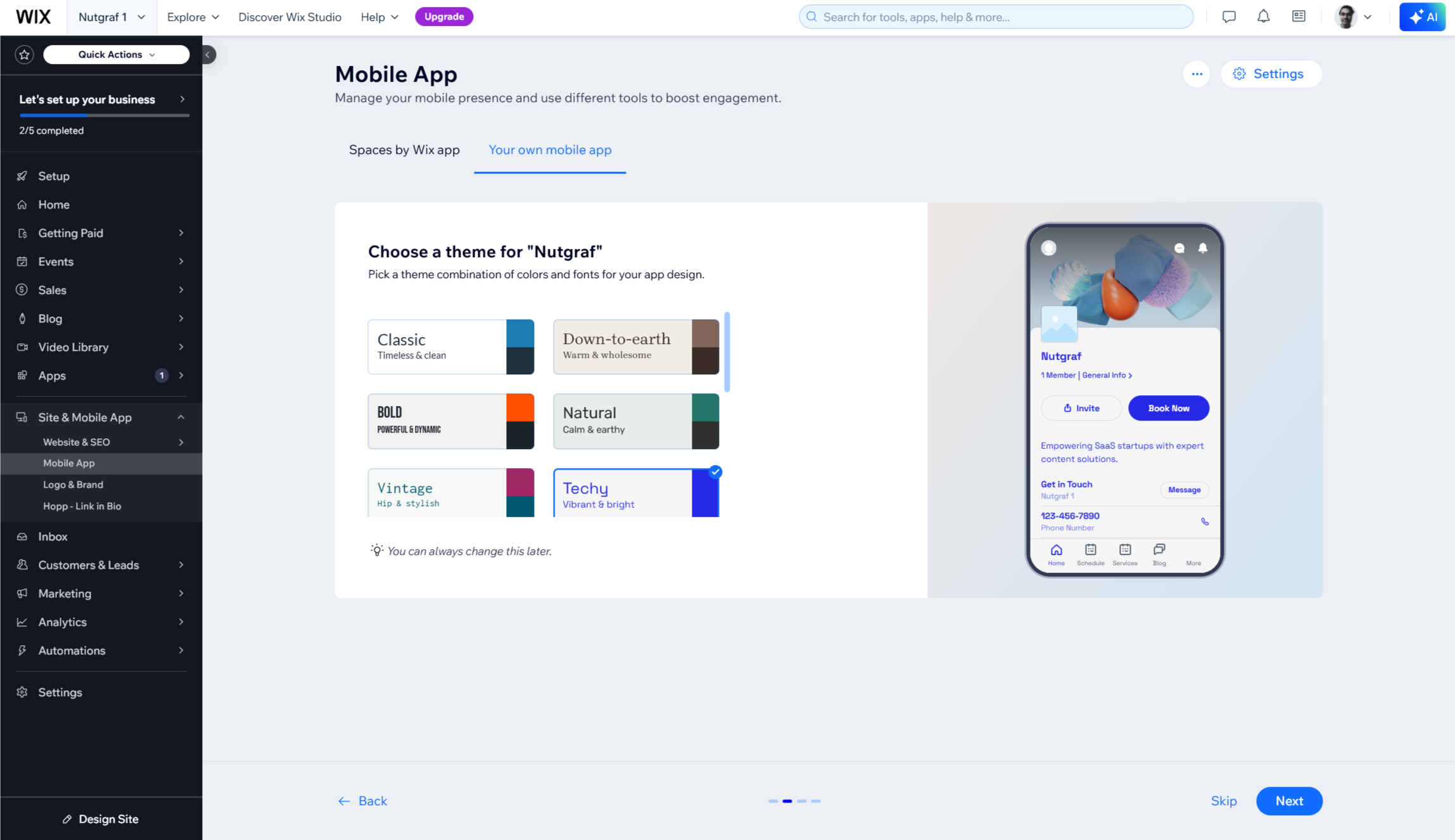
Wix App Builder: Setup
Setting up a mobile app with Wix App Builder is simple and user-friendly. You begin by entering your app title and choosing a color scheme.
Alternatively, with the AI chatbot introduced in 2024, you start by chatting about your business and app goals. First, share your goals for the app. Once the AI confirms the layout, it asks about desired features. No need to use technical terms; just explain the app's purpose. The bot understands and suggests relevant features. You can also upload a logo before the final design is created.
After choosing a template or letting the AI generate the initial app design, you can edit it if you want. The platform has a built-in previewer, allowing users to check the app's user experience before submitting it to app stores. Wix also guides users through the complex submission process for both the App Store and Google Play. Once the app is published, Wix continues to add value by supporting automatic updates and new features.
Wix App Builder: Support
Wix uses the same solid support system for App Builder that helps its website builder customers. The key resource is Wix's Help Center. It has detailed articles, video tutorials, and guides on app creation, submission, and maintenance. These resources are organized into clear sections, which help users find what they need.
For more personal help, Wix offers 24/7 customer support on all paid plans. This includes chat, callback requests, and ticket-based support in multiple languages. Users can reach support through the Wix app or website. Response times vary based on the subscription level.
The support team helps with technical issues, design questions, and app store submission problems. Wix also has video tutorials in its Help Center that guides users through the app creation process. While there is no separate support channel for the App Builder tool, its simple process means most users won't need much technical help.
Wix App Builder review: Final verdict
Wix App Builder is a strong choice for businesses wanting to reach mobile users. It helps them do this without high costs or needing technical skills. The 2024 update adds AI features, making app creation as easy as having a conversation. Users can share their ideas and the system creates a professional app. For those already using Wix, the easy integration and automatic syncing of website and app content save time and avoid duplicate content issues.
However, you should think about the ongoing costs and limits of the platform too. The $99 monthly fee, plus extra app store registration costs, can be a lot for small businesses or startups that aren't already invested in mobile. While the App Builder offers good flexibility, it doesn't allow the same level of customization as custom-developed apps, or even other advanced no-code platforms. It also ties businesses to the Wix ecosystem, so users without an existing Wix website won't find much use here.
In the end, Wix App Builder is a great option that sits between simple app makers and costly custom development. It balances customization, professional features, and ease of use, appealing to small and medium businesses wanting to create simple apps for iOS and Android. For those with Wix websites who want to invest in a dedicated mobile experience, the value is strong despite the higher price.