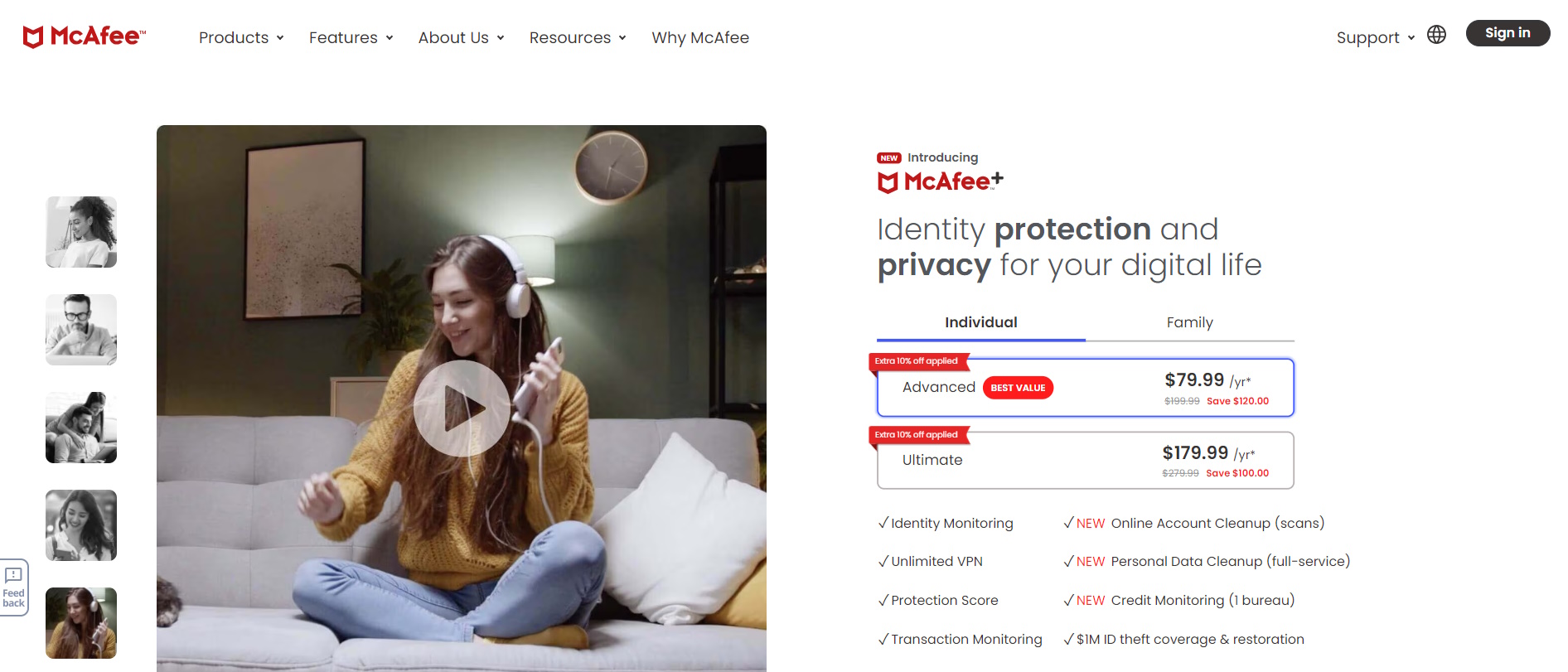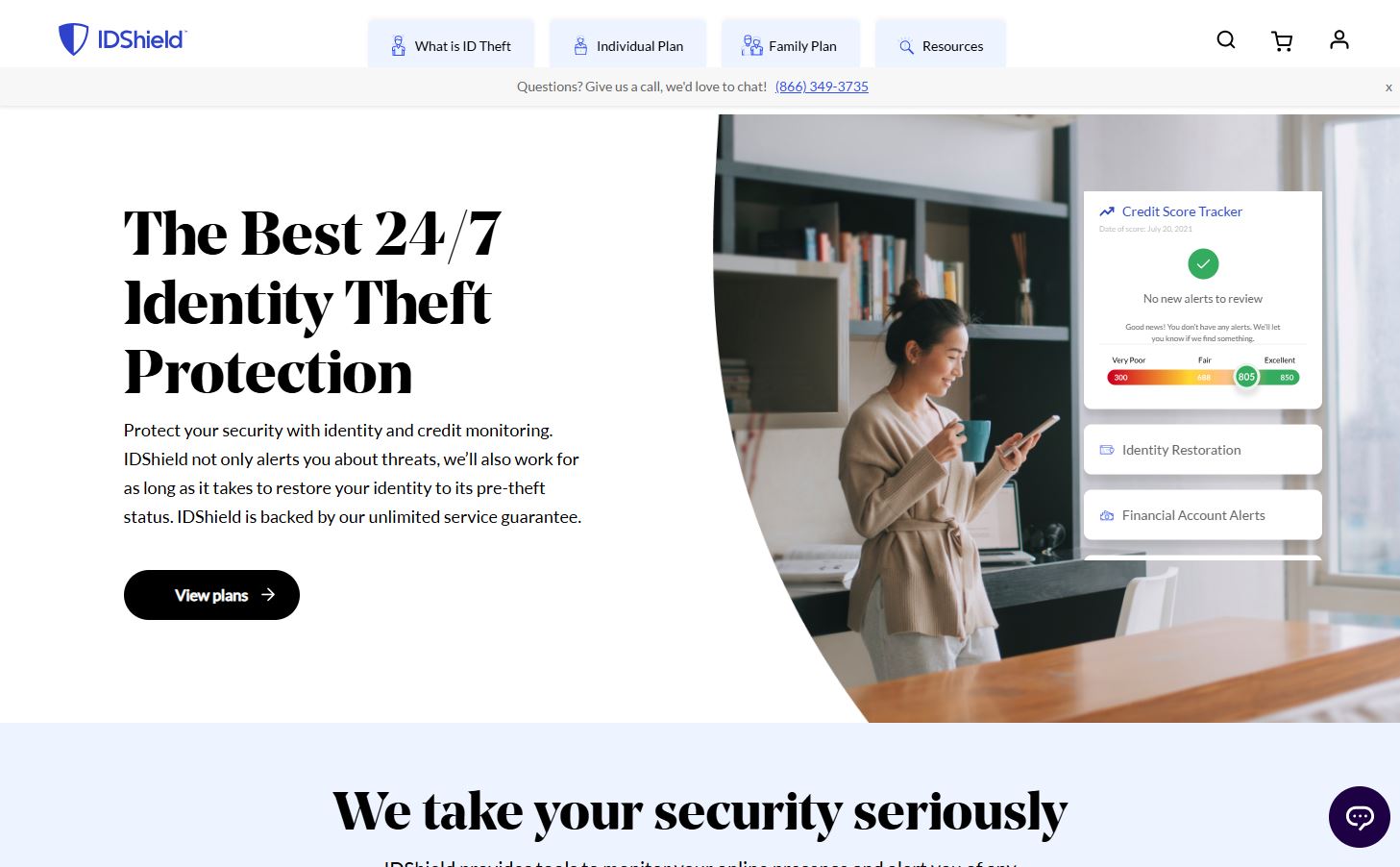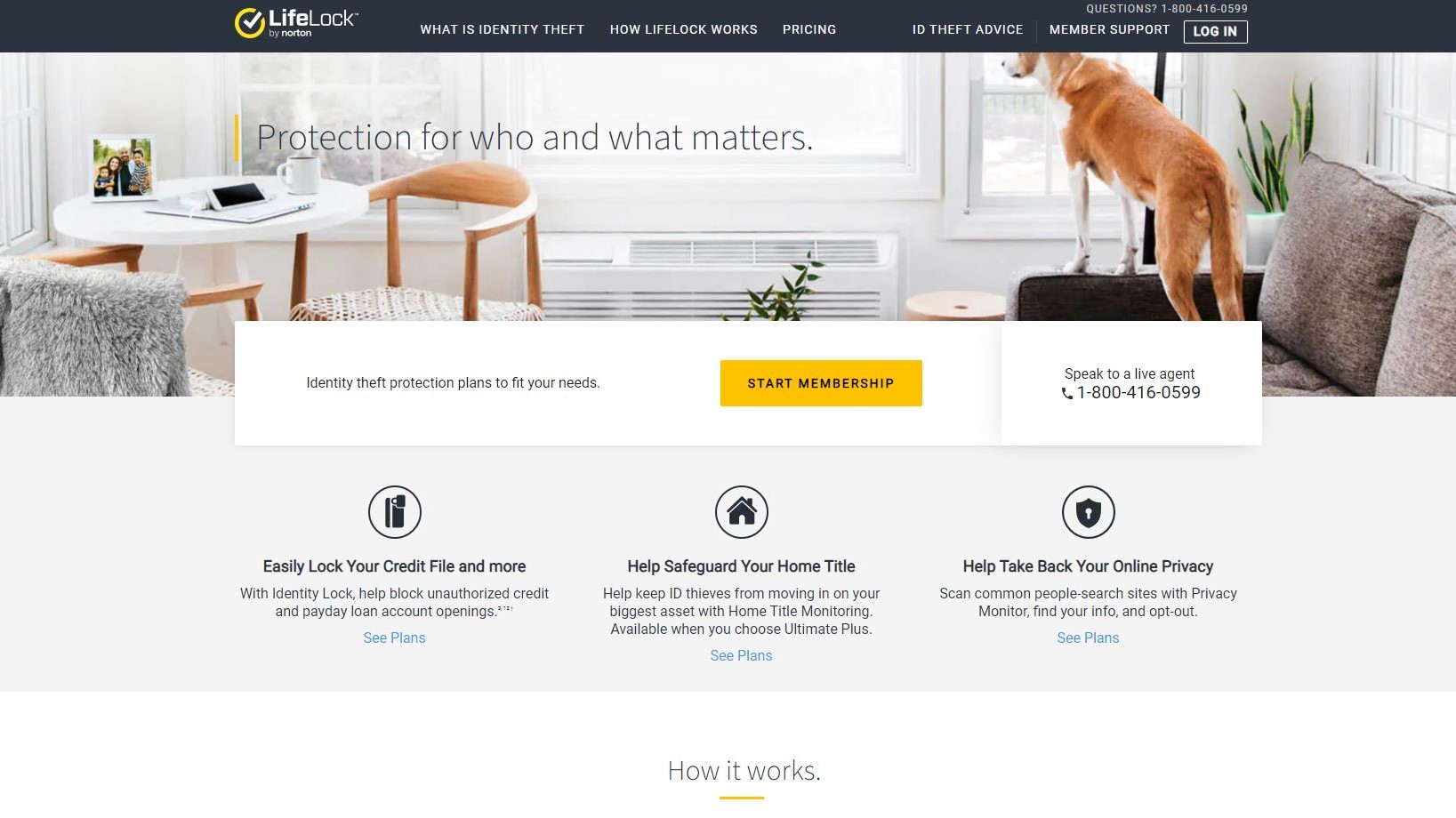All My Summer Car console commands & how to use them
The use of console commands in My Summer Car allows you to enjoy plenty of extra functions exclusively available to the developers. The console commands are quite easily available in the public version of the game. This guide will provide all the commands available to you, followed by the process of using them. All My Summer Car console commands There are 36 different commands currently available for players to use. Some of them might be unavailable with the current version of your game. Command Effect ARVO Use the Arvo-Algoston combine harvester COLL Toggle extra tree colliders CLIP Toggle noclip mode DATA* Car debug DATE Change day DRAG Teleport to Airfield ENDI Show the ending FARM Teleport to Farm HEMO Teleport to Home JAIL Teleport to Jail KEKE God Mode KESA Teleport to Theatre KEYS Get keys for every vehicle KILL Delete Satsuma LEFA Teleport to Fleetari Repair Shop MANS Teleport to Mansion MOKK Teleport to Cottage Island MUMM Teleport to Sirkka's House OCCL Toggle Occlusion Culling PASK Teleport to Wastewater Treatment Plant PIGG Teleport to Ventti House POOR* Add Money PORO Adds power to Ferndale RALL Go the dirt road near Teimo's house RBED* Go to sleep RCAR* Send Satsuma to Home RTRA* Send Tractor to Home RVAN* Send Van to Home SALE Go to Teimo's Shop SEIV* Save the game SHIT Completely fill Gifu's septic tank SOBE Get 0 drunkenness TANS Teleport to Dance Pavilion TIME Change the time WEAR Removes all wear on any part WEAR Change the weather The commands that have an asterisk behind them can only be used in older versions of the game. The commands related to time and day will also require you to add a value for them to work. How to use console commands in My Summer Car? The console commands are disabled by default for obvious reasons. However, you can enable it without the use of a mod by setting the last name to "Rauhijoketti" while creating a new game. Then, press the F1 or ESC button to access the options menu. (If you're using mods, I will suggest looking up at Nexus Mods). Type in the command you want to execute, and press the Enter key. If you enter it incorrectly, you'll get the following display "UNKNOWN COMMAND :_(". That's pretty much all when it comes to using console commands in My Summer Car. The post All My Summer Car console commands & how to use them appeared first on Destructoid.


The use of console commands in My Summer Car allows you to enjoy plenty of extra functions exclusively available to the developers.
The console commands are quite easily available in the public version of the game. This guide will provide all the commands available to you, followed by the process of using them.
All My Summer Car console commands
There are 36 different commands currently available for players to use. Some of them might be unavailable with the current version of your game.
Command Effect ARVO Use the Arvo-Algoston combine harvester COLL Toggle extra tree colliders CLIP Toggle noclip mode DATA* Car debug DATE Change day DRAG Teleport to Airfield ENDI Show the ending FARM Teleport to Farm HEMO Teleport to Home JAIL Teleport to Jail KEKE God Mode KESA Teleport to Theatre KEYS Get keys for every vehicle KILL Delete Satsuma LEFA Teleport to Fleetari Repair Shop MANS Teleport to Mansion MOKK Teleport to Cottage Island MUMM Teleport to Sirkka's House OCCL Toggle Occlusion Culling PASK Teleport to Wastewater Treatment Plant PIGG Teleport to Ventti House POOR* Add Money PORO Adds power to Ferndale RALL Go the dirt road near Teimo's house RBED* Go to sleep RCAR* Send Satsuma to Home RTRA* Send Tractor to Home RVAN* Send Van to Home SALE Go to Teimo's Shop SEIV* Save the game SHIT Completely fill Gifu's septic tank SOBE Get 0 drunkenness TANS Teleport to Dance Pavilion TIME Change the time WEAR Removes all wear on any part WEAR Change the weather
The commands that have an asterisk behind them can only be used in older versions of the game. The commands related to time and day will also require you to add a value for them to work.
How to use console commands in My Summer Car?
The console commands are disabled by default for obvious reasons. However, you can enable it without the use of a mod by setting the last name to "Rauhijoketti" while creating a new game. Then, press the F1 or ESC button to access the options menu. (If you're using mods, I will suggest looking up at Nexus Mods).
Type in the command you want to execute, and press the Enter key. If you enter it incorrectly, you'll get the following display "UNKNOWN COMMAND :_(".
That's pretty much all when it comes to using console commands in My Summer Car.
The post All My Summer Car console commands & how to use them appeared first on Destructoid.