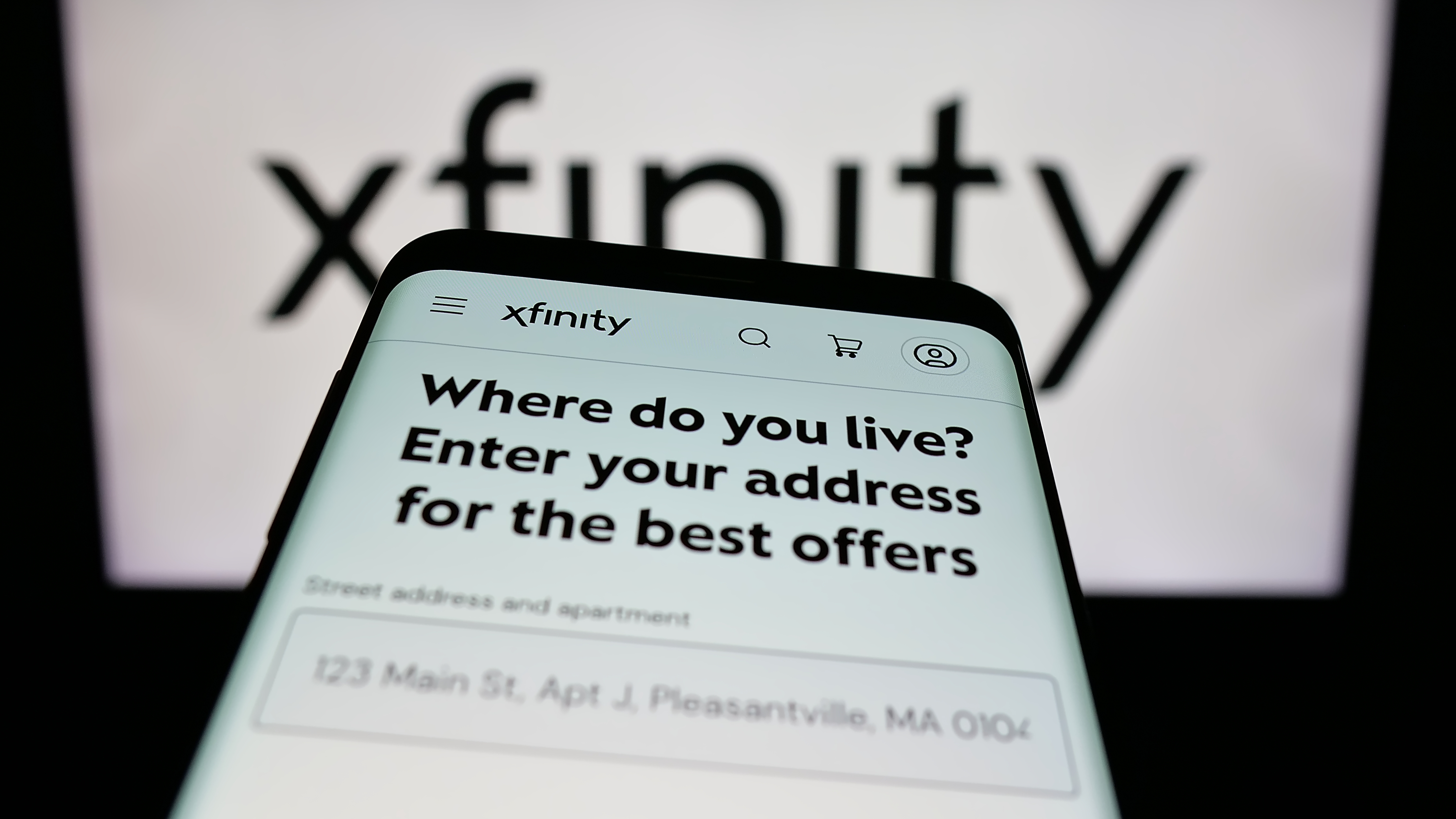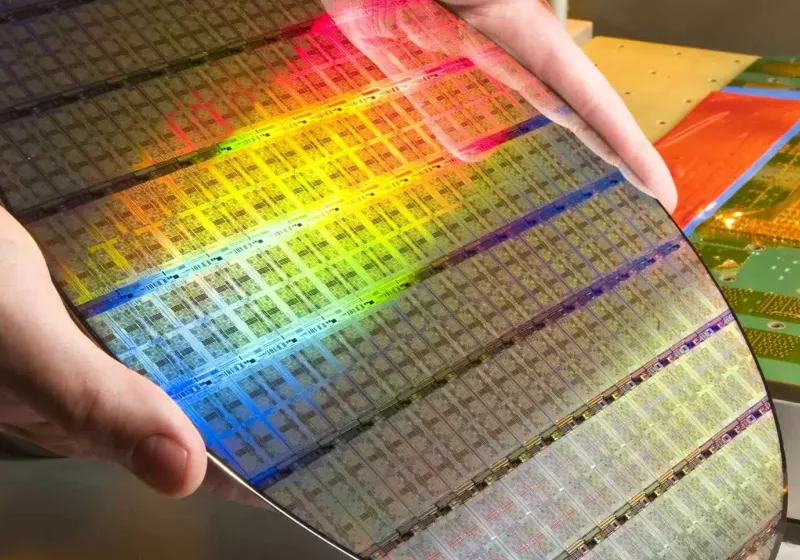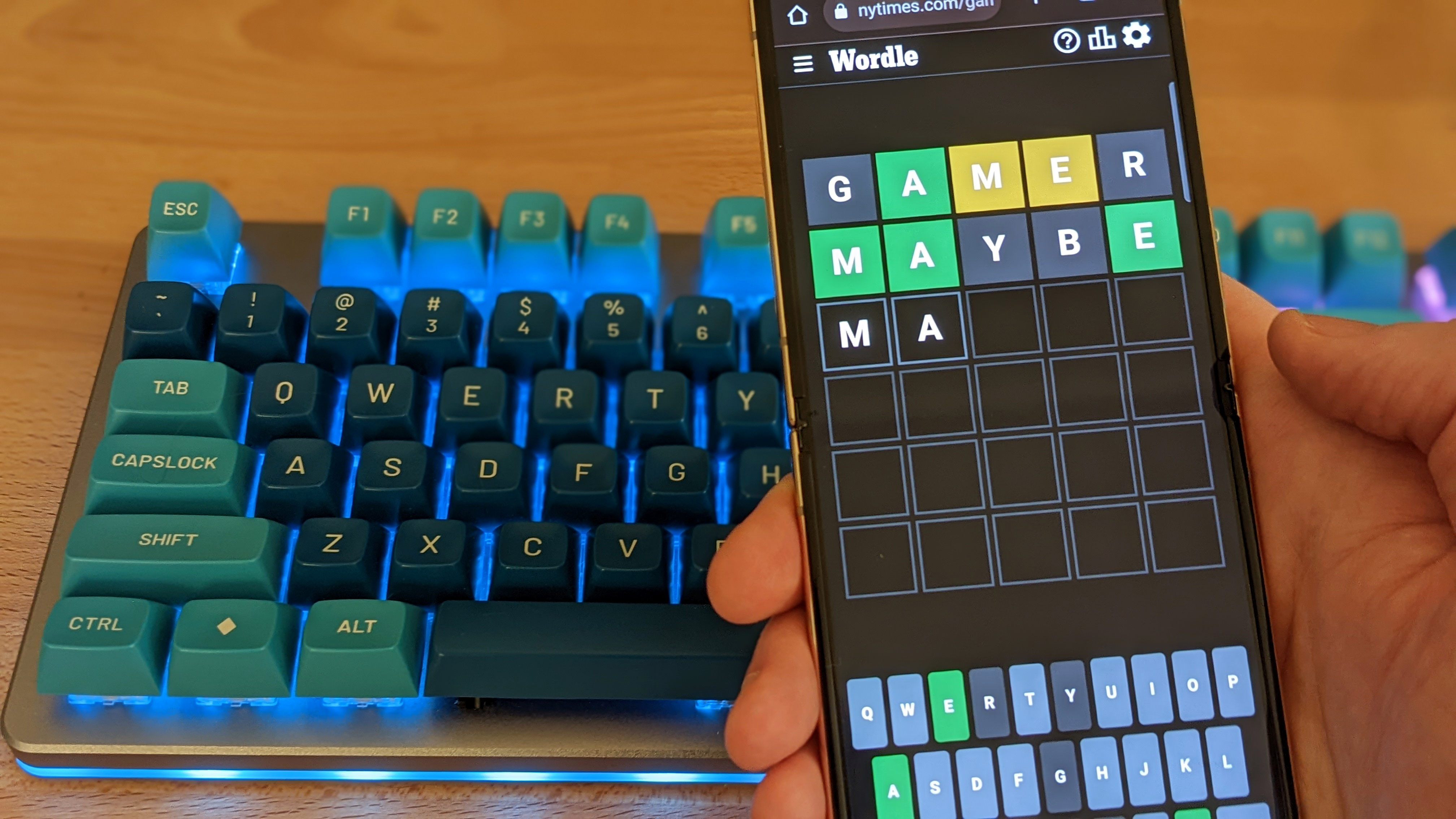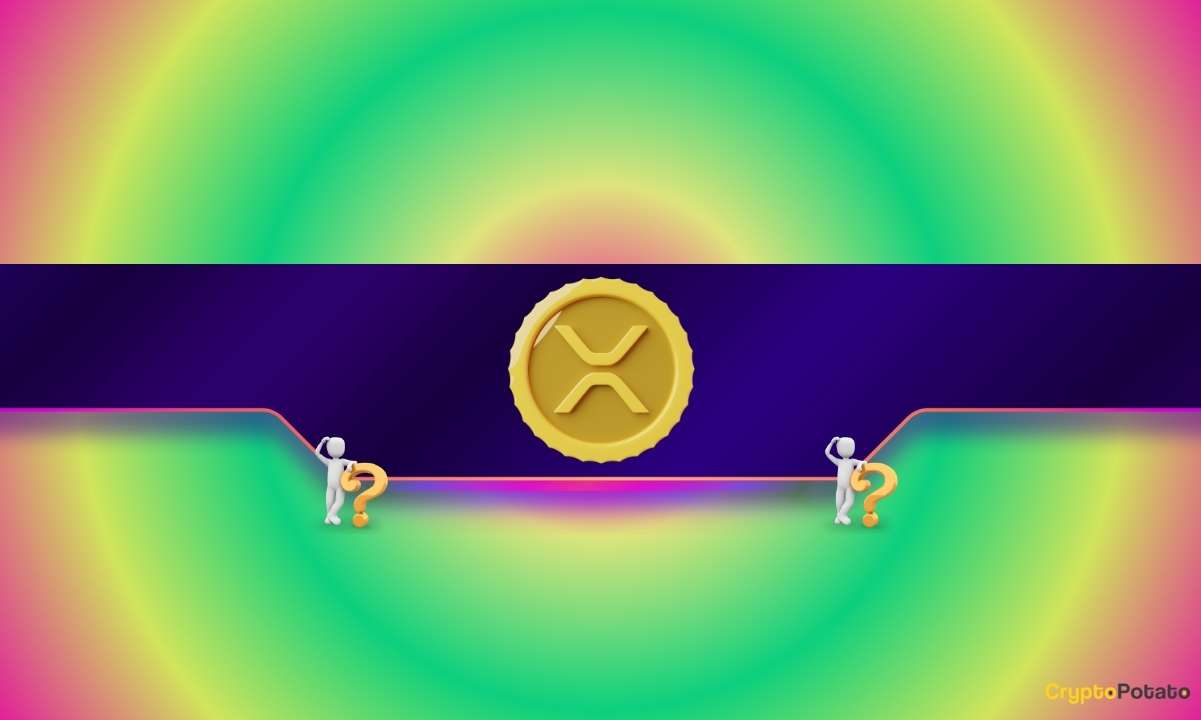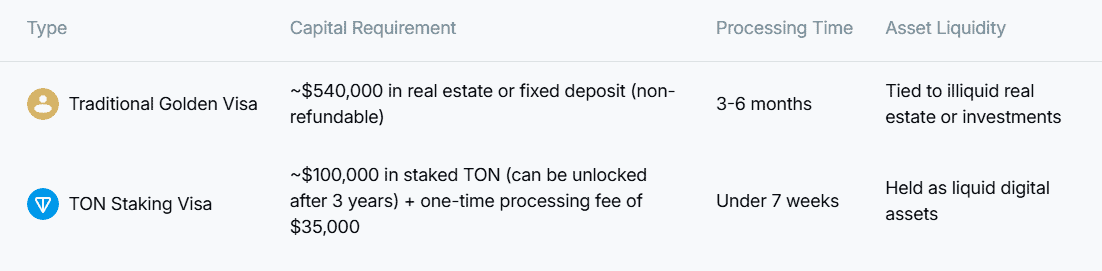Firmware Friday: Sony a6700 adds smarter file transfers and improved LUT support
Image: Sony We've made it to Friday, folks. That means it's time to share some firmware news. We already shared the most significant firmware news of the week: a massive update for Nikon Z8 cameras. It introduces multiple new features, but it isn't yet available for download. Nikon also released a more modest update for the Z5, though, which is available for download now. Plus, Sony is offering an update for the a6700, which brings some worthy quality-of-life updates. Let's get into it. Sony a6700 Ver. 2.00 Image: Sony Download page for firmware Ver. 2.00 Sony's latest firmware for the a6700 brings some helpful changes, many of which are related to file transfers. The a6700 will now let you continue shooting even when transferring files to a phone or tablet, which is especially useful when photographing events or working in fast-paced environments. Also helpful is the ability to resume transfers if they are interrupted, instead of needing to start the process over again. Plus, the update allows you to only transfer data that hasn't already been sent, preventing duplicates. The update promises improved image quality when using LUTs, though Sony doesn't say exactly what that means. Here's all you can expect from firmware Ver. 2.00: Increases the maximum number of images that can be recorded in one folder to 9,999 Improves image quality when applying user LUTs Displays the Wi-Fi signal strength when the Wi-Fi function is On Allows notifications to be displayed when the latest software is available for your camera You can now continue shooting while transferring captured photos and videos to a smartphone or tablet Note: Ver. 2.9.0 or later of the Creators' App is necessary. This service may not be available in some countries or regions. For more information, please visit the Creators' Cloud support website. Transfers to smartphones and tablets can now be resumed if they are interrupted Note: Ver. 2.9.0 or later of the Creators' App is necessary. This service may not be available in some countries or regions. For more information, please visit the Creators' Cloud support website. You can now transfer only the data that hasn't yet been sent to your smartphone or tablet, or add videos to be transferred during the transfer process Note: Ver. 2.9.0 or later of the Creators' App is necessary. This service may not be available in some countries or regions. For more information, please visit the Creators' Cloud support website. Allows you to upload camera images directly to the Creators' Cloud Notes: Settings must be adjusted in the Creators' App in advance. For more information, please visit the Creators' App support website. Ver. 2.9.0 or later of the Creators' App is necessary. This service may not be available in some countries or regions. For more information, please visit the Creators' Cloud support website. WPA and WEP functionalities are no longer supported. You will no longer be able to select WPA or WEP when connecting to Wi-Fi. Please use the more secure WPA2 or WPA3 security setting moving forward Improves the operational stability of the camera Nikon Z5 Ver. 1.50 Image: Nikon Download page for firmware Ver. 1.50 Nikon's update for the Z5 is much more subtle than its Z8 firmware announcement. Most notable is the added support for power zoom functionality, which the company added to the Z6 II and Z7 II last week. Here are all of the updates for the Nikon Z5: Added support for the power zoom feature on power zoom lenses. [русский (RU)] has been added to the languages available via the [Language] item in the [SETUP MENU] for Z 5 cameras sold in the Middle East. Fixed the following issues: When an SB-500 flash unit was mounted, changing from spot metering to another metering mode did not change the i-TTL flash control from standard i-TTL fill-flash to i-TTL balanced fill-flash. Viewing other pictures in playback zoom display would fail after zooming out a "tall" picture with a pinch gesture.

 |
| Image: Sony |
We've made it to Friday, folks. That means it's time to share some firmware news. We already shared the most significant firmware news of the week: a massive update for Nikon Z8 cameras. It introduces multiple new features, but it isn't yet available for download. Nikon also released a more modest update for the Z5, though, which is available for download now. Plus, Sony is offering an update for the a6700, which brings some worthy quality-of-life updates. Let's get into it.
Sony a6700 Ver. 2.00
 |
| Image: Sony |
Download page for firmware Ver. 2.00
Sony's latest firmware for the a6700 brings some helpful changes, many of which are related to file transfers. The a6700 will now let you continue shooting even when transferring files to a phone or tablet, which is especially useful when photographing events or working in fast-paced environments. Also helpful is the ability to resume transfers if they are interrupted, instead of needing to start the process over again. Plus, the update allows you to only transfer data that hasn't already been sent, preventing duplicates.
The update promises improved image quality when using LUTs, though Sony doesn't say exactly what that means. Here's all you can expect from firmware Ver. 2.00:
- Increases the maximum number of images that can be recorded in one folder to 9,999
- Improves image quality when applying user LUTs
- Displays the Wi-Fi signal strength when the Wi-Fi function is On
- Allows notifications to be displayed when the latest software is available for your camera
- You can now continue shooting while transferring captured photos and videos to a smartphone or tablet
- Note: Ver. 2.9.0 or later of the Creators' App is necessary. This service may not be available in some countries or regions. For more information, please visit the Creators' Cloud support website.
- Transfers to smartphones and tablets can now be resumed if they are interrupted
- Note: Ver. 2.9.0 or later of the Creators' App is necessary. This service may not be available in some countries or regions. For more information, please visit the Creators' Cloud support website.
- You can now transfer only the data that hasn't yet been sent to your smartphone or tablet, or add videos to be transferred during the transfer process
- Note: Ver. 2.9.0 or later of the Creators' App is necessary. This service may not be available in some countries or regions. For more information, please visit the Creators' Cloud support website.
- Allows you to upload camera images directly to the Creators' Cloud
- Notes: Settings must be adjusted in the Creators' App in advance. For more information, please visit the Creators' App support website.
- Ver. 2.9.0 or later of the Creators' App is necessary. This service may not be available in some countries or regions. For more information, please visit the Creators' Cloud support website.
- WPA and WEP functionalities are no longer supported. You will no longer be able to select
- WPA or WEP when connecting to Wi-Fi. Please use the more secure WPA2 or WPA3 security setting moving forward
- Improves the operational stability of the camera
Nikon Z5 Ver. 1.50
 |
| Image: Nikon |
Download page for firmware Ver. 1.50
Nikon's update for the Z5 is much more subtle than its Z8 firmware announcement. Most notable is the added support for power zoom functionality, which the company added to the Z6 II and Z7 II last week. Here are all of the updates for the Nikon Z5:
- Added support for the power zoom feature on power zoom lenses.
- [русский (RU)] has been added to the languages available via the [Language] item in the [SETUP MENU] for Z 5 cameras sold in the Middle East.
- Fixed the following issues:
- When an SB-500 flash unit was mounted, changing from spot metering to another metering mode did not change the i-TTL flash control from standard i-TTL fill-flash to i-TTL balanced fill-flash.
- Viewing other pictures in playback zoom display would fail after zooming out a "tall" picture with a pinch gesture.