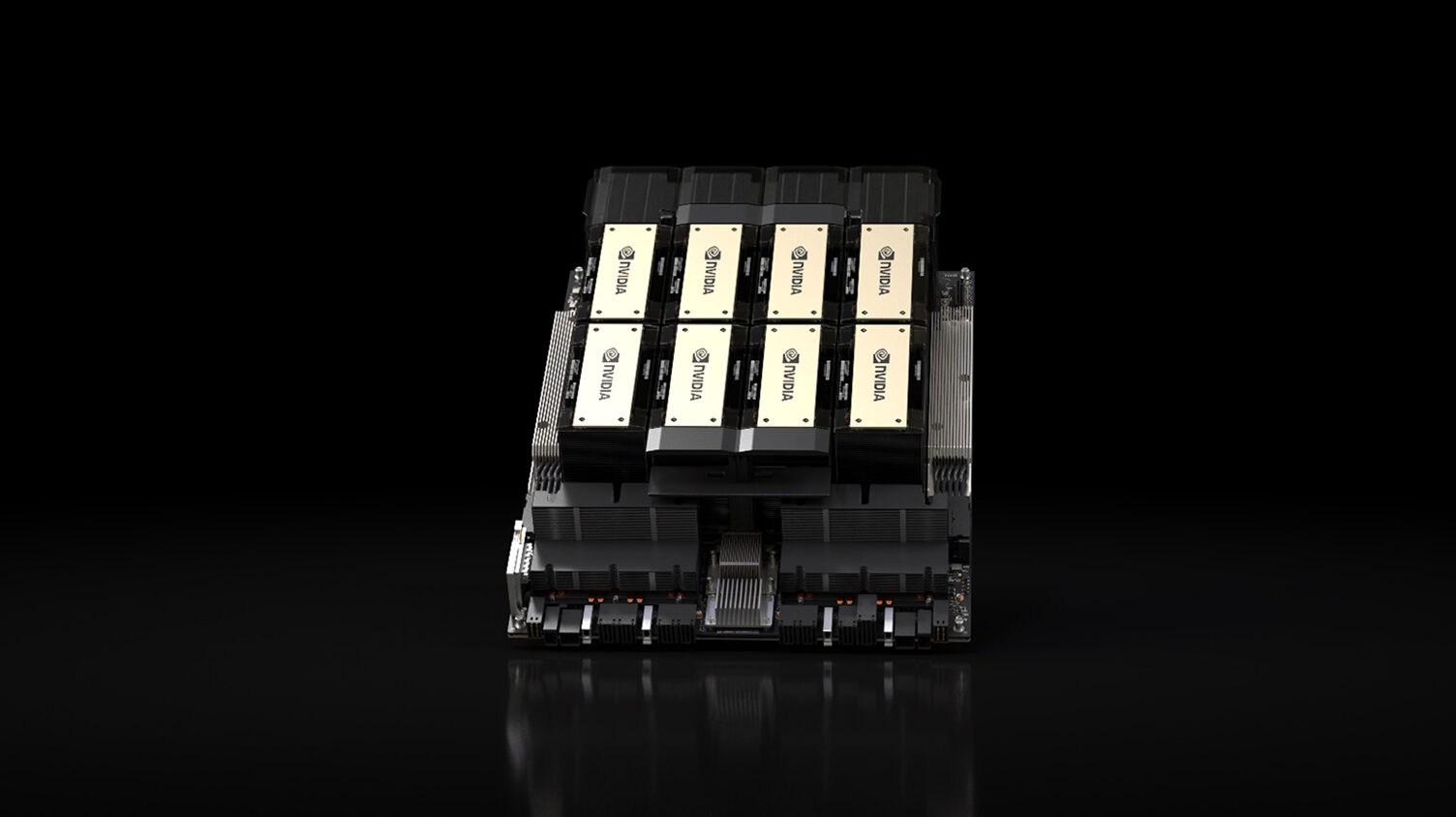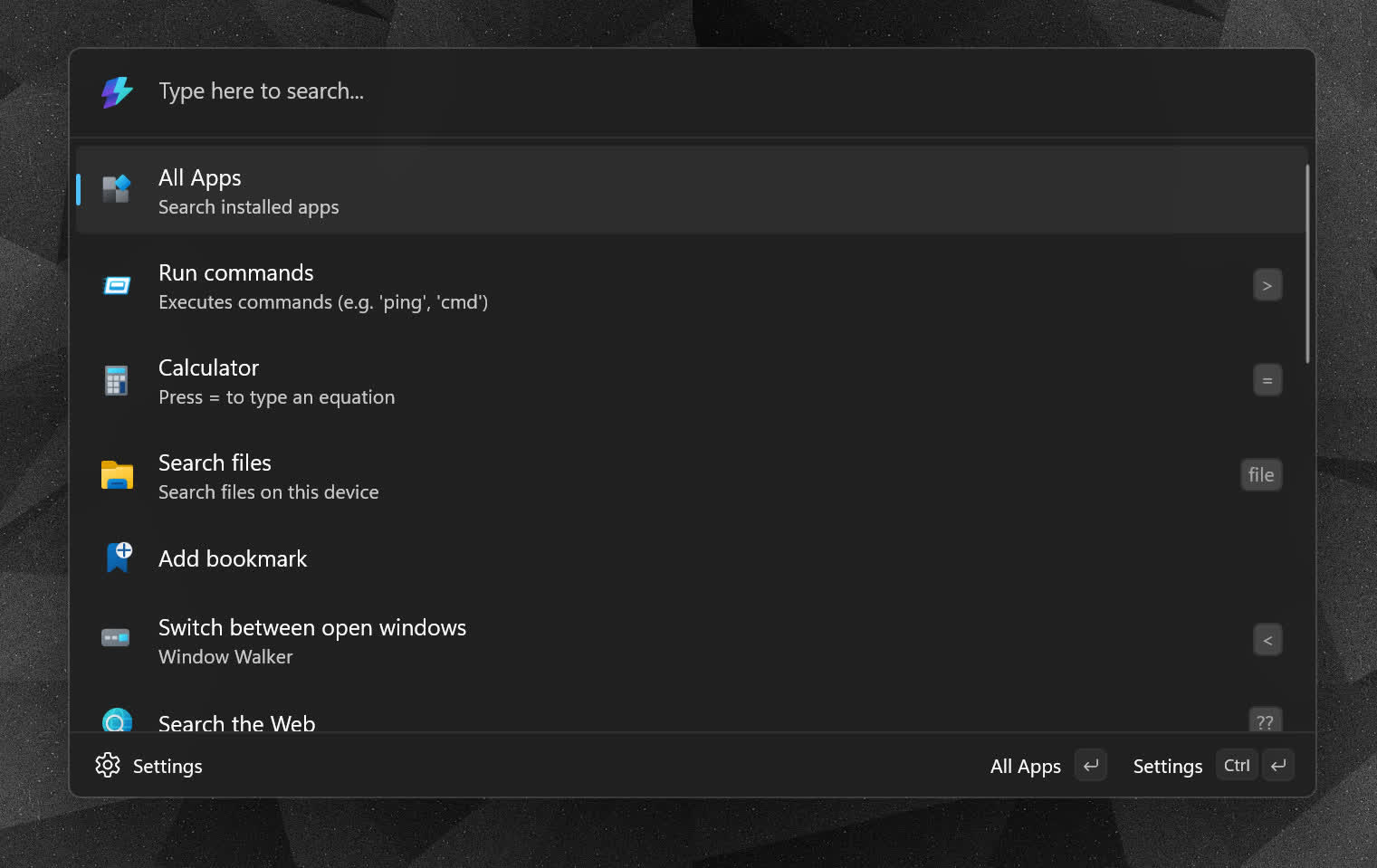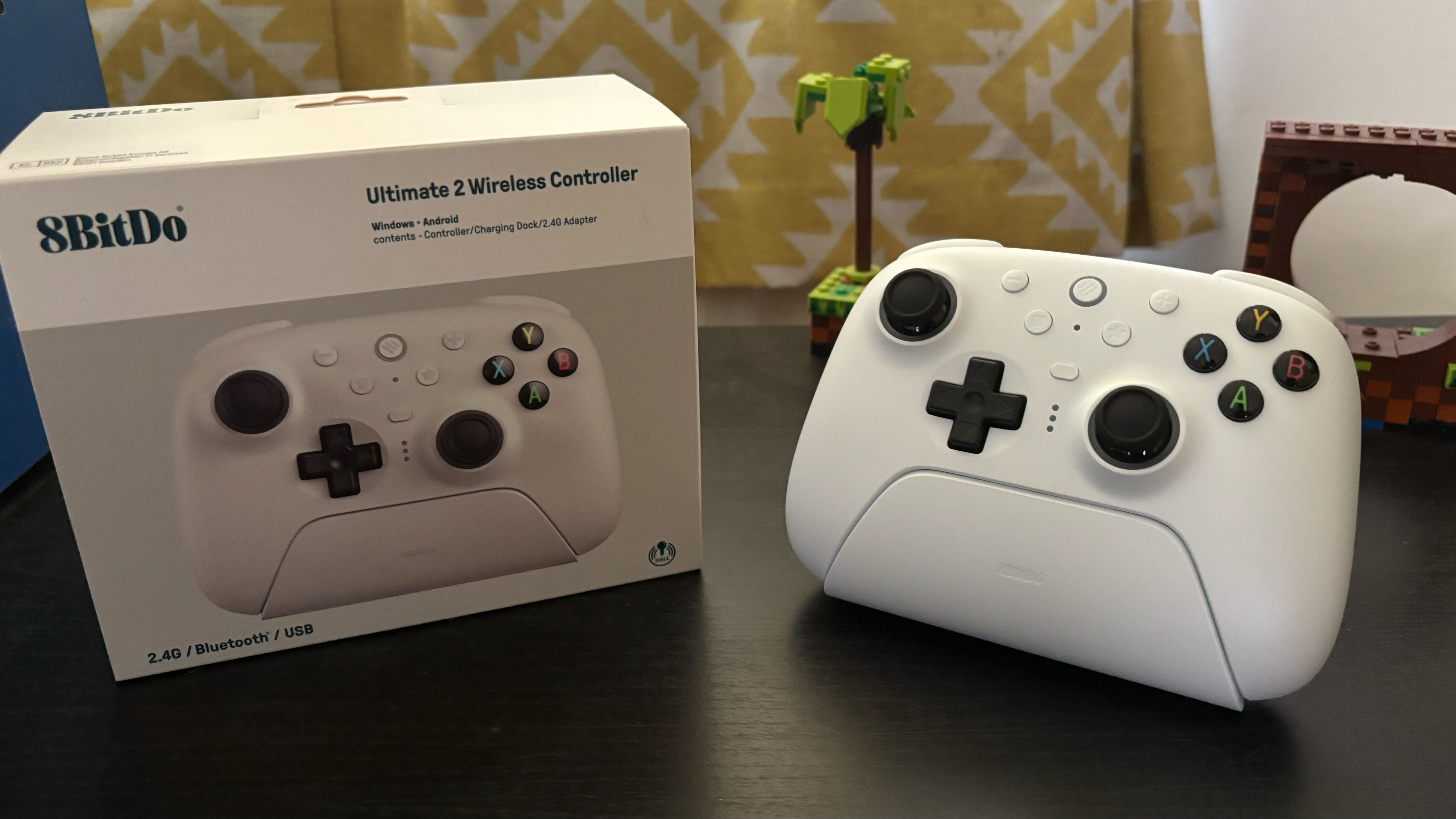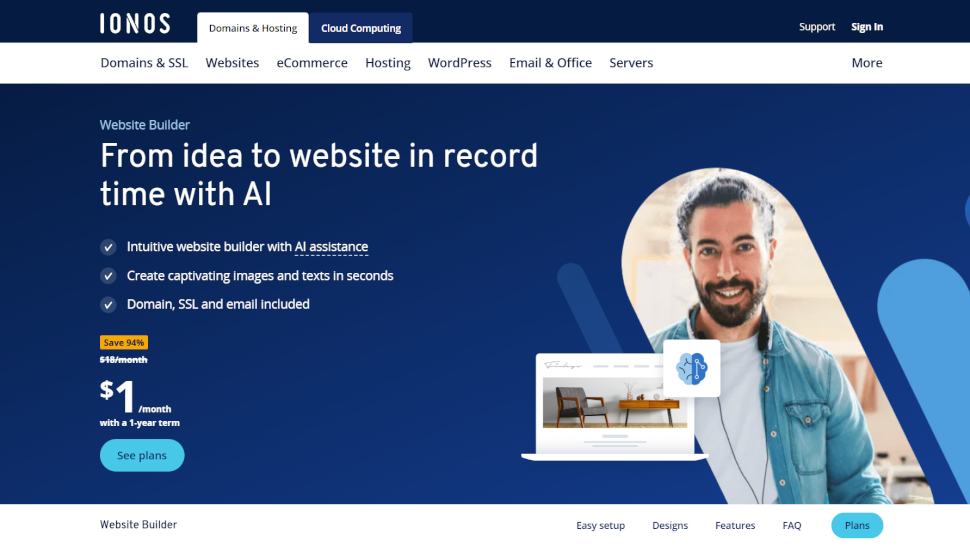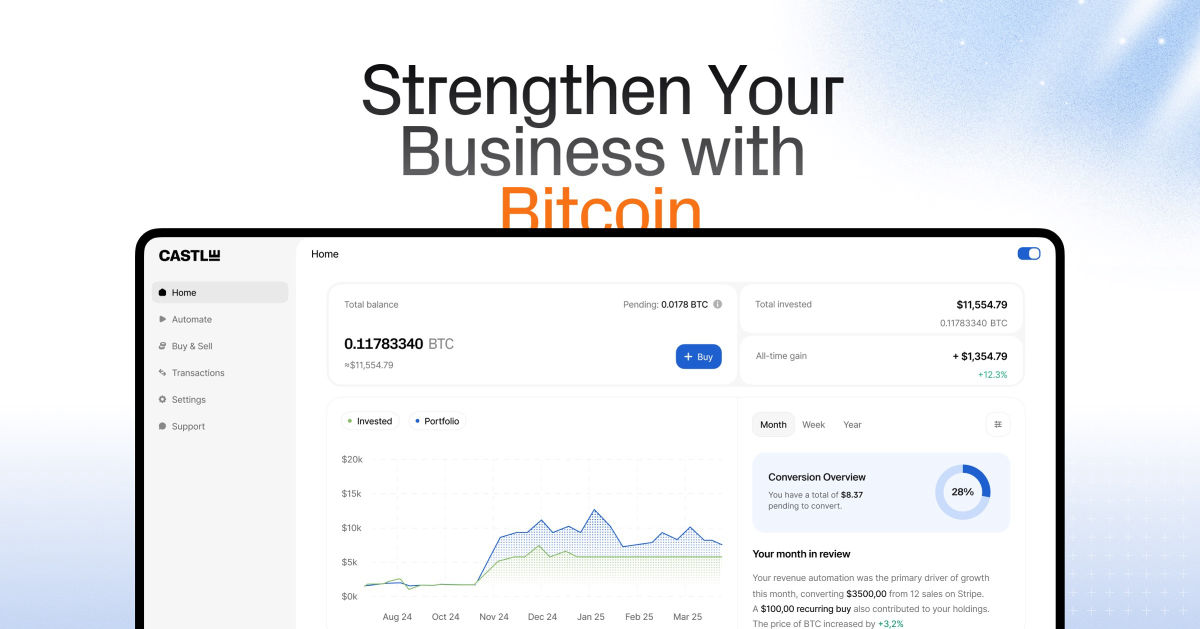I like the snappy performance of the Logitech Pro X 60 Lightspeed Wireless Gaming Keyboard, but it’s expensive considering its limitations
The Logitech Pro X 60 is compact with optical switches – can it challenge its mechanical rivals?

Logitech Pro X 60: Two-minute review
The Logitech Pro X 60 is a compact wireless gaming keyboard featuring Bluetooth and 2.4GHz connectivity, employing the brand’s Lightspeed standard for improved gaming performance.
Its no-thrills appearance makes it suitable for any setting, although the magenta variant adds a lot more vibrancy if that’s what you’re after. It’s also small and light enough to fit easily into any setup.
What’s more, the build quality is excellent. Despite its lightness, it still feels solid and is put together as well as the best gaming keyboards. The various buttons and folding feet also seem durable and engineered to a high standard, while the double-shot PBT keycaps feel as premium as you would expect.
Despite the compromised layout, the Pro X 60 still manages to include a volume wheel, positioned on the left side of the chassis and within comfortable reach of the middle fingers, although it’s a shame it has no click-to-mute function. There are also two buttons on the rear for hot-swapping between devices connected via Bluetooth and the 2.4GHz dongle.
There are a good number of FN shortcuts available on the Pro X 60, too. However, even more customizations and shortcut options are possible with Logitech’s G Hub software. Numerous binding layers are available, and you’ll find an impressive number of system commands and media functions to map, and even the ability to assign mouse inputs.
There are also shortcuts for actions specific to certain applications, such as Streamlabs, OBS, and Discord. Key combinations with modifiers can also be bound, as can five inputs to a single key. As is customary for gaming peripheral software, G Hub also offers macro creation and RGB tweaking.
When gaming, the Pro X 60 performs admirably. Despite using optical switches, it feels more like a mechanical keyboard, with snappy and responsive inputs. It isn’t as damped as others, but I still found the tactile switches in my unit a pleasure to use. Typing is equally satisfying, although the lack of wrist support does become more of a problem in this instance, given the steep angle created by the thick chassis.
Connectivity via both wireless standards is good, and hot-switching between devices is quick and easy. Battery life is decent too, although charging is a little on the slower side.
The Pro X 60 is an expensive keyboard, especially for one with optical switches and a 60% layout. It does perform well, but there’s plenty of competition at this price point: for not much more, you could get the SteelSeries Apex Pro, which offers tremendous analog switches, although it’s wired only. And if you really want to save money, the Keychron C3 Pro is one of the best budget keyboards around.

Logitech Pro X 60 review: price and availability
- $179.99 / £179.99 / AU$399.95
- Available now in multiple colorways
- Expensive for its form factor
The Pro X 60 costs $179.99 / £179.99 / AU$399.95 and is available now in black, white, and magenta colorways. It comes with a USB cable and an extension adapter for the USB dongle, as well as a spare Escape key and a carrying case.
For a 60% keyboard, the Pro X 60 is certainly expensive. It’s not far behind the price of the SteelSeries Apex Pro, which is one of the best analog keyboards I’ve tried. As such, it also features a vast amount of tweaking options to get the set up just so. However, it’s wired only, and while a wireless variant is available, that’s more expensive.
If you want something decidedly more budget-friendly, then the Keychron C3 Pro is about the best keyboard for those looking for a cheap, compact companion. We found it performed well, even for gaming, although it might not satisfy more serious players.
Value: 3 / 5
Logitech Pro X 60 review: specs

Logitech Pro X 60 review: design and features
- Good build quality
- No wrist support
- G Hub software is versatile
The Pro X 60 cuts a sleek and elegant figure, with its floating key design, which I’m usually a fan of. It has a rather muted appearance for a gaming peripheral – although the magenta colorway certainly makes it more vibrant, as does the RGB lightning.
Since it has a 60% layout, the Pro X 60 is small and compact, with a light weight as well. The feet are a little on the shallow side, as they only raise the board by eight degrees. Still, I found this just enough to get a comfortable position.
However, no wrist rest is included, and despite finding it more comfortable than other rest-less gaming keyboards, after longer sessions the Pro X 60 can get uncomfortable, especially when typing.
There are two convenient buttons on the back to quickly switch between wireless modes, and a small volume wheel is located on the left side, which saves space and is easy to use while in the WASD position. It’s a shame, though, that this wheel has no click function for muting – this is instead handled via an FN shortcut.

All aspects of the Pro X 60 feel premium, from the chassis to the double-shot PBT keycaps, which have a subtle texture while still being smooth to the touch. They’re quite thick and have a small indentation.
Despite the lack of keys, the Pro X 60 does a good job of including numerous FN shortcuts. These are clearly marked on the keys that have this function, although it’s a pity that the RGB lighting doesn’t illuminate them, so you’ll need a good memory if you’re using the Pro X 60 in the dark.
Logitech also allows for extra layers of customization via its G-Shift functionality and the custom assignment button, which is mapped to FN+A by default. Using the G Hub software, you’ll be able to rebind keys to a wealth of system commands, including audio output cycling and other media controls, as well as mouse inputs. You can also assign key combinations involving modifier keys, and assign up to five binds to a single key.
G Hub also provides shortcuts for specific functions in Overwolf, Streamlabs, Discord, and OBS. The obligatory RGB customizations and macro creation sections are also present. The interface is clear and easy to navigate, with handy explanations provided for various settings. G Hub also runs stably for the most part, although it can be a tad sluggish at times.
Design & features: 4 / 5
Logitech Pro X 60 review: performance
- Snappy, fast switches
- Feels mechanical
- Fast connectivity switching
The Pro X 60 performs well when it comes to the business of gaming. The tactile switches feel just as snappy as some of the best mechanical keyboards – despite being optical – yet they’re not too light to allow for mispresses. They’re quick to rebound too, allowing for rapid inputs. However, those who like a good amount of dampening probably won’t be too keen on the feel of the Pro X 60, as they’re more clicky than cushioned.
The space bar, though, is more damped with a smoother actuation, yet is even more springy than the other keys, which again helps quick, successive inputs. However, due to its angle, which slopes away from the user, I occasionally hit it with the edge of my thumb rather than flush. The other keys on the bottom row follow the same trajectory, but I didn’t experience any issue with these and were easy to hit comfortably.
Even though the aforementioned FN shortcuts are impressive in their scope, the positioning of the arrow key shortcuts could be better. They’re on the same side as the FN key itself, which means the combination of all keys involved has to be done on one hand, which I found awkward and unintuitive. The SteelSeries Apex Pro Mini, for instance, places its arrow key shortcuts on the WASD keys, which makes more sense. However, you can of course remap the arrow key shortcuts to other keys if you wish, so the inconvenience isn’t that great.
I also found the Pro X 60 good for typing, as that tactility and bounce provides plenty of feedback while being easy to use. The shallow indentations of the keycaps makes them amenable to gliding, too. What’s more, since the actuation point isn’t too high, I didn’t make many typos, at least compared to similar keyboards I’ve tried. As someone who generally prefers low profile, laptop-style keys for productivity, I was surprised how well I got on with the Pro X 60 in this regard.
I experienced no issues with connectivity during my time with the Pro X 60, and switching between 2.4GHz and Bluetooth devices was fast and easy. After several days of varied use, the battery dipped by about 10%, which seems roughly in line with Logitech’s 65-hour claim. Charging it from half to full capacity took about three hours, which isn’t especially quick, but it suffices.
Performance: 4 / 5

Should I buy the Logitech Pro X 60?
Buy it if…
You want top-draw build quality
Every aspect of the Pro X 60 is premium, which is all the more impressive considering how light it is.
You want snappy performance
The response of the switches is excellent, as is their feel, for both gaming and typing.
Don’t buy it if…
You want mechanical switches
Despite feeling like a mechanical keyboard, the Pro X 60 uses optical switches, which might deter some gamers.
You want something budget friendly
The Pro X 60 is expensive, and although it performs well, it has some fierce rivals at this price point – and below.
Logitech Pro X 60 review: Also consider
Keychron C3 Pro
If you want something with a similar form but considerably cheaper, then the Keychron C3 Pro is the best keyboard for those on a budget in our view. We were very impressed with its strong performance, although elite gamers might not be entirely satisfied. At this cost, though, it’s hard to do better. Read our Keychron C3 Pro review.
SteelSeries Apex Pro TKL
For not much more than the Pro X 60, you could also bag yourself this fantastic analog keyboard. Such switches have several advantages, including adjustable actuation points, top-tier accuracy, and the added rapid tap ability. A more costly wireless variant is also available. Read our SteelSeries Apex Pro TKL review.
How I tested the Logitech Pro X 60
- Tested for several days
- Varied usage
- Plentiful gaming experience
I tested the Pro X 60 for several days, during which time I used it for gaming, working, and general browsing. I used both the 2.4GHz dongle and Bluetooth to connect to two different PCs.
I played games such as Counter-Strike 2, which is a great test for peripherals given the demands it places on accuracy and responsiveness. I also played S.T.A.L.K.E.R. 2 : Heart of Chornobyl, which similarly tests these aspects, but requires a broader usage of keys.
I have been PC gaming for over a decade, and have experienced a good deal of keyboards in that time. I have also reviewed numerous examples, ranging in their form factor, switch type, and price.
- First reviewed March 2025
- Read more about how we test