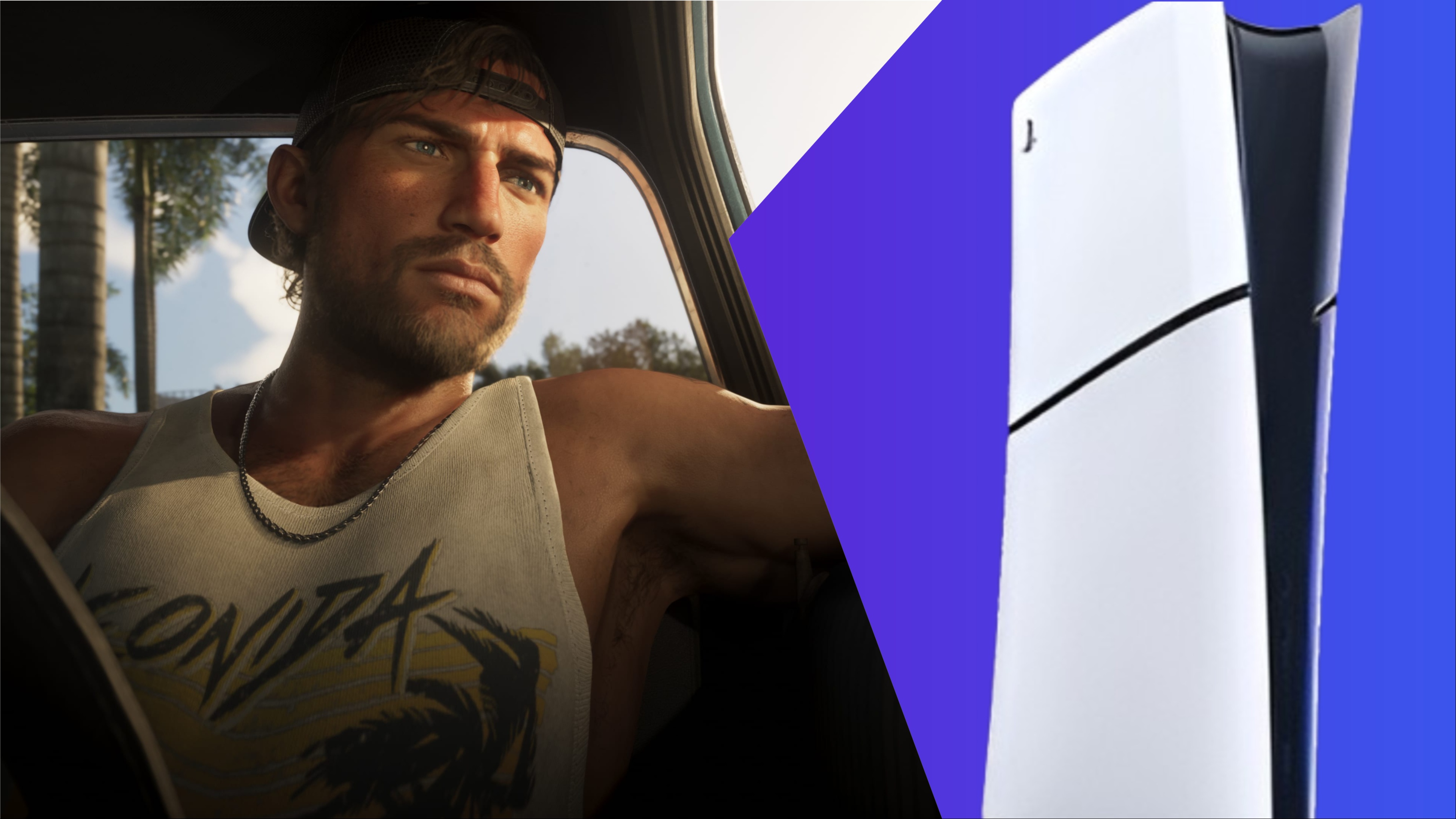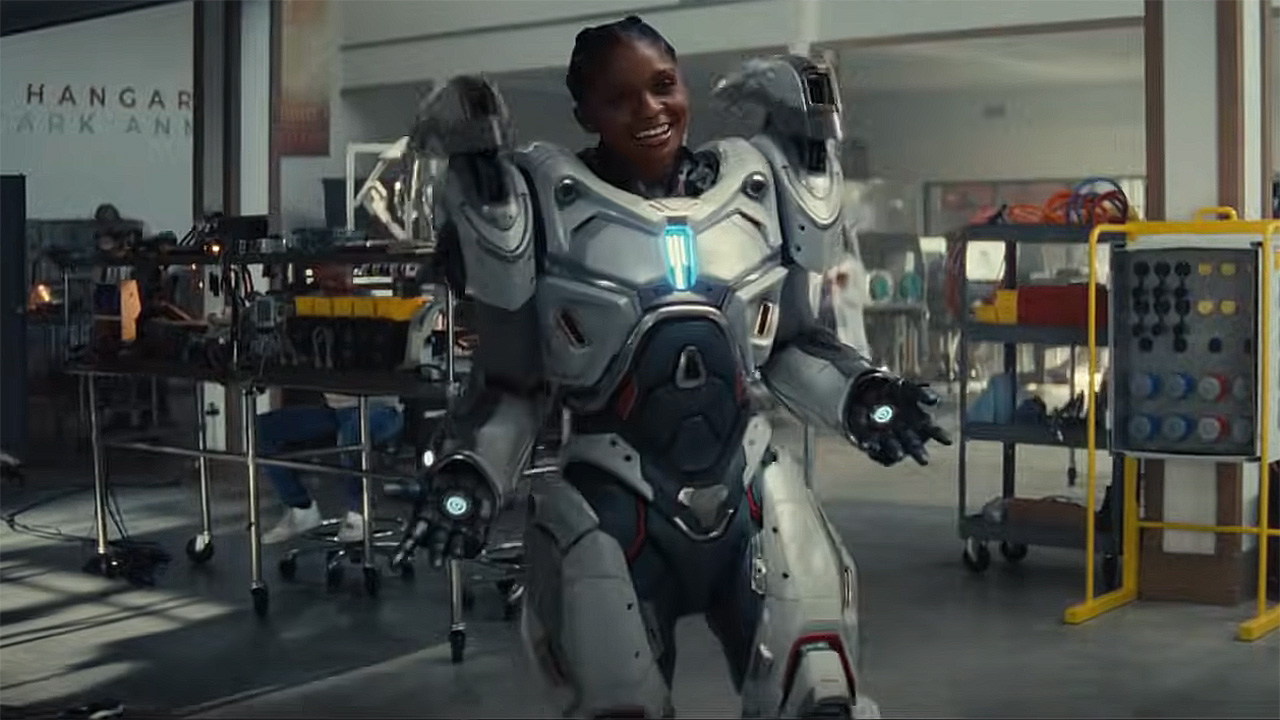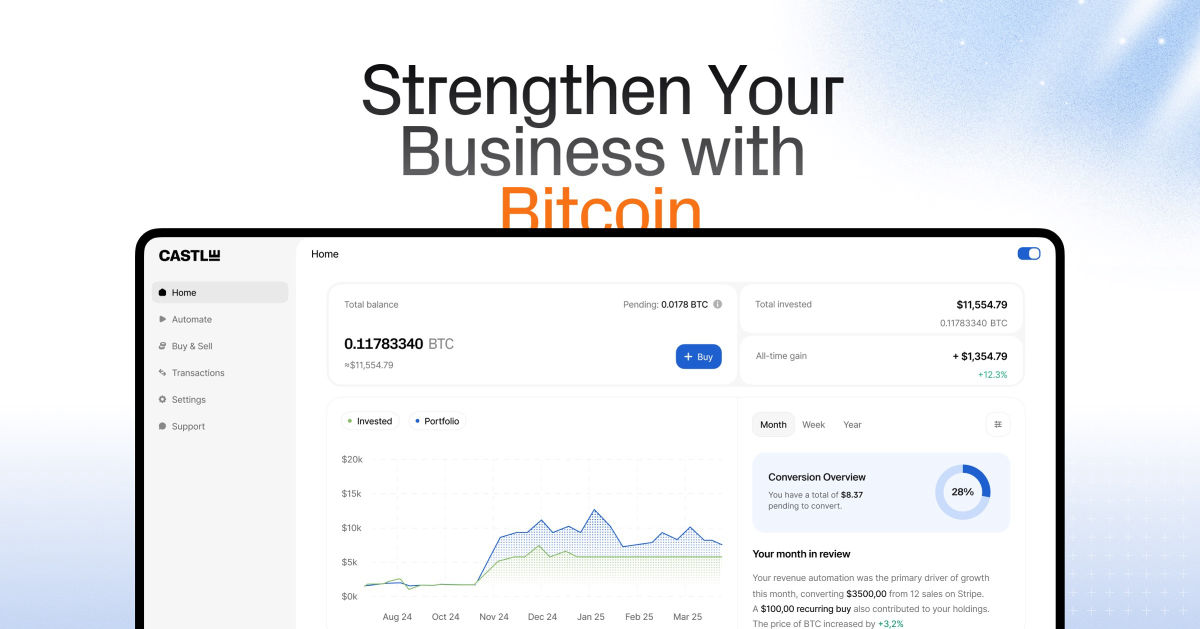Is the Steam data breach real? Here’s how to protect your account
If you're a Steam user, you've likely heard rumors about a massive data breach affecting users. The news of compromised accounts and stolen information quickly spread, causing concern among gamers. Many rushed to secure their accounts, fearing the worst, until, allegedly, Valve stepped in and debunked the entire breach narrative. The rumors started circulating after a LinkedIn post from Underdark suggested that data from 2FA SMS logs via Twilio, a digital service provider, had been leaked, with claims that 89 million user records were compromised. But this seems to have been proven false. Users on Twitter/X pointed out that Valve clarified it does not use Twilio for its 2FA services, debunking the speculation. We've contacted Valve for an official statement but have not yet received a response. Whether the rumors are true or false, it's always wise to stay vigilant and ensure you take all necessary precautions. Here's what you can do to safeguard your accounts. How to secure your Steam account You can protect your Steam account in the following ways: Change your password Set up a phone number with your Steam account Use the Steam Guard Mobile Authenticator Enable Steam Guard Since Valve hasn't officially confirmed the data breach, now might be an excellent opportunity to update your password. It's a simple step to help you feel more secure if anything unusual happens. Additionally, consider linking your phone number to your Steam account. This ensures you'll be notified via text if any suspicious activity occurs. It also comes in handy if you forget your password or run into issues with your email. Another great way to protect your Steam account is by using the Mobile Authenticator app. Available on both iOS and Android, it adds 2-factor Authentication when logging into Steam, making trades, or listing items on the Community Market. It's an easy way to boost your account security and prevent unauthorized access. Image via Steam If you want to secure your account further, enable Steam Guard by verifying your email address and activating the feature in your Steam Settings. Explore the Security and Devices tab, where you can keep track of your authorized devices. If you still have questions or need help, you can always contact Steam Support by creating a ticket for more information. More details may surface regarding the alleged data breach, but it remains largely unverified for now. We'll have to wait and see if Valve provides an official statement in the near future to shed more light on the situation. For more help on Steam issues, here's how to fix the "Game Not Released" error. The post Is the Steam data breach real? Here’s how to protect your account appeared first on Destructoid.


If you're a Steam user, you've likely heard rumors about a massive data breach affecting users. The news of compromised accounts and stolen information quickly spread, causing concern among gamers. Many rushed to secure their accounts, fearing the worst, until, allegedly, Valve stepped in and debunked the entire breach narrative.
The rumors started circulating after a LinkedIn post from Underdark suggested that data from 2FA SMS logs via Twilio, a digital service provider, had been leaked, with claims that 89 million user records were compromised. But this seems to have been proven false. Users on Twitter/X pointed out that Valve clarified it does not use Twilio for its 2FA services, debunking the speculation. We've contacted Valve for an official statement but have not yet received a response.
Whether the rumors are true or false, it's always wise to stay vigilant and ensure you take all necessary precautions. Here's what you can do to safeguard your accounts.
How to secure your Steam account
You can protect your Steam account in the following ways:
- Change your password
- Set up a phone number with your Steam account
- Use the Steam Guard Mobile Authenticator
- Enable Steam Guard
Since Valve hasn't officially confirmed the data breach, now might be an excellent opportunity to update your password. It's a simple step to help you feel more secure if anything unusual happens. Additionally, consider linking your phone number to your Steam account. This ensures you'll be notified via text if any suspicious activity occurs. It also comes in handy if you forget your password or run into issues with your email.
Another great way to protect your Steam account is by using the Mobile Authenticator app. Available on both iOS and Android, it adds 2-factor Authentication when logging into Steam, making trades, or listing items on the Community Market. It's an easy way to boost your account security and prevent unauthorized access.

If you want to secure your account further, enable Steam Guard by verifying your email address and activating the feature in your Steam Settings. Explore the Security and Devices tab, where you can keep track of your authorized devices. If you still have questions or need help, you can always contact Steam Support by creating a ticket for more information.
More details may surface regarding the alleged data breach, but it remains largely unverified for now. We'll have to wait and see if Valve provides an official statement in the near future to shed more light on the situation. For more help on Steam issues, here's how to fix the "Game Not Released" error.
The post Is the Steam data breach real? Here’s how to protect your account appeared first on Destructoid.