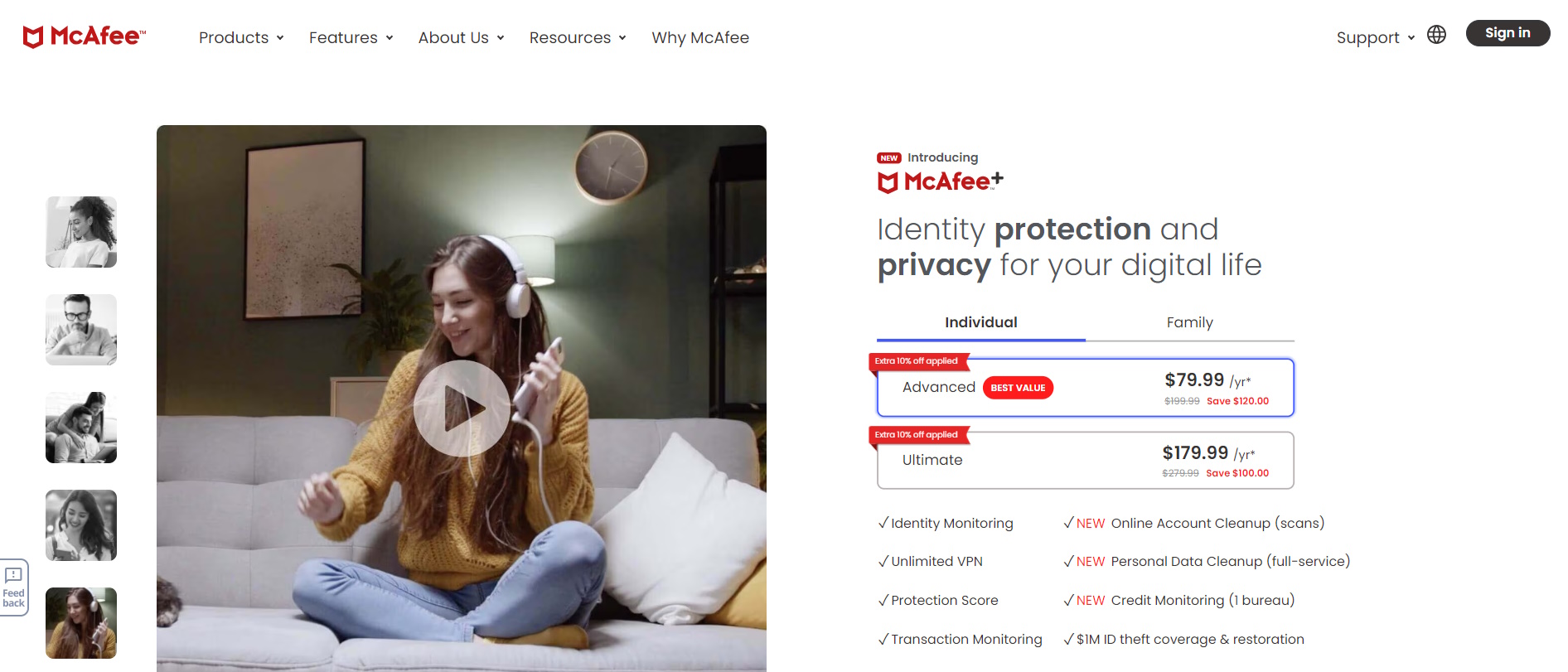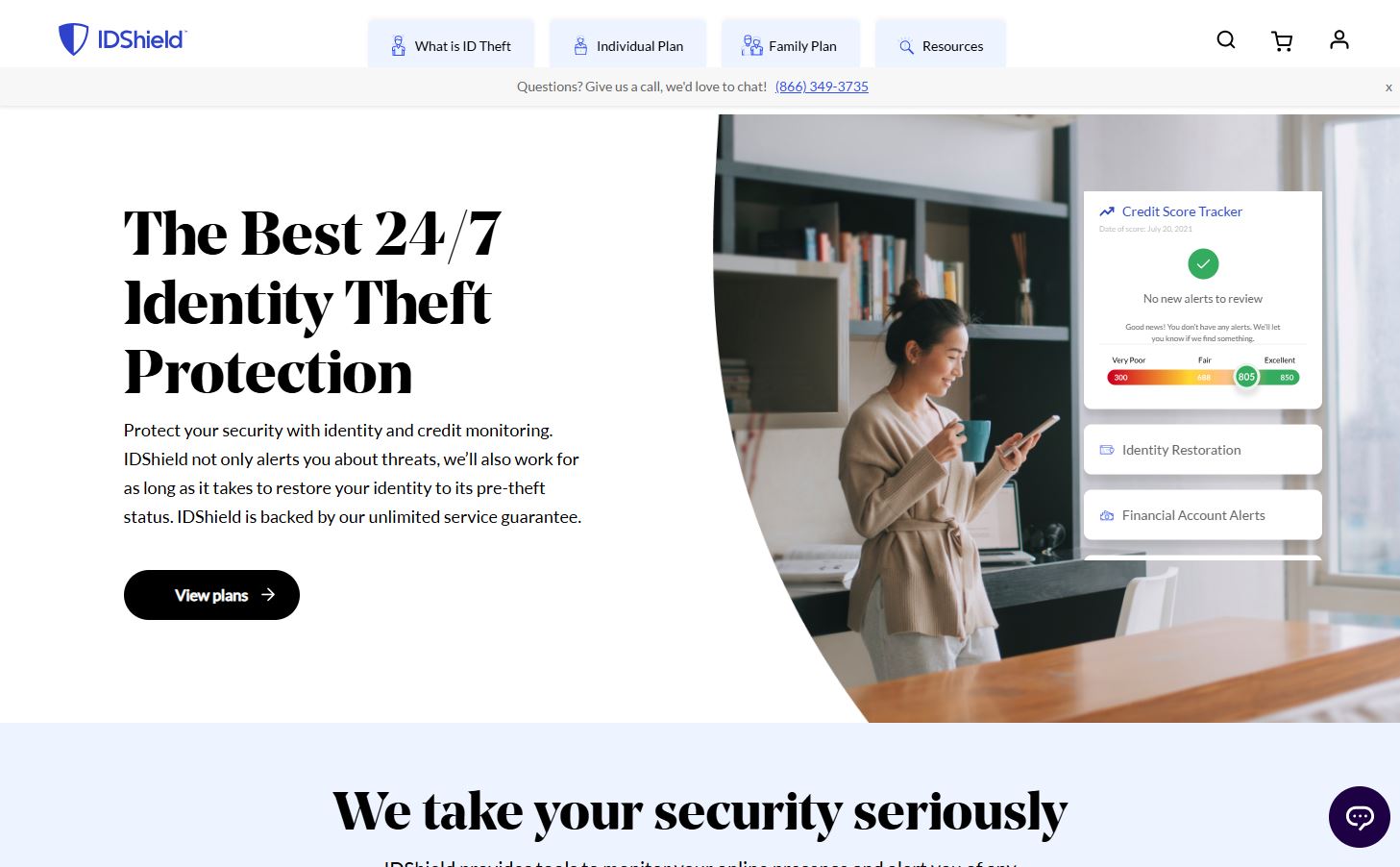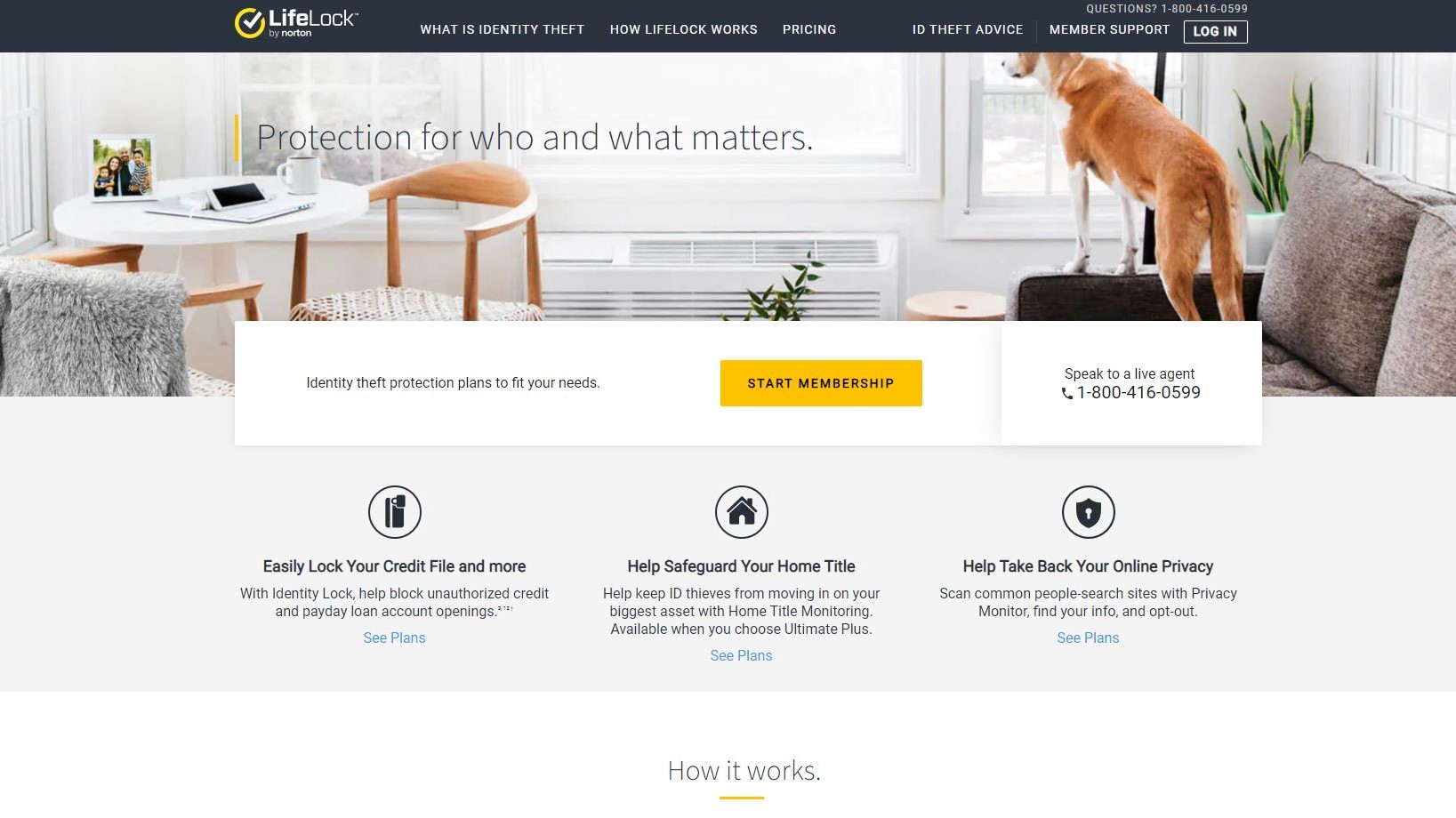F1 25 is a serviceable entry in the Codemasters series, but it’s in desperate need of a shakeup
F1 25 is a serviceable but safe annual entry in the Codemasters motorsport series.

F1 25 is the latest instalment in the officially licensed EA Sports and Codemasters-developed racing series. And while there are certainly some welcome additions to this year’s game, it gives off the feeling of a more iterative upgrade than we’ve seen for the past few titles.
Platform reviewed: PS5
Available on: PS5, Xbox Series X|S, PC
Release date: May 30, 2025
I still very much enjoy these games as a Formula 1 head, and fans of the sport will find plenty to like about this year’s release. The return of the Braking Point campaign mode is a highlight, once again offering a surprisingly compelling story with a roster of charismatic characters.
Changes to the My Team career option are also very welcome. While it’s not quite the major overhaul I was hoping for (and falls short in some regards), it’s absolutely much less of an afterthought now and well worth playing alongside a single driver career.
On top of that, the new decal editor is a lovely addition, giving you even more freedom to customize your car liveries. All welcome features for a series that’s routinely found itself in our best racing games guide.
The game also benefits from current-generation exclusivity, as some tracks have been fully redone via LIDAR scanning. While it’s only a handful of circuits at this time, they undoubtedly appear much more detailed and lifelike than in last year’s game.
But even with these new additions, F1 25 can’t avoid being strikingly similar to the last few games in the series, most notably F1 24 of course. That is the nature of annual releases, sure, especially those in the EA Sports stable. But it leaves F1 25 feeling a little like it’s going through the motions once you’ve experienced the handful of new additions. I’m really hoping that, alongside the sport’s real-world regulation changes in 2026, Codemasters’ next entry can provide a more noteworthy shakeup to the long-running franchise.
A Butler's life

I think it’s fair to say that F1 25 has plenty of content to enjoy for those who prefer to play solo. And if this is your first time with a Codemasters F1 game, I highly recommend checking out the new Braking Point campaign.
Braking Point follows the trials and tribulations of the fictional Konnersport racing team, which assumes the role of the eleventh outfit on the grid. This latest entry follows the team through the 2024 and 2025 seasons, as they rise from midfield giants to genuine title contenders.
The highlight of Braking Point is its story and cutscenes, which are brought to life by a roster of very talented actors. This third entry is also the most compelling yet, and I found myself consistently rooting for Konnersport as it’s repeatedly hammered by all manner of setbacks and controversies.
Braking Point also doubles as a pretty excellent tutorial. Each chapter focuses on a specific track and introduces concepts like mechanical failures, red flags, pit stops, and team orders in an accessible manner.
There’s some replay value to go around this time, too, as certain story beats will allow you to choose one of Konnersport’s two drivers - Aiden Jackson and Callie Mayer - for certain chapters. Such decisions will have an impact on your team’s reputation, performance, optional objectives and how the team is viewed in the news and on social media.
At around 5-6 hours, it’s a well-paced, compact story mode and does well to get new players up to speed with the game, all while providing a compelling narrative. For me, it’s the best thing about F1 25, and I hope Codemasters explores more story mode opportunities like Braking Point for future games.
Wheel knowledge

It’s also worth hopping into the My Team career mode this year, as F1 25 has provided it with a much-needed upgrade. It’s not quite the overhaul that you might’ve hoped for, but it does at least make the mode worth playing alongside the Driver Career mode, which had its upgrade in last year’s game.
A somewhat in-depth setup process will have you pick your team principal from a variety of preset avatars. There’s a greater selection of these in F1 25 (for both your principal and player-created drivers, which is great), even if you won’t see them much during the career mode itself.
You’ll then get to pick your starting budget, managerial style, and car development progress, each with three presets. From there, you’ll pick a title sponsor, your engine provider, and your two starting drivers.
Said drivers are where this My Team overhaul shows its first fumble. No matter your starting budget, you’ll only be able to choose two of six F2 drivers, which are seemingly picked at random. If you wanted Victor Martins or Franco Colapinto, but didn’t get them in your list, then you’ll need to back out and start a fresh save. You can’t even poach any F1 talent, instead having to initiate driver talks with them, which take place throughout your first season.
The actual managerial side of things does fare better. Research and development have now been split into two, meaning you actually have to build new upgrade parts after they’ve been researched. You’ll often find yourself having to choose which of your drivers receives these upgrades on their cars, too. Especially if, say, you only have the budget to build one part, or you choose to build two, and one of them gets delayed.

I’ve always been a fan of Codemasters’ Braking Point campaign series, and it’s back with a third outing in F1 25. It feels like the end of the trilogy here, and it once again impresses with excellent cutscenes, acting, and a compelling raising of the stakes. There’s even some replay value incentivized this time, as you’re able to choose which of Konnersport’s drivers you control at certain points in the campaign.
Much like Frontier’s excellent F1 Manager 24, you’ll also need to spend money on upgrades that benefit the wider team. These come in personnel, engineering, and financial upgrades and can greatly benefit you in the long run. I personally prioritized getting engineering up to speed, with perks that allowed me to research and develop multiple parts at once. This was crucial in my first year with a backmarking car that was in desperate need of performance upgrades at the tail end of this set of regulations.
The most compelling thing about My Team 2.0 is that the whole thing feels like a balancing act. Even something as simple as deciding which of your two drivers to control for a race weekend has some strategy to it. For example, if one of your drivers has been stuck at the back for a few weeks, it could have a seriously negative impact on their morale. So, taking manual control of them for a better chance at scoring points can do wonders for their mentality and future prospects.
I ended up liking My Team 2.0 even more than the Driver Career overhaul of last year. Especially so in F1 25, where Driver Career remains pretty much exactly the same - even with the same (frustratingly unskippable) introductory cutscene.
Thankfully, racing solo in general feels overall better in F1 25. That’s largely thanks to some AI improvements I’ve noticed in my time with the game. Computer-controlled drivers now seem to get much better launches off the starting grid, meaning you’re less likely to immediately overtake a whole bunch of them before turn one. They also defend their positions better at higher difficulty levels, and aren’t averse to risky overtakes when DRS is enabled down a straight.
Something on the scanners
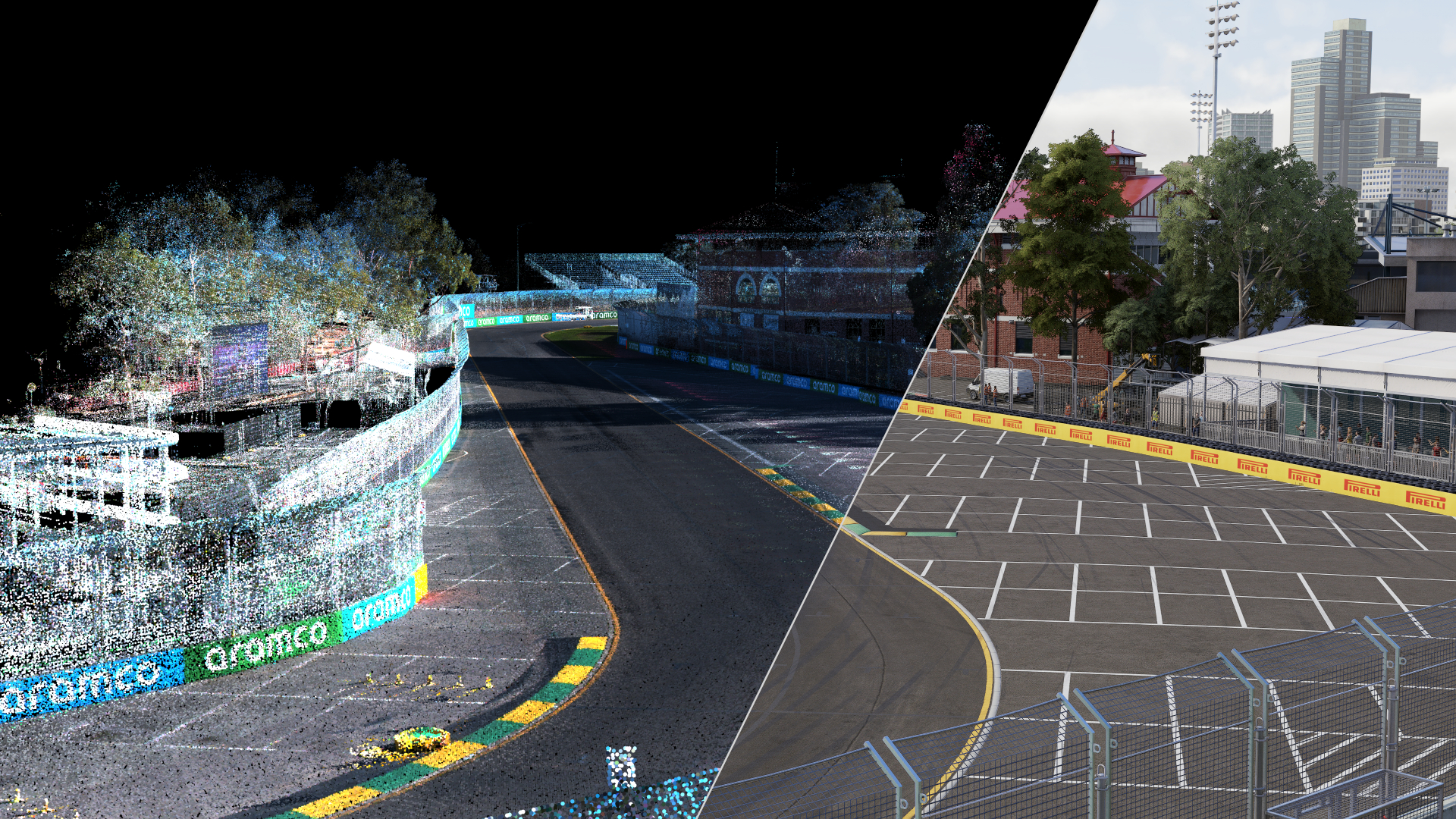
F1 25 also benefits from the introduction of LIDAR scanning for a handful of circuits. This is a process that involves the team taking laser scans of some real-world tracks for a heightened level of detail and realism.
Five tracks have been given the LIDAR treatment in F1 25: Albert Park, Suzuka, Bahrain, Miami, and Imola. There is a noticeable bump in visual fidelity on these circuits. Grass, curbs, and road surfaces all appear much less flat. On top of that, there’s a ton more in terms of trackside detail.
There have been more visual improvements with the drivers, too, who now look more like their real-world counterparts than ever before. Smart upgrades like this ensure that the series is well-positioned to improve its graphics over the next few years, and I’m hoping Codemasters keeps the momentum going.
Now, this does mean there is an obvious discrepancy between LIDAR scanned tracks and those that are yet to receive it. Furthermore, I did spot some very distracting visual bugs on some circuits where objects would sporadically flicker in and out of existence. It’s not every track, but it made racing at Circuit of the Americas, Mexico City, and Zandvoort, among a couple of others, more painful than it needed to be.
Should I play F1 25?

Play it if...
You want to see the conclusion of Braking Point
Braking Point 3 is a wonderful addition to the game and puts a cap on the trilogy in a satisfying way. I’m not sure if this will be the last Braking Point campaign, but I wouldn’t be surprised if Codemasters switches gears for its next story-based mode.
You want to properly manage your own F1 team
My Team 2.0 is a welcome upgrade that adds some much-needed life and depth to the mode. It’s not F1 Manager levels of depth by any means, but there’s plenty of decision-making to be had, and taking a team from bottom to top feels immensely rewarding.
Don't play it if...
You’ve had your fill of F1 24
Aside from Braking Point and My Team 2.0, there aren’t that many notable improvements over last year’s game. Unless you’re especially keen to check out the new LIDAR-scanned circuits or keep up online play with friends, you can safely skip this entry.
Accessibility
F1 25 once again has plenty of accessibility and assist options for players of all stripes.
As always, you can set the intensity of steering and brake assists, as well as traction control and whether you want elements like safety cars and pit stops to be automated or not. There are some handy subtitling options here, too, letting you adjust their size and background opacity. Multiple languages are also supported for team radio messages.
Racing wheel players aren’t being left out, either. F1 25’s control settings support many of the best racing wheels. That also includes PS5 racing wheels and PC racing wheels, with options to adjust overall steering sensitivity, force feedback integration and more.
How I reviewed F1 25
I clocked in 25 hours of F1 25 on PS5. That included several hours dedicated to the Braking Point campaign, seasons with My Team and Driver Career, and some time in the challenge-based F1 World mode, which remains largely unchanged in this year’s entry.
I primarily played with a DualSense controller on an LG CX OLED TV, occasionally hooking up my RIG 900 Max HS gaming headset to experience more immersive audio while driving.
First reviewed May 2025