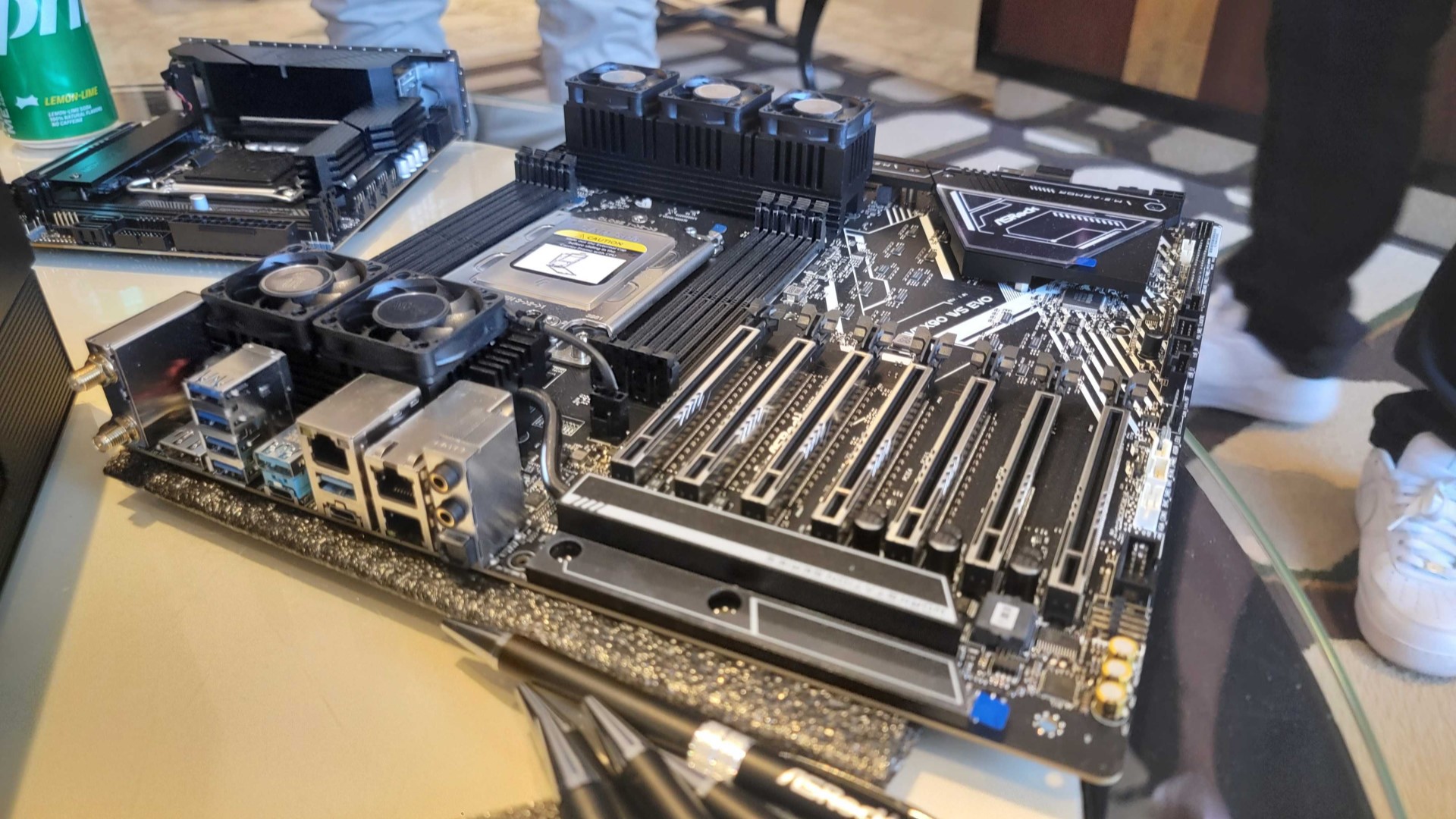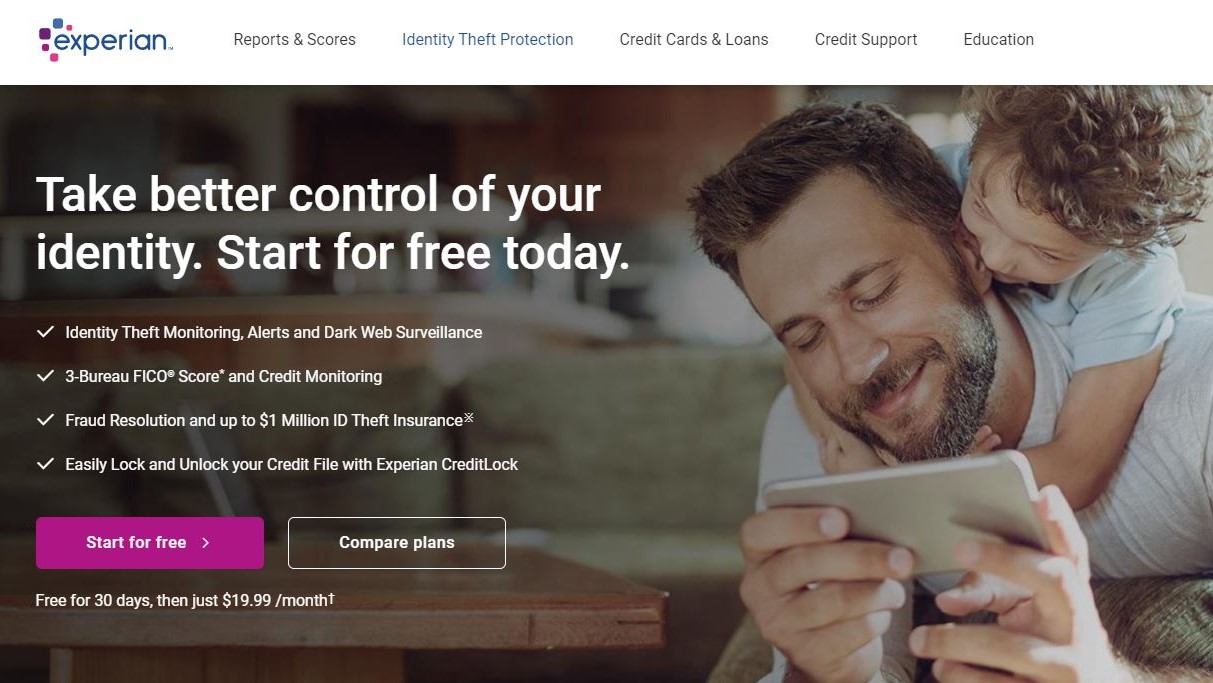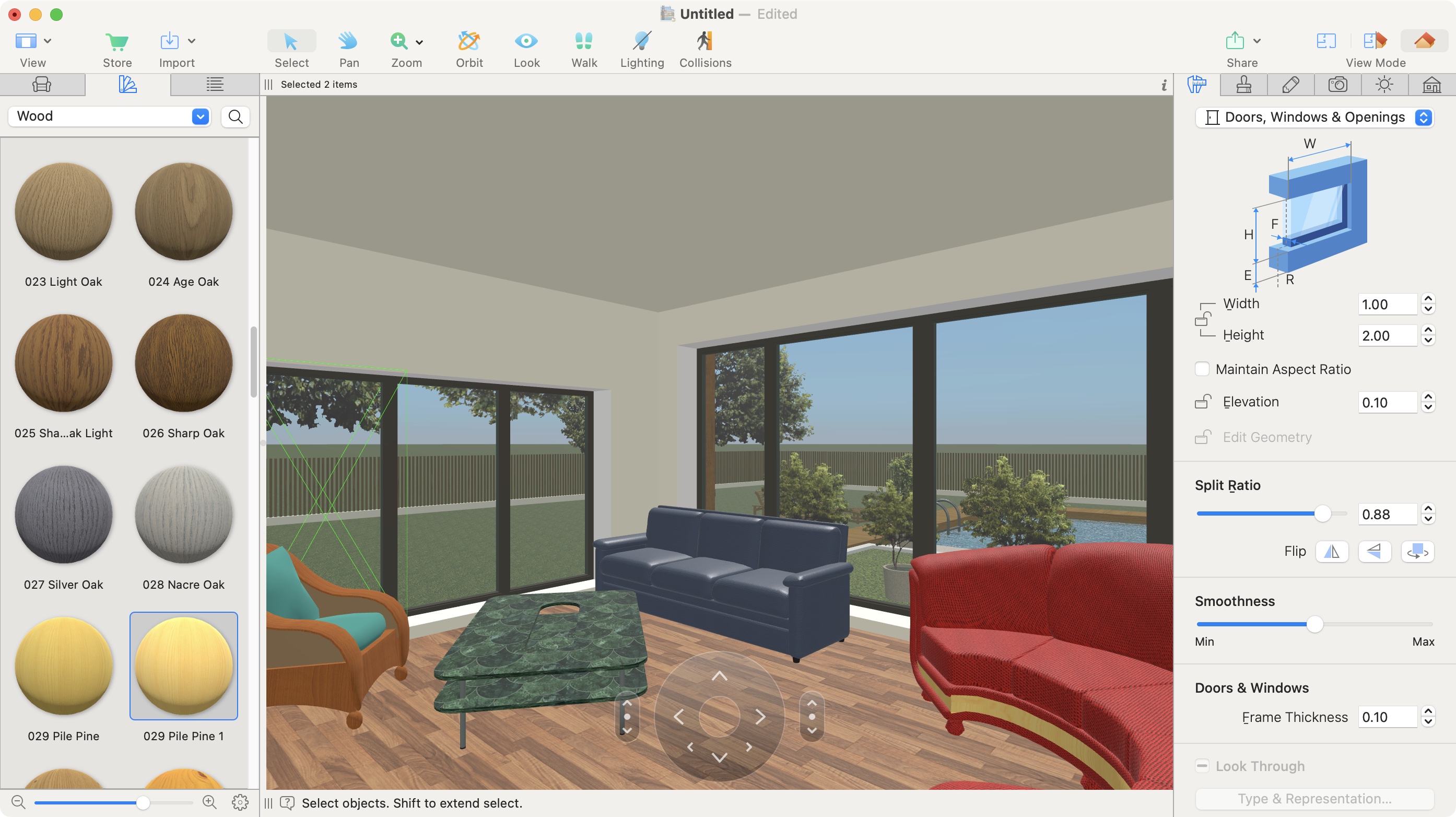I tested the Panasonic Lumix S1 II for a month, and it’s an incredibly powerful mirrorless camera for video, with Canon and Sony-beating features
The Panasonic Lumix S1 II is an incredibly powerful hybrid camera that's geared for video, with a partially stacked sensor, 6K 60p / 4K 120p recording, and highly effective image stabilization.

Panasonic Lumix S1 II: two-minute review
The S1 II is Panasonic's most powerful Lumix camera yet, debuting a partially-stacked 24.1MP sensor and an embarrassment of riches for video recording, including 19 pages of video codecs in the menus.
There are 6K and 4K options in various aspect ratios up to 60fps and 120fps respectively, plus a new open gate 5.1K option up to 60fps. Furthermore, ProRes Raw format is available in-camera with bitrates up to 4.2Gbps (that's not a typo), as is a Dynamic Range Boost mode – the latter delivers quite possibly the most detail-rich video I've seen at this price point.
The boost in performance from the partially stacked sensor extends to photography too, with up to 70fps burst shooting (or 10fps using the mechanical shutter) and an option for 1.5 seconds pre-capture.
Both photo and video capture benefit from class-leading in-body image stabilization – the Boost IS mode gave me some of the smoothest handheld videos I've shot – plus Panasonic's most effective autofocus yet, with subject-detection autofocus now extended to 'Urban Sports' such as parkour. Autofocus speed, versatility and accuracy are still not quite as complete as rival cameras such as the Nikon Z6 III, but it's impressive nonetheless.
As for the design, the Lumix S1 II's body is identical to the Lumix S1R II's – which is a good thing considering that it's the best Lumix design yet.
I've enjoyed the crisp 5.76m-dot EVF, 1.84m-dot vari-angle touchscreen, durable body and a generous handgrip, complete with vents that keep the camera cool during long record sessions.
The Lumix S1 II feels uncharacteristically expensive for a Lumix, but I'm still struggling to think of a better mirrorless camera at this price point for video-first users – it really is one of the best video cameras. As a photography-first user, the 44.3MP Lumix S1R II is the more obvious choice for me, even if it can't match the S1 II's raw power.
Panasonic also launched the Lumix S1 IIE on the same day as the Lumix S1 II. The two cameras are identical, except that the 'E' version has a regular 24MP full-frame sensor rather than a partially stacked one, which means a slower performance in a few areas and fewer video modes to choose from. It's $500 / £500 cheaper.
I feel like there's much more of a case for the S1 II than there is for the S1 IIE, especially given there's the cheaper Lumix S5 II in the picture, which is yet another 24MP Lumix. The Lumix S1 II is agonizingly close to a five-star rating, but its price point puts it among fierce competition, and takes it down a peg.
Panasonic Lumix S1 II: price and release date
- Body-only price is $3,199 / £2,899 / AU$5,299
- It was announced on May 13 2025 and is available now
- A Lumix S1 IIE version costs $2,499 / £2,399 (about AU$4,100)
The Lumix S1 II was announced on May 13, 2025, and it costs $3,199 / £2,899 / AU$5,299 body-only. The 44.3MP Lumix S1 R II costs $100 / £100 more, while the Nikon Z6 III, which is another obvious alternative, is a fair bit cheaper.
Alongside the Lumix S1 II, Panasonic unveiled the Lumix S1 IIE, which has the same skin and feature set, but a regular 24MP full-frame sensor rather than a partially stacked kind. The S1 II's partially stacked sensor delivers faster performance in several areas, and more video record modes.
Both cameras are available now.
- Price score: 4/5
Panasonic Lumix S1 II: specs
Sensor: | 24MP full-frame, partially stacked |
Video: | 6K 60p, 5.1K 60p, 4K 60p, 4K 120p (1.2x crop), open gate, 10-bit |
Cont. shooting | Up to 70fps using electronic shutter, up to 10fps mechanical |
Viewfinder: | 5.76m-dot OLED |
LCD: | 3-inch, 1.84m-dot vari-angle LCD touchscreen |
Battery (CIPA rating): | Up to 350 shots or up to 130 mins record time |
Weight: | 1.76lbs / 800g (incl battery and card) |
Dimensions: | 5.29 x 4.03 x 3.61 inches / 134.3 x 102.3 x 91.8mm |
Panasonic Lumix S1 II: design and handling
- Rugged body, weighs 1.76lbs / 800g
- Clear and detailed 5.76m-dot OLED EVF
- Cooling vents for long record times without overheating
We've already reviewed the Lumix S1R II, and the Lumix S1 II's design is essentially identical. At 1.76lbs / 800g, it's a tiny bit heavier – that's because it features a partially stacked sensor – but that's the only real difference.
To briefly recap from our Lumix S1R II review, this second generation of Lumix S1 cameras is slimmed down from the first, being approximately 20% lighter and a little smaller in every dimension.
The S1 II, S1 II and S1R II trio are very comfortable to hold, and the S1 II balances really well with most of Panasonic's L-mount lenses – I had the 24-105mm F4 Macro OIS for this review.






I think Panasonic has evolved the design nicely – not only are the new S1 II / S1R II / S1 IIE models the best in the hand yet, but they're rugged, weather-proof, and feature built-in vents to keep them cool – an essential feature for big video hitters like the Lumix S1 II.
There's a slight feel of function over form here: the Lumix S1 II speaks video production work to me, rather than go-out-and-create. That said, the camera handles well in any situation.
As a hybrid mirrorless camera, no stone is left unturned – the Lumix S1 II features full-size HDMI, mic, and headphone ports, plus USB-C charging that doubles up for external SSD connection and recording.
There are twin card slots – one is CFExpress Type B, which you'll need for some of the higher-quality video codecs, and the other is SD UHS-II.
The vari-angle screen can spin around to the front for selfie recording, and the display features a helpful red border prompt during recording, together with front and rear tally lights – these are useful visual aids for busy filmmakers. There are also twin red buttons to start recording: a large one on the front of the camera, and a smaller one on the top.





Photographers in particular will enjoy the EVF – it's a bright and detailed 5.76m-dot OLED display. I also like the feel of the rear joystick, especially for navigating autofocus points and modes.
The button layout is all very sensible, and I also appreciate how simple Panasonic menus are (in general). For example, the video mode menu only has six pages in all, so features like image stabilization are easily found.
The same can't be said for video codecs – there are a staggering 19 pages of Full HD, 4K 5.1K, 5.8K and 6K video modes to choose from, with various aspect ratios, bitrates and formats.
Thankfully, it's possible to create custom profiles for your most-used settings, otherwise navigating between the options is a time sink.
- Design score: 5/5
Panasonic Lumix S1 II: features and performance
- Incredibly effective image stabilization for video
- Rapid 70fps burst shooting mode or a more sensible 10fps using mechanical shutter with continuous AF
- Average 350-shot battery life
- Panasonic's best autofocus performance to date
Panasonic stuck with a contrast-detection-based autofocus system for years when rivals had adopted a hybrid phase / contrast-detection setup, which is more effective for video. It was a big mark against Panasonic's otherwise-excellent video cameras.
Thankfully, Panasonic finally rectified the situation with the Lumix G9 II / Lumix S5 II in 2023, introducing a hybrid autofocus system which Panasonic says is now 1.6x faster in the Lumix S1 II.
Certainly, the Lumix S1 II packs Panasonic's best-ever autofocus, with an increased array of subject-detection modes. I've been shooting anything from grassroots sports to animal portraits with it, and on the whole have been really impressed.
While not scientific, my testing suggests that Panasonic's autofocus is still a little way behind the likes of Canon, Sony and Nikon, but not by much; in simple terms, autofocus performance is no longer a strike against Panasonic. You can see in the gallery below a range of subjects I've photographed, and my hit ratio of sharp shots was roughly 8/10.








What is less ideal is battery life, which is CIPA-rated at 350 shots, or up to 70 minutes record time. I've been able to squeeze more photos out of a fully charged battery than that, and there's on-the-go UBS-C charging too. However, Sony cameras, for example, boast better battery life.
Where the Lumix S1 II really shines is its in-body image stabilization, which is rated up to 7EV. In practice, I've found it to offer the most effective stabilization of any camera for video recording, especially in the Boost IS mode. There's a small crop of the image area in this mode, but handheld videos on the move are silky smooth.
There's also an extremely rapid 70fps burst-shooting mode. Personally, I find this to be overkill for the casual action photography I typically do, but to have a mechanical shutter that ticks over at 10fps for what are essentially unlimited sequences is a great to have.
Overall, the Lumix S1 II is able to sustain its high-speed performance to a level that the Lumix S1R II can't. I photographed a grassroots soccer match at last light (see below), and the camera's speed and autofocus held up well.








There's the option for data-heavy ProRes RAW video recording in-camera, which further highlights just how powerful a camera the Lumix S1 II is.
I also must commend the new(ish) Lumix Lab app, which is the most reliable camera app Panasonic has made yet. Unlike previous apps, which have frustrated me no end with my previous cameras such as the Lumix GH5, Lumix Lab provides a quick and reliable connection between camera and phone, together with remote control, image upload, and access to Lumix resources such as custom color profiles.
- Features and performance score: 4.5/5
Panasonic Lumix S1 II: image and video quality
- 24MP partially stacked sensor is a great all-rounder
- A generous range of video codecs, bitrates and aspect ratios, up to 6K 60p
- Color profiles and real-time LUTs can be imported from the Lumix Lab app
If you want the best-possible video quality, you'll struggle to find a better camera than the Lumix S1 II at its price point.
It tops out at 6K resolution, whereas high-resolution alternatives such as the Lumix S1R II, Canon EOS R5 Mark II, Nikon Z8 and Sony A1 II offer 8K, but otherwise the Lumix S1 II's video quality is top-drawer.
Not only does it offer more video formats and bitrates than rivals, but also aspect ratios which are taken from the full height and width of the sensor (open gate) and include 3:2, 4:3, 16:9, 17:9 and 2.4:1.
I've shot with a wide range of the video modes, and you can see what to expect across the various resolutions and frame rates in the (lengthy) sample video, below.
Special mention goes the the Dynamic Boost mode, which delivers quite possibly the best and most detail-rich video quality straight out of the camera that I've seen from a hybrid camera. You lose various features, such as slow-motion frame rates, but for outright quality it's incredible.
Something the Lumix S1 II does better than the higher-resolution Lumix S1R II is handle rolling shutter distortion. Yes, it's a way more capable all-round camera for recording video.
There are also a range of color profiles, including V-Log, plus any number of custom profiles made by pros in the Lumix community, and which can be imported directly to the camera from the Lumix Lab app for video and photo. You can see a range of looks in the photo gallery below.







If you're mainly going to be shooting photos, and appreciate the Lumix S1 II's all-round capabilities, then the Lumix S1 IIE could be a better shout. It's widely reported that partially stacked sensors can have an adverse impact on image quality in low light versus a regular sensor; it's a subtle difference, but images can be a little noisier. I haven't made direct comparisons between the Lumix S1 II and Lumix S1 IIE, but it's something worth thinking about.
Overall, however, I have no complaints regarding the photo quality of the Lumix S1 II. I'm used to full-frame 24MP cameras; they balance speed, performance, and image quality nicely.










- Image and video quality score: 5/5
Panasonic Lumix S1 II: testing scorecard
Attributes | Notes | Rating |
|---|---|---|
Price | Excellent features, but it's pricey for a 24MP Lumix | 4/5 |
Design | Panasonic's best Lumix camera design: it's rugged, easy in the hand and a sensible control layout | 5/5 |
Performance | Partially stacked sensor delivers the speediest performance of any Lumix to date, and its best autofocus, but there's fierce competition at this price point | 4.5/5 |
Image and video quality | Photo quality is decent, but it's the video quality that truly shines | 5/5 |
Should I buy the Panasonic Lumix S1 II?
Buy it if...
Your focus is video, but you shoot photos too
Because of its hybrid design, serious video-only users could be better served overall by a Blackmagic camera than the Lumix S1 II. However, for video quality, especially the dynamic boost mode, I can't think of a better camera for the money, and it's a capable stills camera too.
You want a versatile video camera
There are a staggering 19 pages of video codecs which cover an unmatched choice of resolutions, aspect ratios, bitrates and formats up to 6K, including open gate recording. Panasonic beats Sony, Canon and Nikon on this front.
You need a reliable performer
The Lumix S1 II is rugged, plus it can shoot for sustained periods without overheating.
Don't buy it if...
You want an all-day battery
A 350-shot battery life, or up to 70 minutes record time depending on the video codec, is pretty mediocre. However, USB-C charging on-the-go is possible.
You're a photography-first shooter
It's a capable stills camera for sure, but there's no denying that the Lumix S1 II is geared for video. The Nikon Z6 III has the edge for photography, as does the higher-resolution Lumix S1R II.
You're a casual filmmaker
For many filmmakers, the Lumix S1 II could be overkill. If you don't need the full suite of record modes and features, the Lumix S5 II could be a more cost-effective choice.
Panasonic Lumix S1 II: also consider
The 24MP partially stacked sensor might be new to Lumix, but we've seen it before in the Nikon Z6 III. Without diving too much into where each model betters the other, it's fair to say that the Lumix S1 II is more-featured packed for video, and the Z6 III more so for photography. Both are incredibly capable hybrid cameras, but the Z6 III is quite a lot cheaper now.
Read our in-depth Nikon Z6 III review
With the same design and virtually the same price, the Lumix S1R II is another option. The key difference is the sensor – the Lumix S1R II features a regular 44.3MP unit, the Lumix S1 II a partially stacked 24MP one. Put simply, the Lumix S1R II is better equipped for high-resolution photography and video, whereas the Lumix S1 II is a speedier performer for stills, and overall more geared to video. Both are capable hybrid cameras in their own way.
Read our in-depth: Panasonic Lumix S1R II review
How I tested the Panasonic Lumix S1 II

- Panasonic loaned me the Lumix S1 II for one month, together with the 24-105mm F4 lens
- My main focus of testing has been the video modes, though I have also used the camera in various photography scenarios
- In general, I've tested the camera in fair weather and fair light
I've had a good long time with the Lumix S1 II – over one month in all. Panasonic loaned me a 24-105mm F4 lens for the test, and this was the only lens I used the camera with.
My testing reflects the typical audience for the Lumix S1 II – I've shot a lot of video with it, using the various resolutions, codecs and frame rates, and recording onto a top-spec CFExpress Type B card.
That's not to say I've neglected photography – far from it. I've shot everything from grassroots soccer at last light to animal portraits and everyday subjects, mostly in fair weather and fair light.
First reviewed June 2025