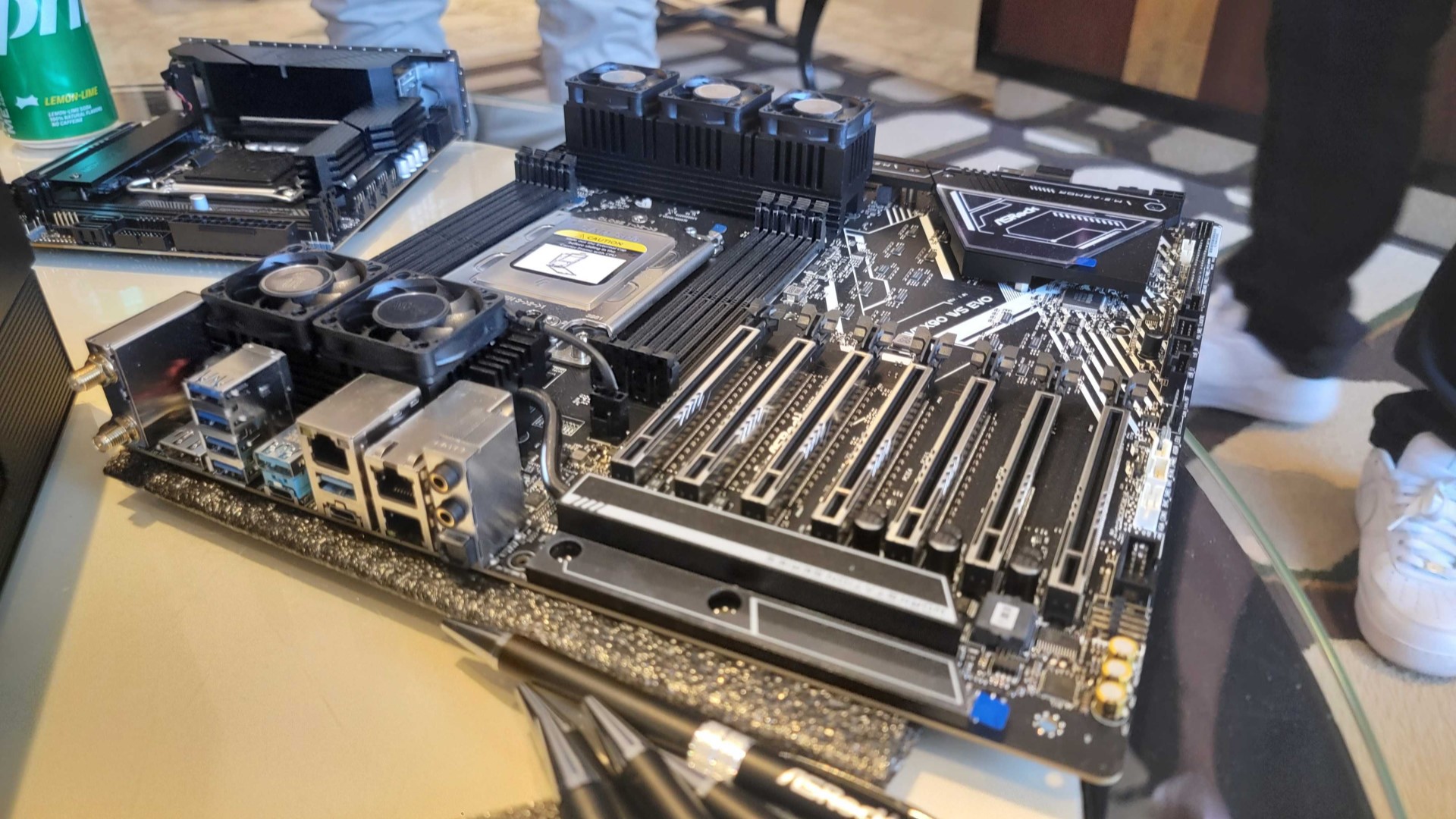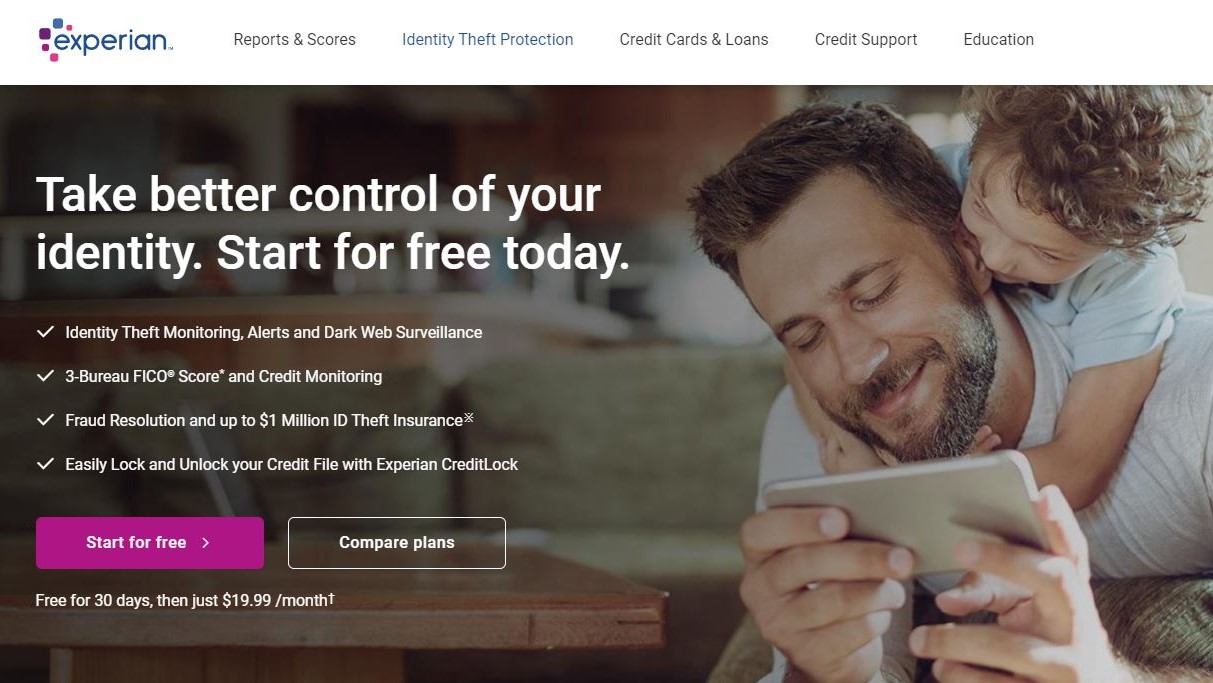Panasonic S1RII video stills: the first 8K Lumix takes on the test scene
When you use DPReview links to buy products, the site may earn a commission. Photo: Richard Butler When we reviewed the Panasonic S1RII, we chose to mainly focus on its stills performance, as Panasonic had already announced it was working on a software update to add several additional video modes. That update recently arrived, so we took the S1RII back to our studio scene to evaluate its performance across its wide variety of framerates and resolutions, including the newly added 8.1K open-gate mode. Image ComparisonThis widget is not optimized for RSS feed readers. Click here to open it in a new browser window / tab. Let's start by looking at that mode, which records a 3:2, 8064 x 5376 image using (almost) the entire sensor. Unsurprisingly, it offers a noticeable increase in detail captured compared to the downsampled ~∼6K open-gate capture that Panasonic originally shipped with the camera, and the 6K open-gate modes found in its other models like the S5II/X and S9. Most people shooting in this mode will be doing so because they want flexibility to reframe their shots in post, and the higher resolution offers even more of that; you can crop in even further while still retaining a native 4K resolution. The camera's UHD 8K and 1.89:1 "8.1K"* capture are derived from this open-gate region, and have the same level of detail, though are less flexible in post thanks to their more delivery-ready aspect ratios. Still, if you plan on outputting in 4K, they'll offer at least some room to move the frame around. Standard 4K 24p output is on par with the oversampled modes from other high-res cameras like Canon's EOS R5 II and the Nikon Z8, though the S1RII's rolling shutter rate will be considerably higher; see the chart below for its readout speeds. Compared to those cameras' subsampled 4K modes, which are mainly useful for avoiding overheating or accessing higher framerates, the S1RII's footage provides finer detail. UHD DCI Crop Rolling shutter Crop Rolling shutter 8K, 5.xK*, 4K30/25/24 1.00 24.9ms 1.00 22.4ms 5.xK*, 4K50/60 1.11 15.4ms 1.04 15.3ms 4K100/120 1.17 7.3ms 1.10 7.3ms 4K/30 DRExp* 1.00 31.7ms 1.00 29.8ms *8.1K and 5.9K modes give the same results as DCI 4K, 8.0K and 5.8K matches UHD The story is much the same at 60p, where the S1RII's 4K footage retains a similar level of detail found in the 24p mode, which is good news for anyone hoping to slow their footage down a mild amount, or who prefer the hyper-real look. It does, however, come with a slight crop, and the lower rolling shutter rates strongly imply that it's derived from a 12-bit readout rather than a 13-bit one. While 60p isn't available in the open-gate modes, you can shoot it at greater-than-4K resolutions; it's available in the 16:9 5.9K mode and the 1.89:1 5.8K mode, which offer slightly more detail than their 4K counterparts. 120p is only available in 4K resolutions, and the capture has a noticeable loss in detail compared to lower framerates; the S1RII is obviously skipping lines to achieve these readout speeds. (Spoiler: Panasonic makes cameras with faster sensors much better suited to shooting at 120p if that's vital to you; stay tuned.) Raw video The S1RII has several options for Raw video recording, including the ability to output 8.1K open-gate Raw to a supported BlackMagic or Atomos recorder via HDMI as of the latest firmware update. It can also record ProRes and ProRes Raw to a CFexpress card using an up-to 5760 x 4030 native-pixel crop (though there are currently no 16:9 options). Raw video doesn't offer the dramatic benefits that stills shooters may be used to We'd only recommend a Raw workflow to those working on professional productions that have a compelling reason to use it. While Raw recording can offer more flexibility to adjust parameters like white balance and brightness ('ISO') in post, as we've detailed before, it doesn't offer the dramatic benefits that stills shooters may be used to from comparing Raw and JPEG files. Shooting Raw also requires substantial post-processing to add back in noise reduction and sharpening. And while ProRes Raw gained support for lens correction data in 2023, Panasonic's implementation currently doesn't support it, unlike Canon or Nikon's cameras. This adds further work if you're shooting with modern lenses designed with geometric distortion correction as part of their optical formulas instead of older or cinema glass (which, realistically, is what most people shooting Raw will be using). Despite all the modes we've covered, this article is far from comprehensive. The S1RII has an overwhelming number of resolution and framerate combinations; more than any single filmmaker or videographer is ever likely to use, but enough that it's flexible enough that pretty much anyone could use it to accomplish their goals. It provides exceptional image quality at its higher resolutions, and its standard 4K options are also on par with the best hybrid cameras around, even when bu

 |
| Photo: Richard Butler |
When we reviewed the Panasonic S1RII, we chose to mainly focus on its stills performance, as Panasonic had already announced it was working on a software update to add several additional video modes. That update recently arrived, so we took the S1RII back to our studio scene to evaluate its performance across its wide variety of framerates and resolutions, including the newly added 8.1K open-gate mode.
Let's start by looking at that mode, which records a 3:2, 8064 x 5376 image using (almost) the entire sensor. Unsurprisingly, it offers a noticeable increase in detail captured compared to the downsampled ~∼6K open-gate capture that Panasonic originally shipped with the camera, and the 6K open-gate modes found in its other models like the S5II/X and S9. Most people shooting in this mode will be doing so because they want flexibility to reframe their shots in post, and the higher resolution offers even more of that; you can crop in even further while still retaining a native 4K resolution.
The camera's UHD 8K and 1.89:1 "8.1K"* capture are derived from this open-gate region, and have the same level of detail, though are less flexible in post thanks to their more delivery-ready aspect ratios. Still, if you plan on outputting in 4K, they'll offer at least some room to move the frame around.
Standard 4K 24p output is on par with the oversampled modes from other high-res cameras like Canon's EOS R5 II and the Nikon Z8, though the S1RII's rolling shutter rate will be considerably higher; see the chart below for its readout speeds. Compared to those cameras' subsampled 4K modes, which are mainly useful for avoiding overheating or accessing higher framerates, the S1RII's footage provides finer detail.
| UHD | DCI | |||
|---|---|---|---|---|
| Crop | Rolling shutter | Crop | Rolling shutter | |
| 8K, 5.xK*, 4K 30/25/24 |
1.00 | 24.9ms | 1.00 | 22.4ms |
| 5.xK*, 4K 50/60 |
1.11 | 15.4ms | 1.04 | 15.3ms |
| 4K 100/120 |
1.17 | 7.3ms | 1.10 | 7.3ms |
| 4K/30 DRExp* | 1.00 | 31.7ms | 1.00 | 29.8ms |
The story is much the same at 60p, where the S1RII's 4K footage retains a similar level of detail found in the 24p mode, which is good news for anyone hoping to slow their footage down a mild amount, or who prefer the hyper-real look. It does, however, come with a slight crop, and the lower rolling shutter rates strongly imply that it's derived from a 12-bit readout rather than a 13-bit one.
While 60p isn't available in the open-gate modes, you can shoot it at greater-than-4K resolutions; it's available in the 16:9 5.9K mode and the 1.89:1 5.8K mode, which offer slightly more detail than their 4K counterparts.
120p is only available in 4K resolutions, and the capture has a noticeable loss in detail compared to lower framerates; the S1RII is obviously skipping lines to achieve these readout speeds. (Spoiler: Panasonic makes cameras with faster sensors much better suited to shooting at 120p if that's vital to you; stay tuned.)
Raw video
The S1RII has several options for Raw video recording, including the ability to output 8.1K open-gate Raw to a supported BlackMagic or Atomos recorder via HDMI as of the latest firmware update. It can also record ProRes and ProRes Raw to a CFexpress card using an up-to 5760 x 4030 native-pixel crop (though there are currently no 16:9 options).
Raw video doesn't offer the dramatic benefits that stills shooters may be used to
We'd only recommend a Raw workflow to those working on professional productions that have a compelling reason to use it. While Raw recording can offer more flexibility to adjust parameters like white balance and brightness ('ISO') in post, as we've detailed before, it doesn't offer the dramatic benefits that stills shooters may be used to from comparing Raw and JPEG files.
Shooting Raw also requires substantial post-processing to add back in noise reduction and sharpening. And while ProRes Raw gained support for lens correction data in 2023, Panasonic's implementation currently doesn't support it, unlike Canon or Nikon's cameras. This adds further work if you're shooting with modern lenses designed with geometric distortion correction as part of their optical formulas instead of older or cinema glass (which, realistically, is what most people shooting Raw will be using).
Despite all the modes we've covered, this article is far from comprehensive. The S1RII has an overwhelming number of resolution and framerate combinations; more than any single filmmaker or videographer is ever likely to use, but enough that it's flexible enough that pretty much anyone could use it to accomplish their goals.
It provides exceptional image quality at its higher resolutions, and its standard 4K options are also on par with the best hybrid cameras around, even when bumping up to higher framerates. While it can't match Stacked sensor cameras in every spec, it's also considerably cheaper and provides a suite of video assistance and workflow tools that's unmatched by other companies' hybrid mirrorless cameras.
* The S1RII's sensor doesn't quite have enough pixels to capture the 8192 x 4320 DCI 8K standard